- Starter Code
- Related Class Materials
- 4-bit Ripple-Carry Adder
- Part A: CMOS Logic Gate Design
- Part B: Building Logic Gates XOR and XNOR
- Part C: Simple 1-bit Adder
- Appendix
50.002 Computation Structures
Information Systems Technology and Design
Singapore University of Technology and Design
Modified by: Natalie Agus (2023)
Lab 2: Adder
Starter Code
The following files inside your /50002/ folder are what you’re going to use for this lab:
lab2_cmos_submit.jsimlab2_adder4_submit.jsimlab2_debug.jsim(for debugging only, no submission required)
Please submit all *_submit.jsim files by the due date (see course calendar), and do the lab questionnaire in eDimension as usual.
Related Class Materials
The lecture notes on CMOS technology and logic synthesis are closely related to this lab.
Part A: Logic synthesis and CMOS circuit
Related Notes: Logic Synthesis
- Translating between truth table and boolean equation
- Creating CMOS circuit from the given boolean equation, consisting of pull-up and pull-down parts then inverting the overall output.
Part B: Building XOR and XNOR gate using PFETs and NFETs
Related sections in the notes:
- Logic Synthesis:
- N-input gates (other gates you can use to build a FA)
- Logic Synthesization with CMOS (you can build a XOR or XNOR using CMOS)
- CMOS Technology:
- Understand why the C in CMOS is necessary: to prevent short circuit; the PU and PD cannot both be ON.
Part C: Build 1-bit Full Adder using gates you built in Part B
Related Notes: Logic Synthesis
- Sum-of-products (you can build a FA using AND, OR, and INV gates)
- Universal gates (you can build a FA using NANDs only or NORs only)
- Realise that there’s more than ONE way to construct a FA circuit. There’s no one right or best circuit.
4-bit Ripple-Carry Adder
Your mission this week is to design and test a CMOS circuit that performs addition on TWO UNSIGNED 4-bit inputs: A[3:0], B[3:0], producing a 5-bit output S[4:0]:
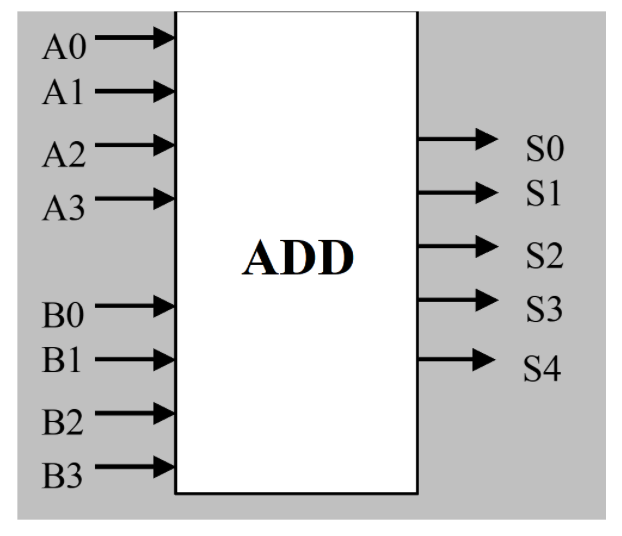
Before we do this, let’s practice on your Logic Gate Design.
Part A: CMOS Logic Gate Design
In this section, your mission is to create and test a CMOS circuitry that implements the function \(F(A,B,C) = C + A·B\) using NFETs and PFETs. The truth table for F is shown below:
| A | B | C | F(A,B,C) |
|---|---|---|---|
| 0 | 0 | 0 | 0 |
| 0 | 0 | 1 | 1 |
| 0 | 1 | 0 | 0 |
| 0 | 1 | 1 | 1 |
| 1 | 0 | 0 | 0 |
| 1 | 0 | 1 | 1 |
| 1 | 1 | 0 | 1 |
| 1 | 1 | 1 | 1 |
Task 1
Write your answer in the space provided inside lab2_cmos_submit.jsim. Your solution should contain NO more than 8 MOSFETs.
.include "nominal.jsim"
.include "lab2cmoscheckoff.jsim"
.subckt F A B C Z
* BEGIN ANSWER
* NOT F CMOS circuitry: Pullup
* NOT F CMOS circuitry: Pulldown
* Inverter
*END ANSWER
.ends
You can follow this schematic to derive your answer. Note that circuit design is not tested in exams, but you need to be able to trace the outputs of a CMOS circuit given various combinations of inputs.
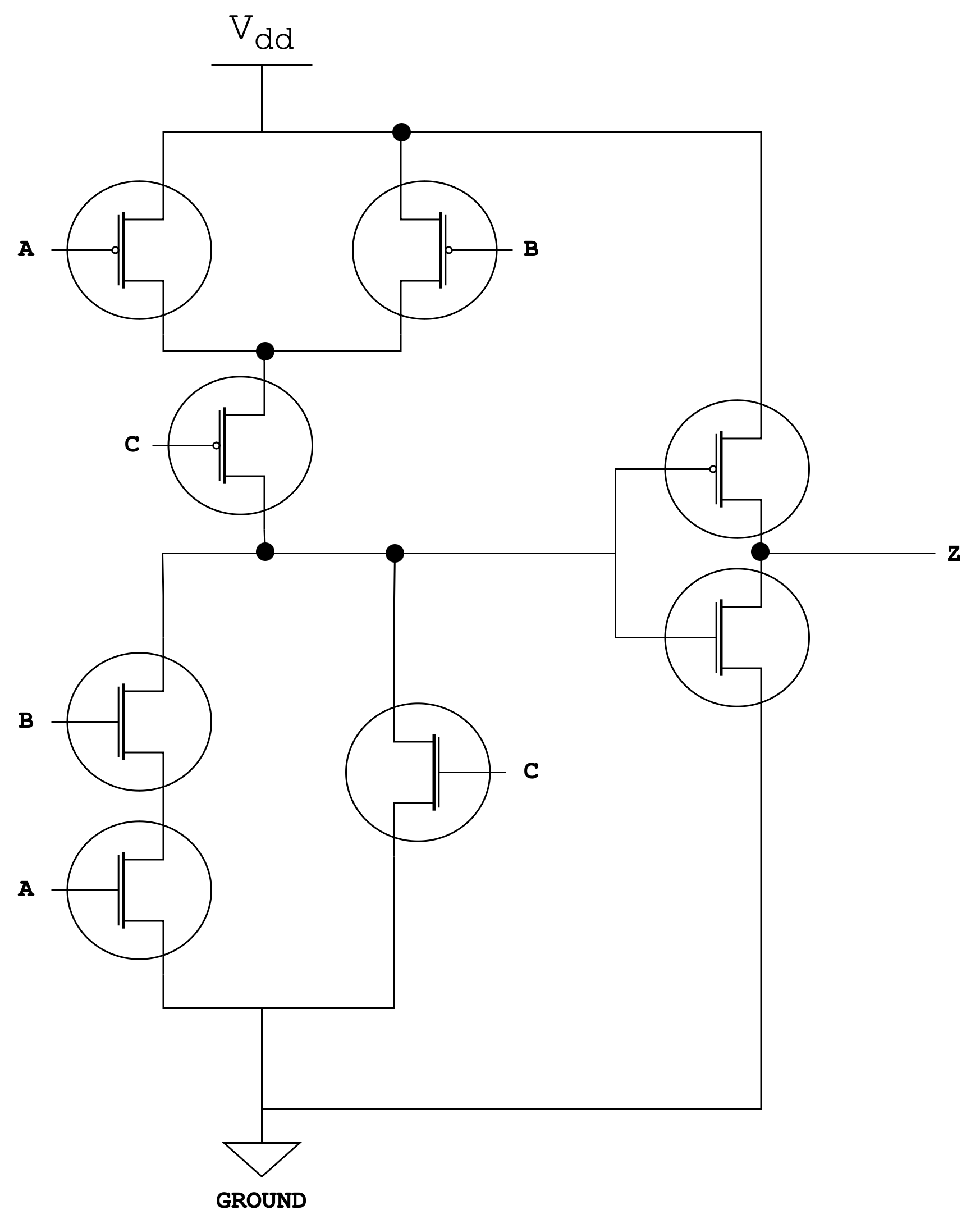
Steps:
- Open
lab2_cmos_submit.jsimand write your answer there: - There should be three parts to your answer:
- The pullup circuitry (PFETs)
- The pulldown circuitry (NFETs)
- The inverter at the drain of \(\bar{F}\) CMOS circuitry to produce back \(F\)
- Run it on jsim using the FAST TRANSIENT ANALYSIS button:
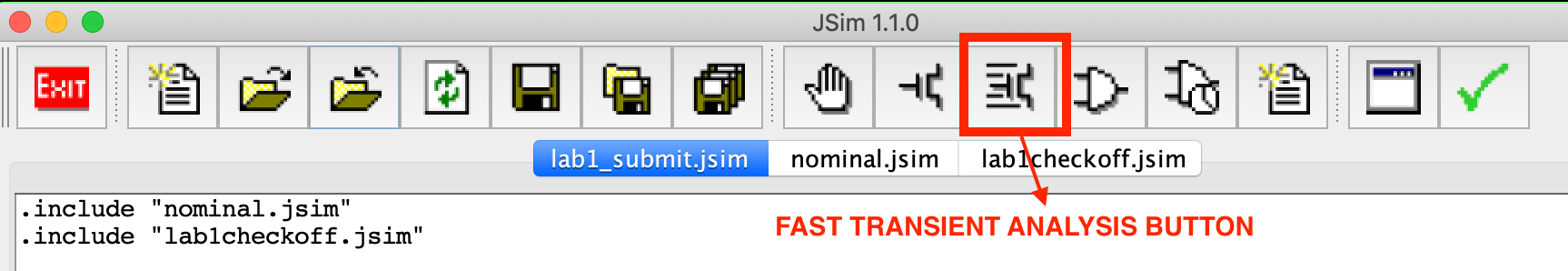
- You will need to understand the output plot, and the meaning of each line of instruction in the answer to be able to excel in the Lab Quiz.
Click on the green tick button on the right hand corner of the plot window. A message as such should appear and brings you happiness. This means that all values produced by your circuit is as expected and passes the test:
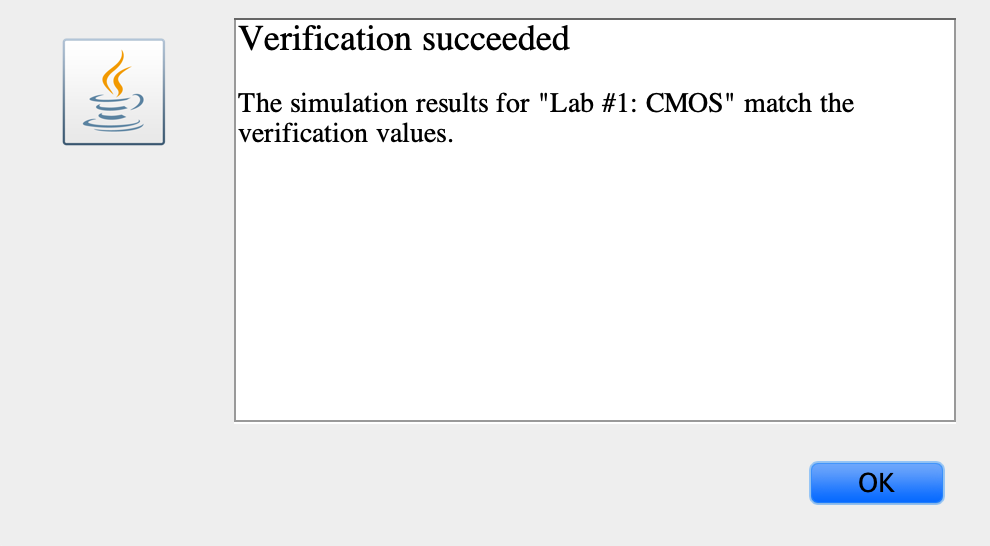
The files nominal.jsim and lab2cmoscheckoff.jsim contains the necessary circuitry to generate the appropriate input waveforms to test your circuit. It includes a .tran statement to run the simulation for the appropriate length of time and a few .plot statements which will display the input and output waveforms for your circuit.
Hints
Remember that only NFETs should be used in pulldown circuits and only PFETs should be in pullup circuits. Using six MOSFETs, we implement the complement of F as one large CMOS (complementary MOS) gate and then use the remaining two MOSFETs to invert the output of your large gate. Refer to the lecture on CMOS Technology to understand how you can construct the circuit using complementary MOSFETs.
Part B: Building Logic Gates XOR and XNOR
Since logic gates are used to implement the logic for the full adder, a good place to start is to:
- Build your own gate library (e.g., inverter, 2-input
nand, 2-inputnor,inv, 2-inputxnor, 2-inputxor), - Test them individually, then
- Use them to implement your design.
We have given you a headstart by implementing 2-input nand, 2-input nor, and inv for you inside lab2_adder4_submit.jsim. Now you just need to implement 2-input xnor and 2-input xor gates.
XOR and XNOR Gate Schematic
It’s much easier to debug your circuit module-by-module rather than as one big lump. XOR/XNOR can be challenging gates to design; here’s one suggestion for how they might be implemented. Use PFET with specs: SW as 4 and SL as 1, and NFET with specs: SW as 2 and SL as 1.
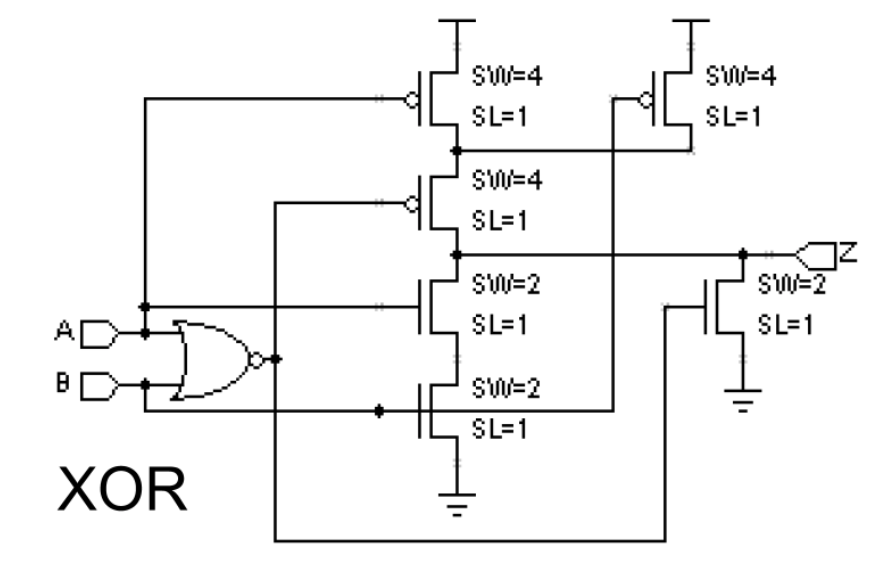
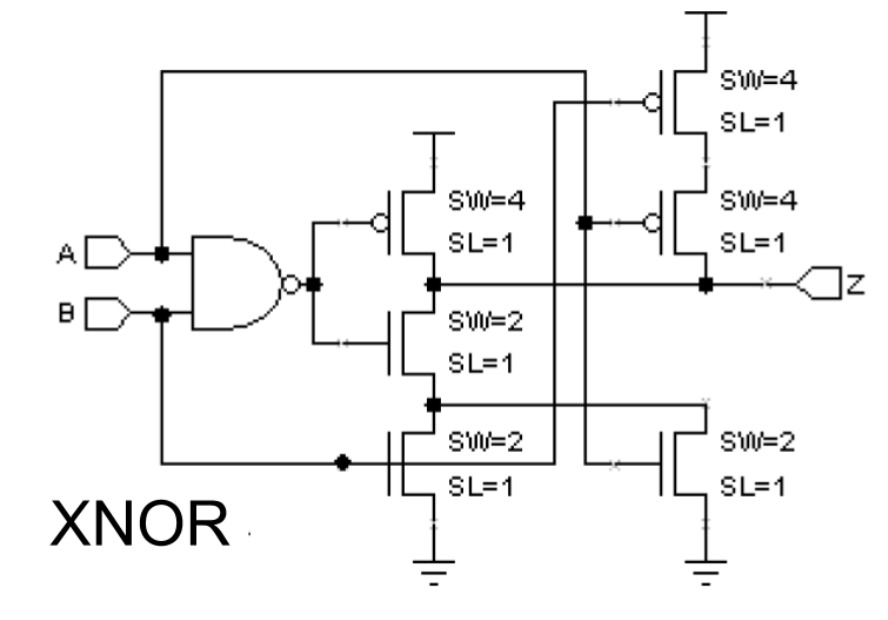
Task 2
Write your xnor and xor circuitry inside lab2_adder4_submit.jsim.
* 2-input xor: input is a and b, output is z
.subckt xor2 a b z
* Build your own xor gate here
* BEGIN ANSWER
*END ANSWER
.ends
* 2-input xnor: input is a and b, output is z
.subckt xnor2 a b z
* Build your own xnor gate here
* BEGIN ANSWER
*END ANSWER
.ends
Test your XOR and XNOR gate
Create a new file and paste all your gates there: xor, xnor, nand2, nor2, inv, etc.
Then add the following in the header:
.include "8clocks.jsim"
.include "nominal.jsim"
Remove .include "lab2adder4checkoff.jsim" because we are not testing our Full Adder yet. Then add the following test code below:
Xtestxor clk1 clk2 xor_out xor2
Xtestxnor clk1 clk2 xnor_out xnor2
.tran 40ns
.plot L(clk1)
.plot L(clk2)
.plot L(xor_out)
.plot L(xnor_out)
Run the Fast Transient Analaysis and visually confirm that your xor and xnor gates are working properly by looking at the plot. If yes, move on to Part C.
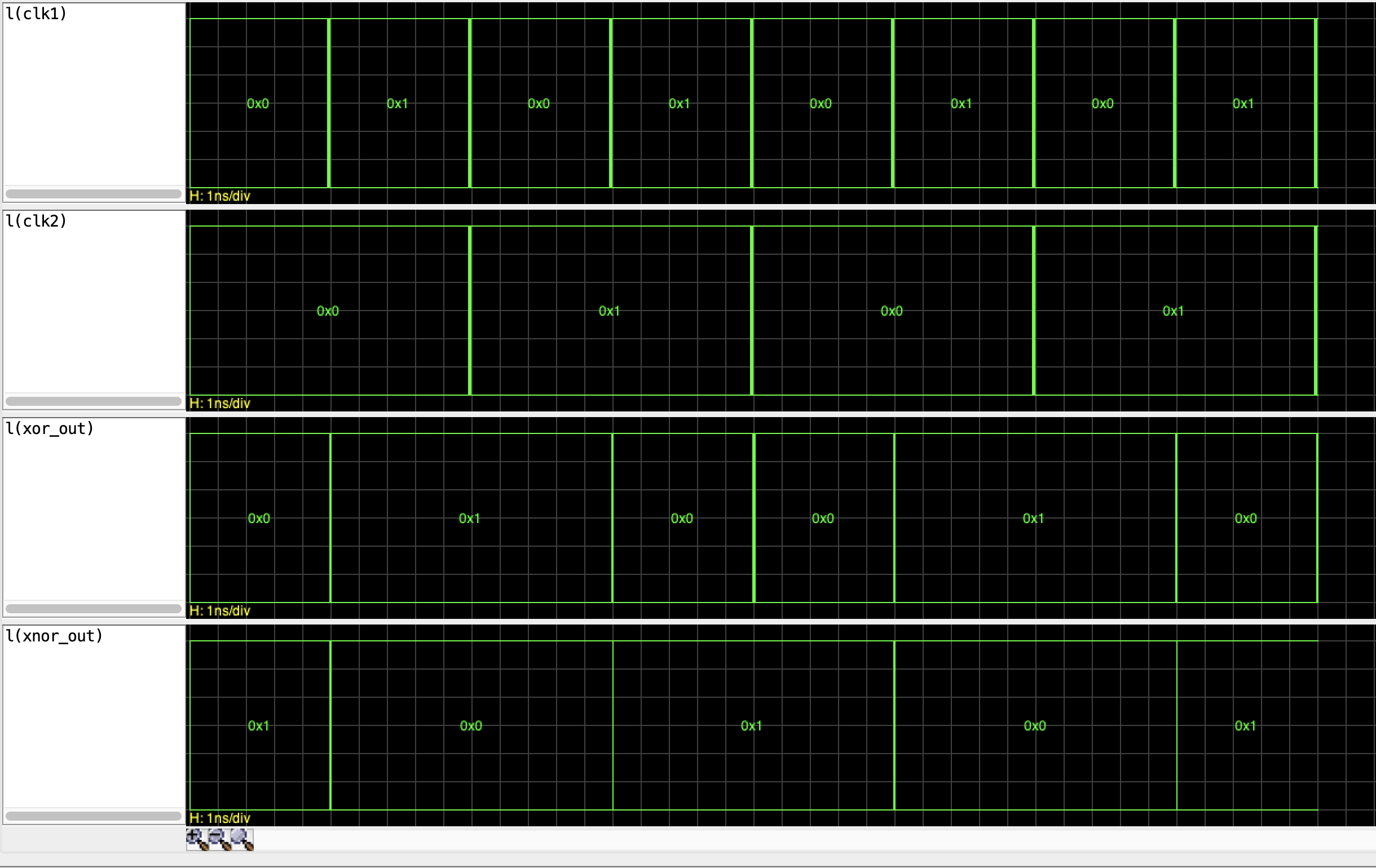
Part C: Simple 1-bit Adder
Let’s start a simple 1-bit full-adder module before proceeding to create a 4-bit Ripple-Carry adder. Later we will discuss higher performance adder architectures you can use in the implementation of the Beta (the computer central processing unit we will be designing in later labs).
The full adder module has 3 inputs (A, B, and Ci) and 2 outputs (S and Co). The logic equations and truth tables for S and Co are shown below.
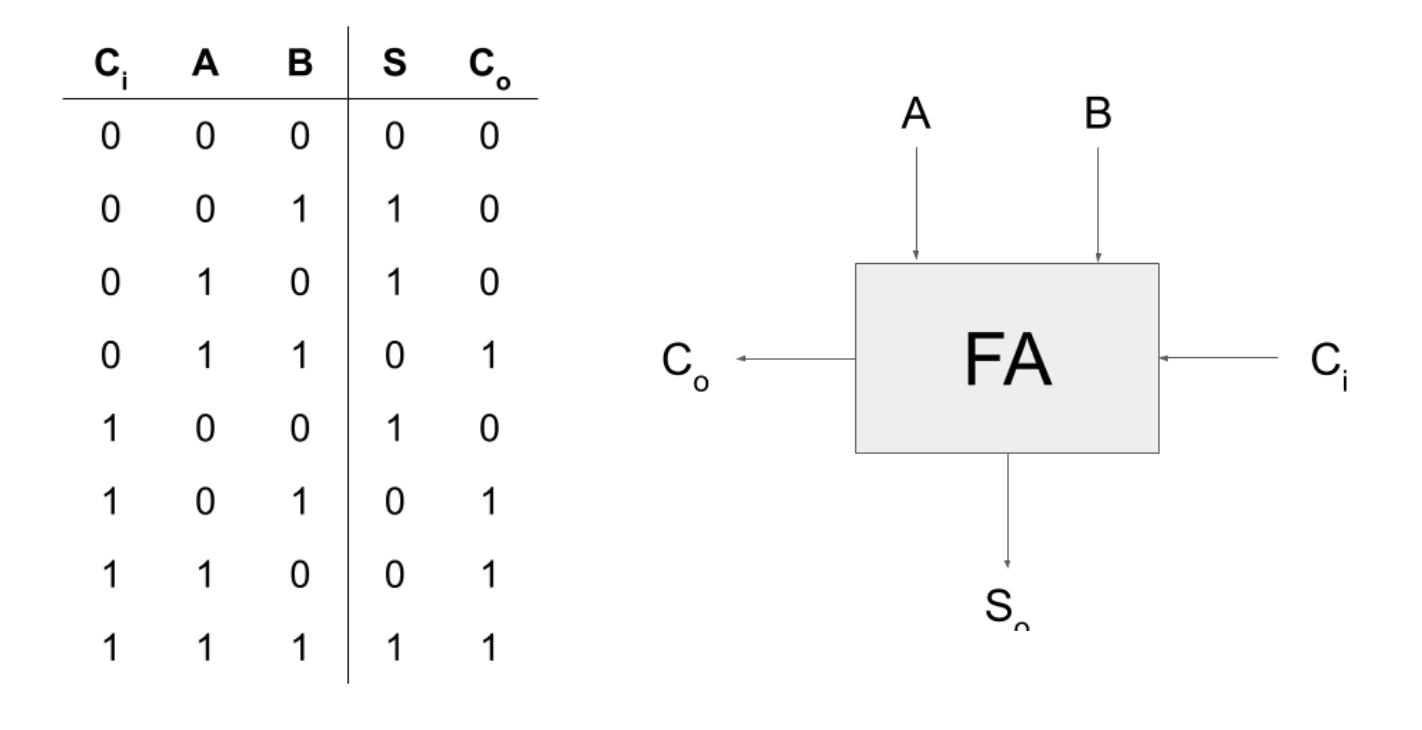
Logic Equation:
\[\begin{align} S &= A \oplus B \oplus C_{i} \\ C_{o} &= A \cdot B + A \cdot C_{i} + B \cdot C_i \end{align}\]Hints
Sis typically implemented using two cascaded 2-input XOR gates. You can use three 2-input NANDs and one 3-input NAND to implementCo(remember that by De Morgan’s Law, two cascaded NANDs are logically equivalent to a cascade of AND/OR).
Task 3
Write your answer inside lab2_adder4_submit.jsim.
* FA: 1-bit Full Adder circuit
* Input: a, b, ci
* Output: s, co
.subckt FA a b ci s co
* write your FA circuitry here
* BEGIN ANSWER
*END ANSWER
.ends
Ripple-Carry Adder
We can cascade FA units to form a Ripple-Carry Adder (RCA). The module performs the addition of two one-bit inputs (A and B) incorporating the carry in from the previous stage (Ci). The result appears on the S output and a carry (Co) is generated for the next stage.
A possible schematic for the 4-bit adder is shown below:
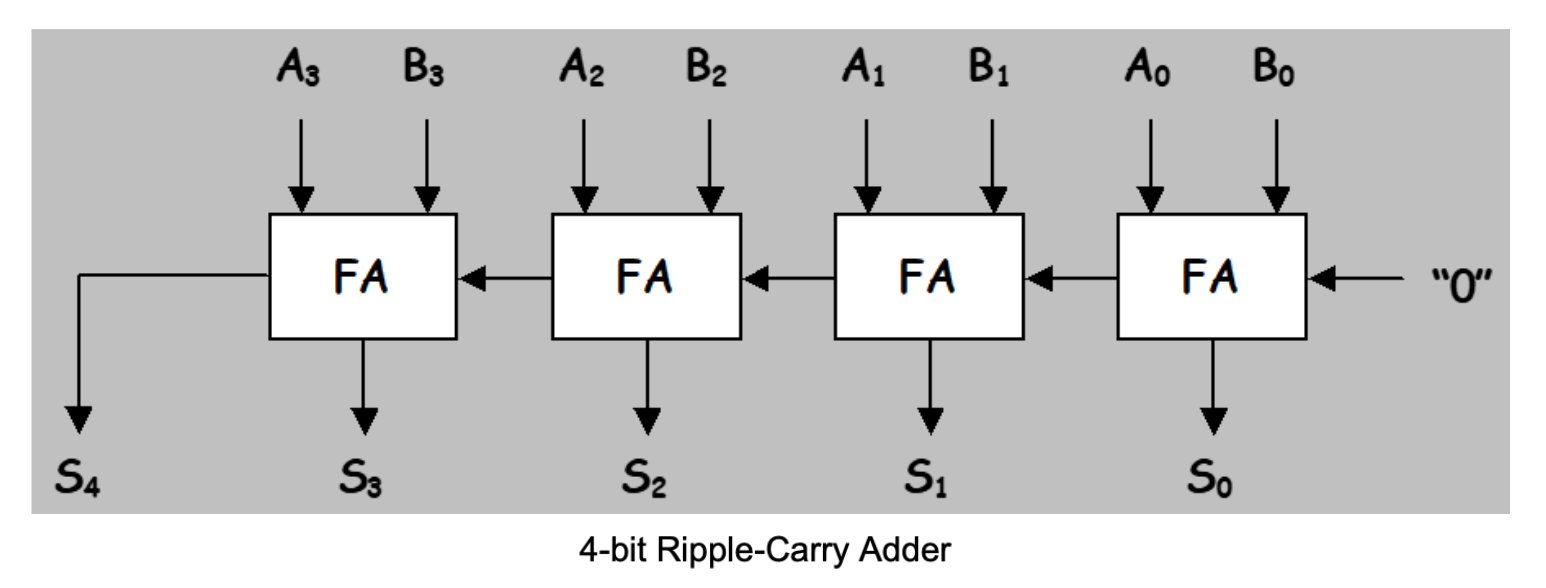
We have implemented this part for you inside lab2_adder4_submit.jsim. Please study it.
.subckt ADDER4 a3 a2 a1 a0 b3 b2 b1 b0 s4 s3 s2 s1 s0
Xbit0 a0 b0 0 s0 c0 FA
Xbit1 a1 b1 c0 s1 c1 FA
Xbit2 a2 b2 c1 s2 c2 FA
Xbit3 a3 b3 c2 s3 s4 FA
.ends
Testing your Circuit
The file lab2_debug.jsim contains code to debug and test your circuit. You DO NOT need to submit this file.
You can use the file 8clocks.jsim which can be included in your netlist to generate test waveforms for your circuits. It provides eight different square waves (50% duty cycle) with different periods:
clk1 period = 10ns
clk2 period = 20ns
clk3 period = 40ns
clk4 period = 80ns
clk5 period = 160ns
clk6 period = 320ns
clk7 period = 640ns
clk8 period = 1280ns
For example, to completely test all possible input combinations for a 2-input gate, you could connect clk1 and clk2 to the two inputs and simulate for 20ns. See lab2_debug.jsim file for example. You can open lab2_debug.jsim and click the Fast Transient Analysis button. Comment out the line .include "lab2checkoff.jsim" in lab2_adder4_submit.jsim if you want to plot these debug plots instead of the checkoff plots. Don’t forget to uncomment back this line for your final submission.
Below is a screenshot on the contents of lab2_debug.jsim:
.include "8clocks.jsim"
.include "lab2_adder4_submit.jsim"
Xdriver1 clk1 a inv
Xdriver2 clk2 b inv
Xdriver3 clk3 ci inv
X1 a b ci s co FA
.tran 40ns
.plot L(a)
.plot L(b)
.plot L(ci)
.plot L(s)
.plot L(co)
We use clk1, clk2, and clk3 to create signals for A, B, and Ci using an inverter (you can use a buffer too, it doesn’t really matter). Since each clock period is double the previous one, we will be able to create all 8 input combinations: 000, 001, …, 111 using these three clocks.
Then we plug in A, B, and Ci signals to FA, getting its output: S, and Co. Afterwards, we plot them (the last 5 lines).
Once you are somewhat confident that your circuit works properly, go to lab2_adder4_submit.jsim and click the Fast Transient Analysis (not device level simulation!) button. A waveform window as such should pop up:
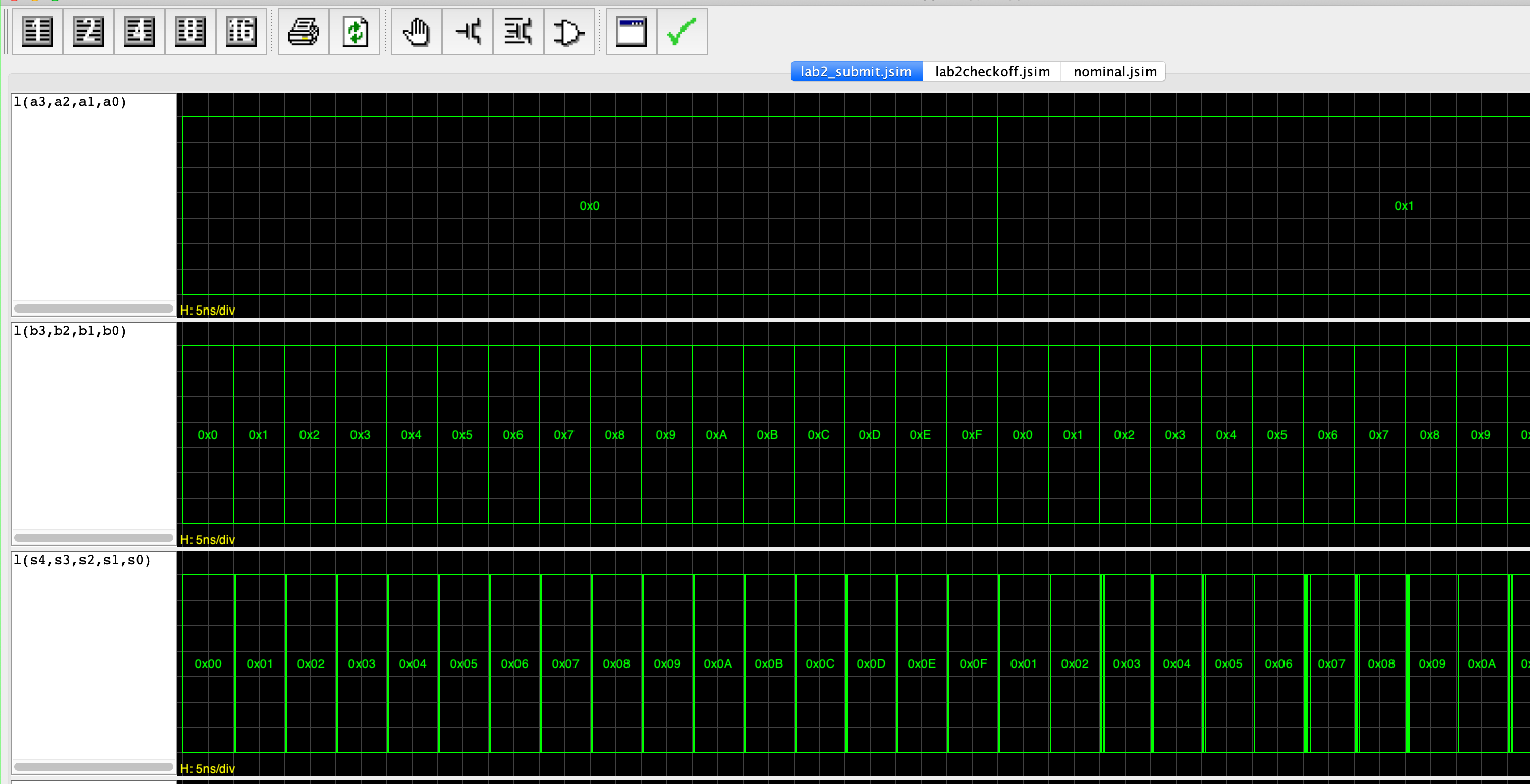
This plot represents all signals produced by s[4:0] given various a and b values as time progresses (time is the x-axis). You can zoom in to see the plots better.
Click on the top right hand corner green tick button to check if all values are as expected. If everything works correctly, this window should pop up and brings you happiness:
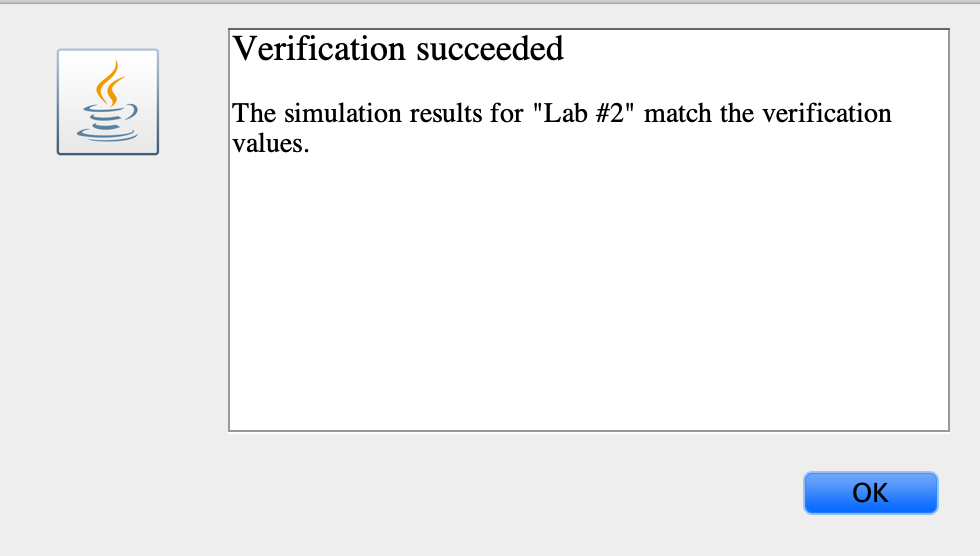
Appendix
Interpreting analogue signal levels using JSim
Interpreting analog signal levels as logic values can be tedious. For a given signal a, JSim will do it for you automatically if you ask to plot L(a) instead of just a. The logic-high and logic-thresholds are determined by the vih and vil options:
.options vih=2.6 vil=0.6
These values are already specified in nominal.jsim, but you can override them in your own netlist. Voltages between vil and vih are displayed as a filled-in rectangle to indicate that the logic value cannot be determined (invalid values). For example:
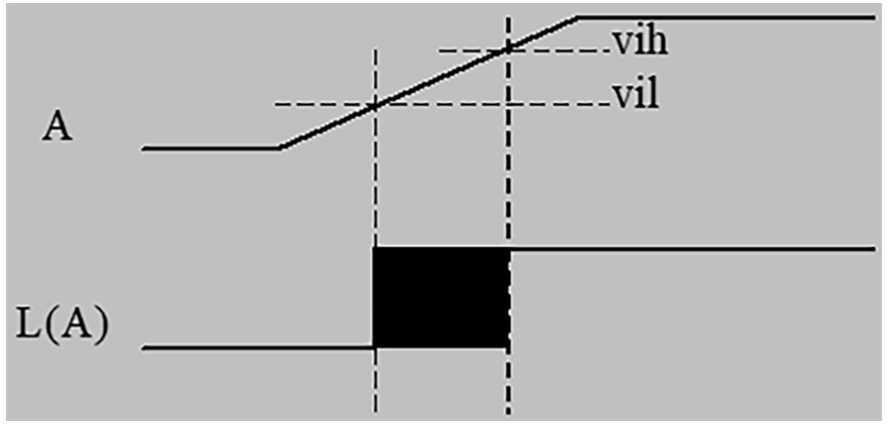
You can also ask for the values of a set of signals to be displayed as a bus, e.g., L(a3,a2,a1,a0). The signals should be listed, most-significant bit first. A bus waveform is displayed as a:
- Filled-rectangle if any of the component signals has an invalid logic level or
- As a hexadecimal value if it has a valid logic level.
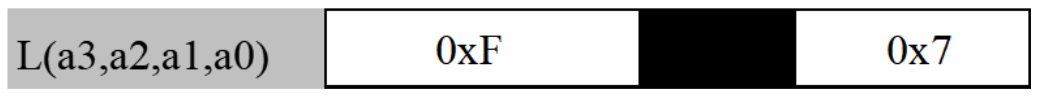
There are three sections in the above plot:
- Initially, the four signals
a3,a2,a1anda0are interpreted as a 4-bit integer with initial value of1111 (0xF). - Then, since x-axis represents time, the high-order bit (
a3) is making a 1→0 transition.- The filled-in rectangle represents the period of time during which
a3transitions from Vih to Vil, rendering them ALL invalid denoted in the shaded rectangle - If one signal is invalid, all signals in the bus will be deemed invalid as a shaded box!<>,
- The filled-in rectangle represents the period of time during which
- After the highest bit made a transition to zero completely, and the value of L ultimately became valid
0111 (0x7).
Below is the screenshot of the JSIM plot that you will see after you complete your code and would like to test the answer. You can use the plot to check if your code implements the functional specification of a 4-bit adder correctly. Each row is a plot of the values of the terminals over time. For simplicity, they’re represented in hex instead of in binary.
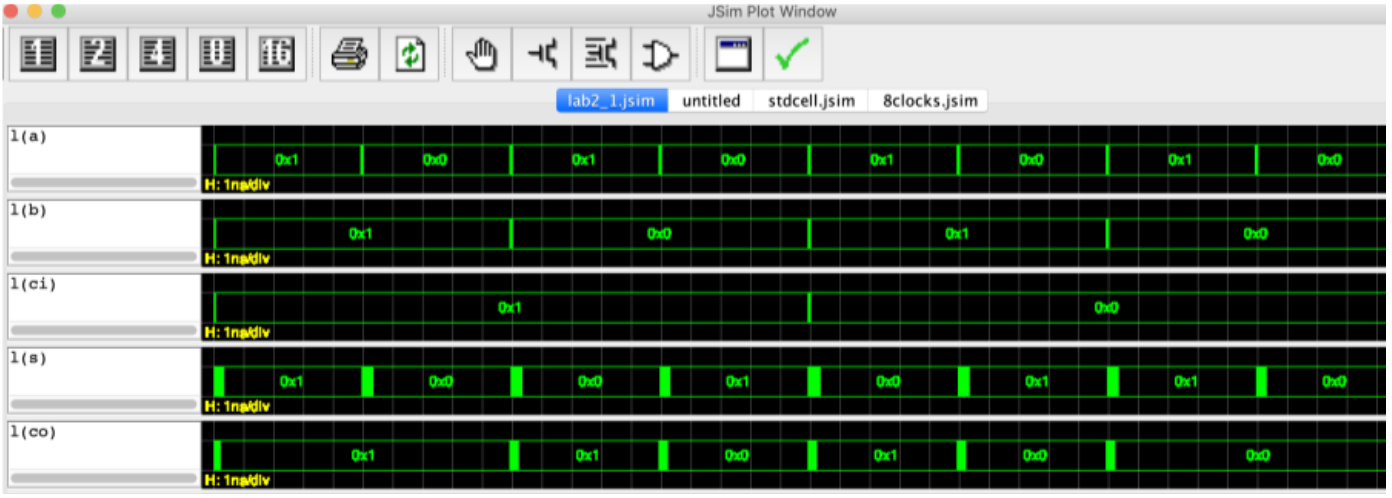
You can represent a which is just 1 bit in hex too. The value of a is periodically changed between 1 and 0 (but when represented as hex it becomes 0x1 and 0x0 respectively even though a is ONE bit).
Another example:
- If signal
bis 3 bits in length with a value of101, the hex representation is0x5 - If signal
cis 6 bits in length with a value of11111, the hex representation is0x3F
The above plot is merely a digital value representation of the signal in hex.
- The value of
bandciis initially0 - The expected output when
a=1,b=1, andci = 1iss=1andc0=1. We know this from the truth table. - The plot confirms that this is true since the values of
sandc0are shown to indeed be 1 given that combination ofa=1,b=1, andci=1(bottom two rows)
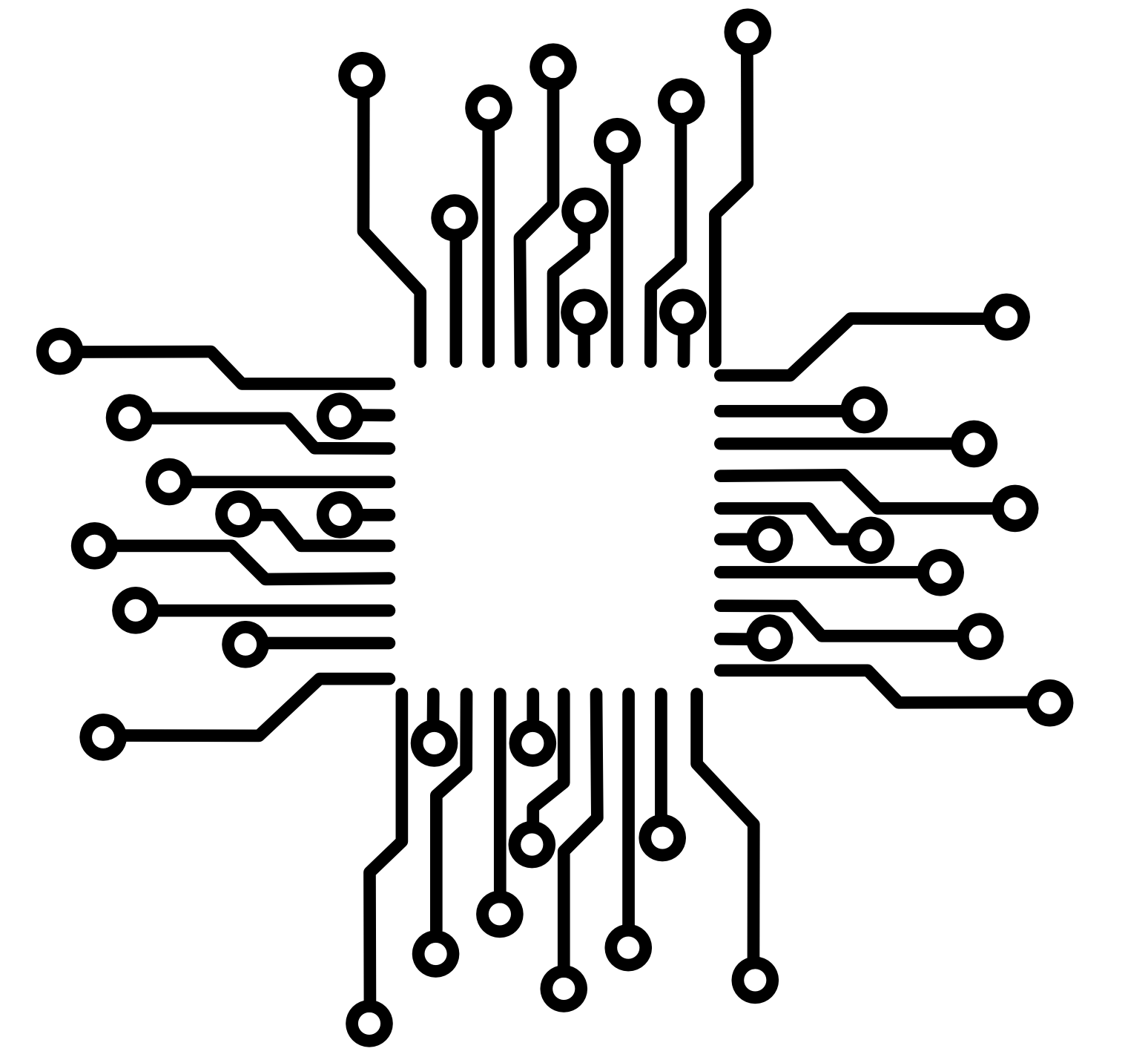 50.002 CS
50.002 CS