- Introduction
- The Game: Score Snatchers
- UI & IO
- Feasibility
- Datapath Planning
- Designing the Control Logic FSM
- The Complete Datapath
- Selecting I/O Devices
- Summary
- Appendix
50.002 Project Sample
This project involves implementing an FSM and datapath for a specific game using LEDs as output and buttons as inputs. It is a fixed machine. Note that you can also implement an ISA to design a programmable machine for your project. The complete code for this project can be found here.
Introduction
Recall that a datapath is the hardware component of a digital system responsible for performing operations on data, including arithmetic, logic, storage, and data movement. It works alongside the control unit (implemented as an FSM) to execute tasks.
If the control unit is implemented as a traditional FSM, it means the machine is fixed-purpose, as the FSM is hardcoded to transition between a finite set of predefined states for specific operations. This alone is sufficient for your project.
In contrast, a programmable machine has a control unit that can interpret and execute instructions from memory. You can folow Lab 4: Beta if you’re interested to implement an ISA for your project.
For this project, you are required to implement the datapath and FSM in an FPGA, with buttons/switches and LEDs connected as input and output interfaces. The buttons/switches will serve as control inputs for the players’ actions, while the LEDs will visually represent the current game state (score, player lives, time left, status indicators, etc).
Your prototype must be housed in a suitable enclosure to ensure it functions as a complete and user-ready electronic hardware game. This game will be showcased during ISTD Exhibition Day, allowing attendees to play it.
Reference only
This handout provides a sample game idea, along with its FSM and datapath, intended for reference purposes only.
The Game: Score Snatchers
Score snatchers is a a fast-paced, 30-second competitive game where two players strategically collect and reset a randomly increasing counter to maximize their score within three attempts.
Game procedure:
- Two players compete in a 30-second game where they monitor a counter that increases at a random, varying rate.
- Each player can “collect” the current counter value, resetting it to zero and earning the points displayed.
- Players can only collect three times during the game.
- The player with the highest total score at the end wins.
- If both players have the same score, it’s a draw.
UI & IO
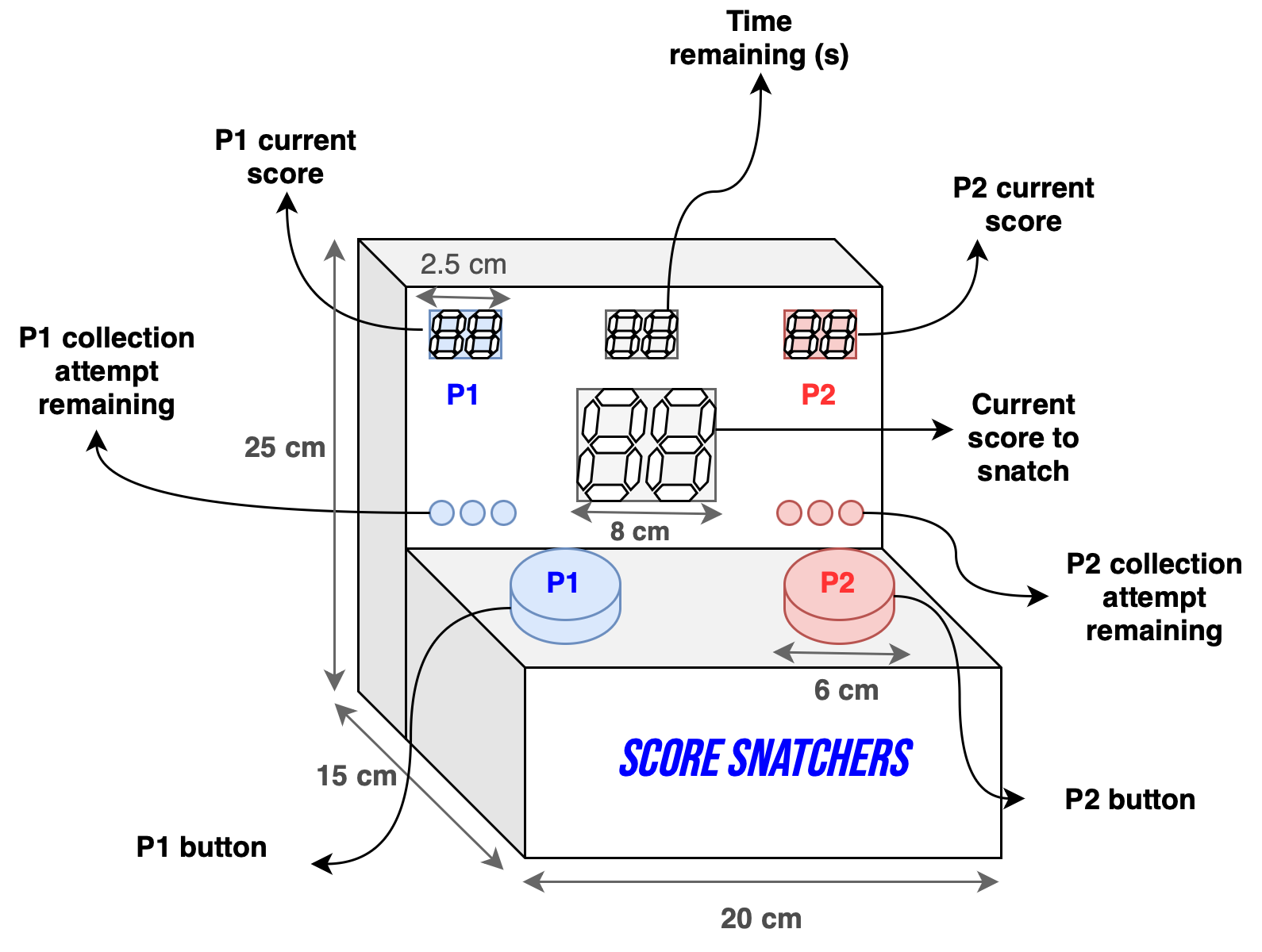
Above shows the rough sketch of the prototype. Here’s the breakdown:
- Input: 2 buttons, one for each player (60mm arcade button)
- Outputs:
- 3 sets of 2-digit 7-segment (standard red, 0.56” size): P1 score, P2 score, and time remaining
- 2 large 7-segment (standard red, 2.7” size): current score to collect
- 3 blue 10mm LED: remaining collection attempt for P1
- 3 red 10mm LED: remaining collection attempt for P2
- Enclosure material: recycled cardboard box
Consult Appendix for screenshots of products.
Feasibility
This section outlines the hardware feasibility of the proposed prototype. Here we consider the number of pins required for all I/O and external power supply. We assume that we connect all device’s ground to the common ground (FPGA’s & Battery’s ground).
Always Use a Common Ground with External Power Sources
⚠️ Always connect the ground (GND) of any external battery or power supply to the FPGA ground to ensure a common reference voltage. Failure to do so may cause erratic behavior or damage your FPGA board and external components.
Output connections
Common Anode 2-digit 7-segment: 10-pinout each (3 sets)
- 2 selector pins (supply
1to activate,0to deactivate a digit) - 8 segment pins (supply
1to activate, supply0to deactivate a segment)
Common Anode 1-digit 7-segment: 10-pinout each (2 sets)
- Common anode pin (connect to VDD)
- 8 segment pins (supply
0to activate, supply1to deactivate a segment)
6xLED (3 blue, 3 red):
- 6 anode legs (positive)
- 6 ground legs (can be soldered together to common ground)
Button LED:
- 2 anode legs (positive)
Multiplex all 7-segments
Without any optimisation, we need 56 pinouts from the Br. This is infeasible.
We will simplify by connecting all matching segment pins together since they are all common anode 7-segments. This leaves us with 8 segment connections for all 7-segment units. For the selector, we have 8 selector pins, each hot encoded to activate one out of the 8 digits.
Multiplexing logic:
- Activate only one selector pin at a time (e.g., Set 1, Digit 1).
- Output the desired segment pattern to the 8 segment pins.
Total: 24 output connections from the Br board (16 for all 7-segments, 8 for LEDs).
Separate power supply
The common anodes of the smaller 7-segment displays should connect to the Br Board GPIO pins (which will source ~3.6V or logic 1). However, the common anodes of the larger 7-segment displays should connect to 9V or 12V battery supply.
- We use a PNP BJT transistor for each common anode pin of the larger 7-segment displays
- Connect the emitter to an external supply (e.g: 9V/12V battery)
- Connect the base with Br board GPIO + resistor (~3.5kΩ).
- When the GPIO drives the PNP transistor base low
0, the transistor turns ON, connecting the 9V/12V supply to the common anode pin of the display.
- When the GPIO drives the PNP transistor base low
- Connect the collector to the common anode of large 7-segment displays.
- 500-600Ω resistors are placed on each segment to limit the current from the common anode through the LEDs to the Br GPIO pins.
Resistor at base of PNP transistor
The resistor at the base of the PNP transistor is there to limit the current flowing from the emitter (positive voltage supply, e.g., 12V) into the base and through to the GPIO pin (which is set to low). Without the resistor, this current could become too large and potentially damage the GPIO pin or the transistor.
BJT is not MOSFET. In BJT, current physically flows from the emitter to the base (through the GPIO pin), so a base resistor is essential to limit this current. However in a MOSFET, the gate of a MOSFET is insulated from the drain and source by a thin layer of oxide (hence the name Metal-Oxide-Semiconductor FET)
The diagram below illustrates a simple schematic showing how to connect an external battery to a 7-segment display, driven by GPIO pins:
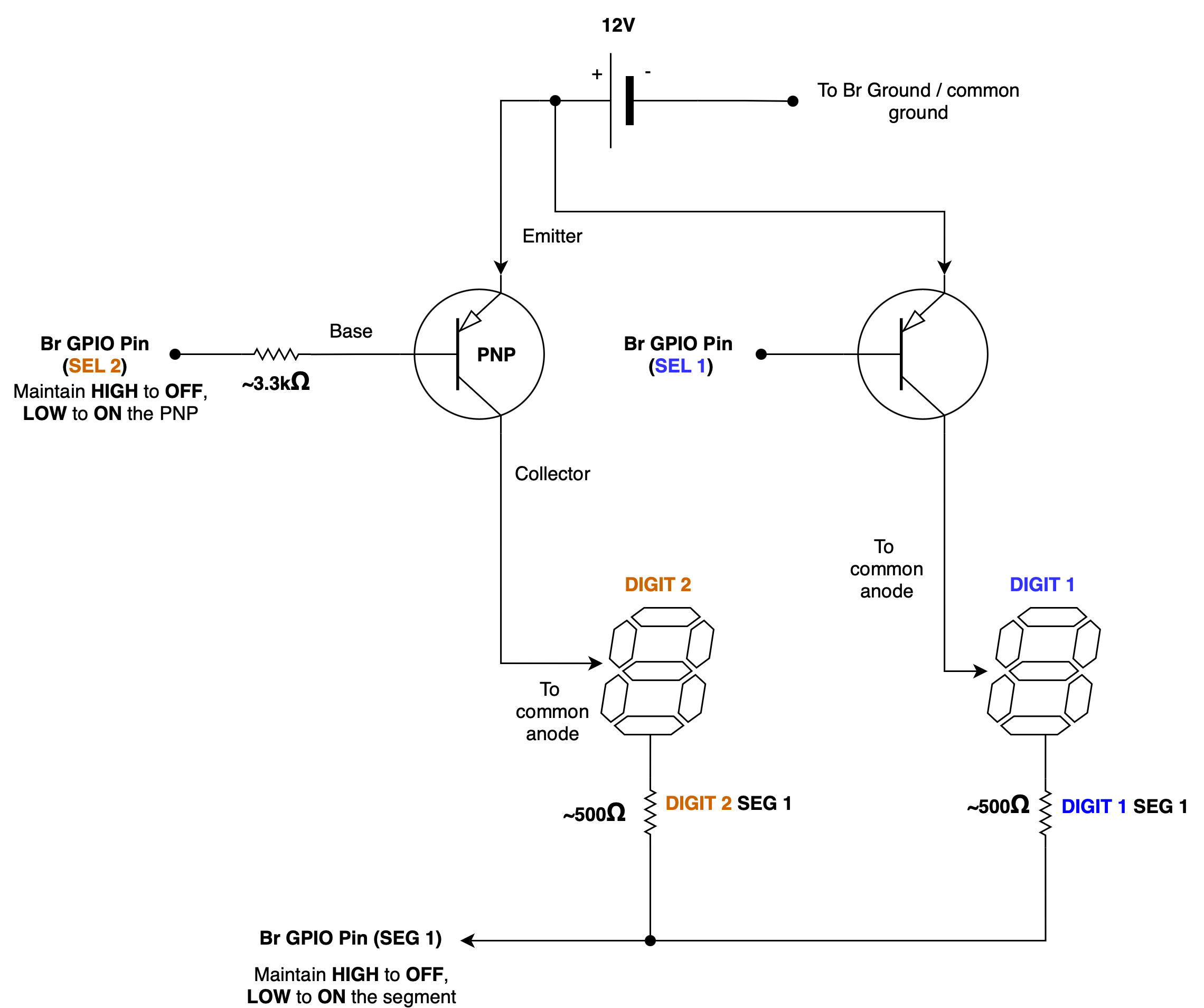
Not drawn: SEG 2 - SEG 8 connection to Br Board. Each requiring a resistor, analogous to SEG 1 sample above.
Input connections
Each Arcade button has 3 pins:
- Shared ground between the switch and the button’s LED
- LED pin (positive/anode), belongs to output (previous section)
- Signal pin for switch (active high)
Total: 2 input connection to the Br Board.
Datapath Planning
It is recommended that you follow a generic simplified custom \(\beta\)-like structure (without the PC and RAM unless you want to design a generic instruction set):
- You have a REGFILE system, where it stores a bunch of registers inside that’s addressable. It’s up to you to define how many combinational read ports and how many sequential write ports.
- Combinational Logic Unit: You must utilize a 16-bit ALU (pre 2025), so you have no choice on this. Therefore this makes your datapath to be a 16-bit architecture by default. <>
- You have a Control Unit, which is simply an FSM that gives out different control signals at various time step.
ALL sequential parts that requires CLK is fed with the SAME default Alchitry CLK defined in the alchitry.acf file. This value is 100Mhz (you can change it but only in the constraint file). You can create other submodules to be plugged into your datapath to act as frequency divider (slowing down the clock cycle) but DO NOT MESS with the .clk input of the REGFILE and FSM unless you are a very experienced FPGA developer. <>
Designing the REGFILE
The first step in designing a datapath is to think about how much storage you will need, and how many bits of data your machine can support at each cycle?
Since we are using a 32-bit ALU, it automatically makes your custom game machine a 32-bit architecture. So we shall choose to use 32-bit dffs.
For this simple game, we need the following values to be stored:
- Score of P1
- Score of P2
- Number of times P1 has clicked its button
- Number of times P2 has clicked its button
- Current collectible number (counter)
- Seconds (time) left for the game
Therefore we want a REGFILE unit that contains 8 32-bit dffs (3-bit addressable). We can set some register addresses to be fixed:
- 0x0 : P1 Score Reg
- 0x1 : P2 Score Reg
- 0x2 : P1 Button Count Reg
- 0x3 : P2 Button Count Reg
- 0x4 : Current Counter Reg
- 0x5 : Timer Reg
- 0x6 & 0x7 : Temp Regs
In general, a REGFILE system must have combinational read ports and sequential write ports. It is up to you to decide how many ports for each, depending on your use case. This affect the amount of input and output terminals you need to make to your regfile.
For each read port we need to:
- Specify a read address
rax: the number of bits depends on how many dffs are there in the REGFILE (3 in this case). - Specify a data out port
rdx: the number of bits depend on the size of each register can store (32 in this case)
For each write port we need to:
- Specify a write address
Rx: the number of bits depends on how many dffs are there in the REGFILE (3 in this case). - Specify a write enable:
WEsignal - Specify data to write
WD: Number of bits depend on the number of bits each register can store (32 in this case).
For this example, we follow the \(\beta\): to have 2 read ports and 1 write ports. One possible REGFILE schematic for this custom game datapath is as such:
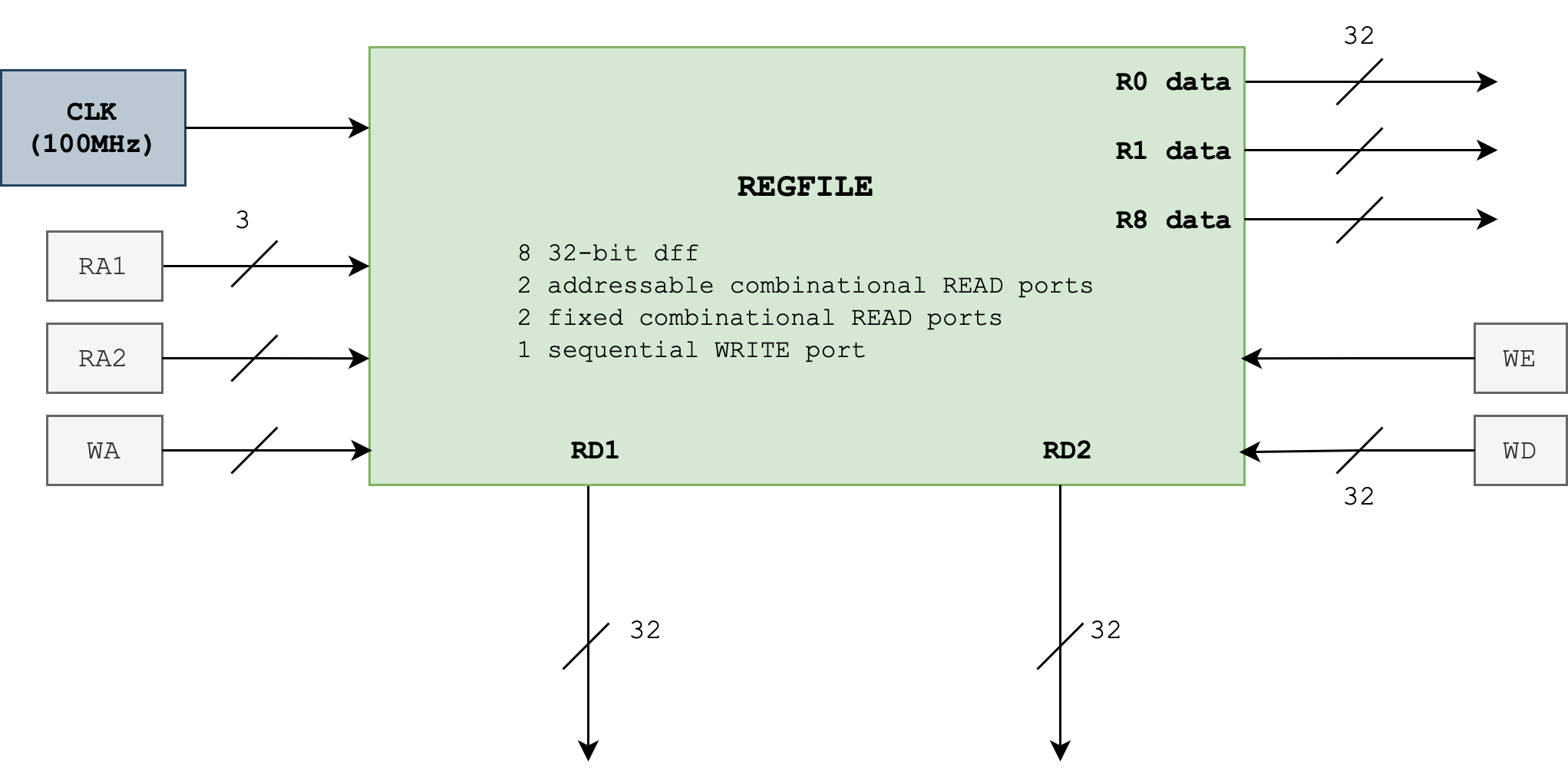
We always output the content of R0, R1, and R5 at all times (not as an addressable read port) because we need to display P1’s score (R0), P2’s score (R1), and Timer (R5) to LEDs/7segment.
Implementing the REGFILE
Coding a REGFILE on an FPGA is not an issue after you have a clear idea about its addressing system, and input/output ports of the module. This REGFILE should be implemented as a single file, e.g: regfile.luc.
// regfile.luc
module game_regfiles (
input clk, // clock
input rst, // reset
input wa[3], // write address
input we, // write enable
input data[32], // data in
input ra1[3], // read address port 1
input ra2[3], // read address port 2
output rd1[32], // read data port 1
output rd2[32], // read data port 1
// states
output timer_out[32],
output p1_score_out[32],
output p2_score_out[32],
output p1_button_press_out[32],
output p2_button_press_out[32],
output counter_out[32],
)
{
.clk(clk){
.rst(rst){
dff p1_score[32](#INIT(0))
dff p2_score[32](#INIT(0))
dff p1_button_press[32](#INIT(0))
dff p2_button_press[32](#INIT(0))
dff current_counter[32](#INIT(0))
dff temp_var[32](#INIT(0))
dff current_timer[32](#INIT(0))
}
}
always {
//write port
if (we){
case(wa){
d0 : p1_score.d = data
d1 : p2_score.d = data
d2 : p1_button_press.d = data
d3 : p2_button_press.d = data
d4 : current_counter.d = data
d5 : current_timer.d = data
d6 : temp_var.d = data
}
}
//read port a
case(ra1){
d0 : rd1 = p1_score.q
d1 : rd1 = p2_score.q
d2 : rd1 = p1_button_press.q
d3 : rd1 = p2_button_press.q
d4 : rd1 = current_counter.q
d5 : rd1 = current_timer.q
d611 : rd1 = temp_var.q
default : rd1 = 0
}
//read port b
case(ra2){
d0 : rd2 = p1_score.q
d1 : rd2 = p2_score.q
d2 : rd2 = p1_button_press.q
d3 : rd2 = p2_button_press.q
d4 : rd2 = current_counter.q
d5 : rd2 = current_timer.q
d6 : rd2 = temp_var.q
default : rd2 = 0
}
p1_score_out = p1_score.q
p2_score_out = p2_score.q
p1_button_press_out = p1_button_press.q[1:0]
p2_button_press_out = p2_button_press.q[1:0]
timer_out = current_timer.q
counter_out = current_counter.q
}
}
Designing the ALU and support datapath
Drawing inspiration from the \(\beta\) CPU, we add the selector muxes to dictate the kinds of data that can be fed to the ALU:
ASELmux: to decide what’s fed into theAport of the ALUBSELmux: to decide what’s fed into theBport of the ALUWDSELmux: to decide what’s fed into thewdport of the REGFILE
Planning what other values that should enter the ALU is tightly depends on the FSM (next section).
We can choose to expand the ASEL/BSEL/WDSEL muxes to receive more inputs (constants) that best suit our game.
How many inputs should ASEL/BSEL/WDSEL mux handle? This affects how many bits the control signals should be. The source of inputs to each mux can either be from other registers, or other combinational logic units, or a constant that’s relevant for your game.
For this game, we need a few constants and so we hardcode it as inputs to ASEL and BSEL muxes:
- The value “30” to reset the timer:
0x1Eat theASELmux - The value “3” to compare against current player’s button press:
0x3at theBSELmux - “1” and “0” as standard constants to perform comparison in both muxes
For the WDSEL mux, we can hardcode some fixed signal:
0xFFFFsignifies the “winning signal”,0x0000signifies the “losing signal”, and0xFsignifies the “draw signal”.
The purpose of having these constant values at WDSEL mux is so that we can load these to the score registers when the game ends to indicate who wins the game.

Designing the Control Logic FSM
The control logic unit is an FSM. This sample project demonstrate a fixed machine. Note that for this project you also can design an instruction set like the actual \(\beta\).
The FSM and datapath are tightly coupled, with the FSM controlling the sequence of operations while the datapath performs the actual computations. Together, they enable the execution of game logic by coordinating inputs, outputs, and intermediate data processing through components like the ALU, registers, and multiplexers. It is common to iterate between the FSM and datapath design because they are interdependent.
The number of states depends on how complicated your game is. You can typically begin your planning by starting with four generic state groups:
STARTstate: prepare necessary values when game begins.IDLEstate: this is where your machine will be spending most of their time at. In this state, it waits for any input and direct the system to an appropriate handling state.GAMEOVERstate: displays the endgame score and wait for reset button.HANDLERstates: a series of states used to handle specific events, that are entered/invoked from theIDLEstate.
There are four major events, color coded in the FSM diagram below (please open it in a separate tab so you can see the content clearly):
BUTTON PRESSevent (black)INCREASE COUNTERevent (red)DECREASE TIMERevent (blue)COMPUTE WINNERevent (purple)
Note that the signals
regfile_wais symbolised asrc,regfile_ra1andregfile_ra2are symbolised asraandrbrespectively, andregfile_weis symbolised aswein the figure below (due to space constraint).
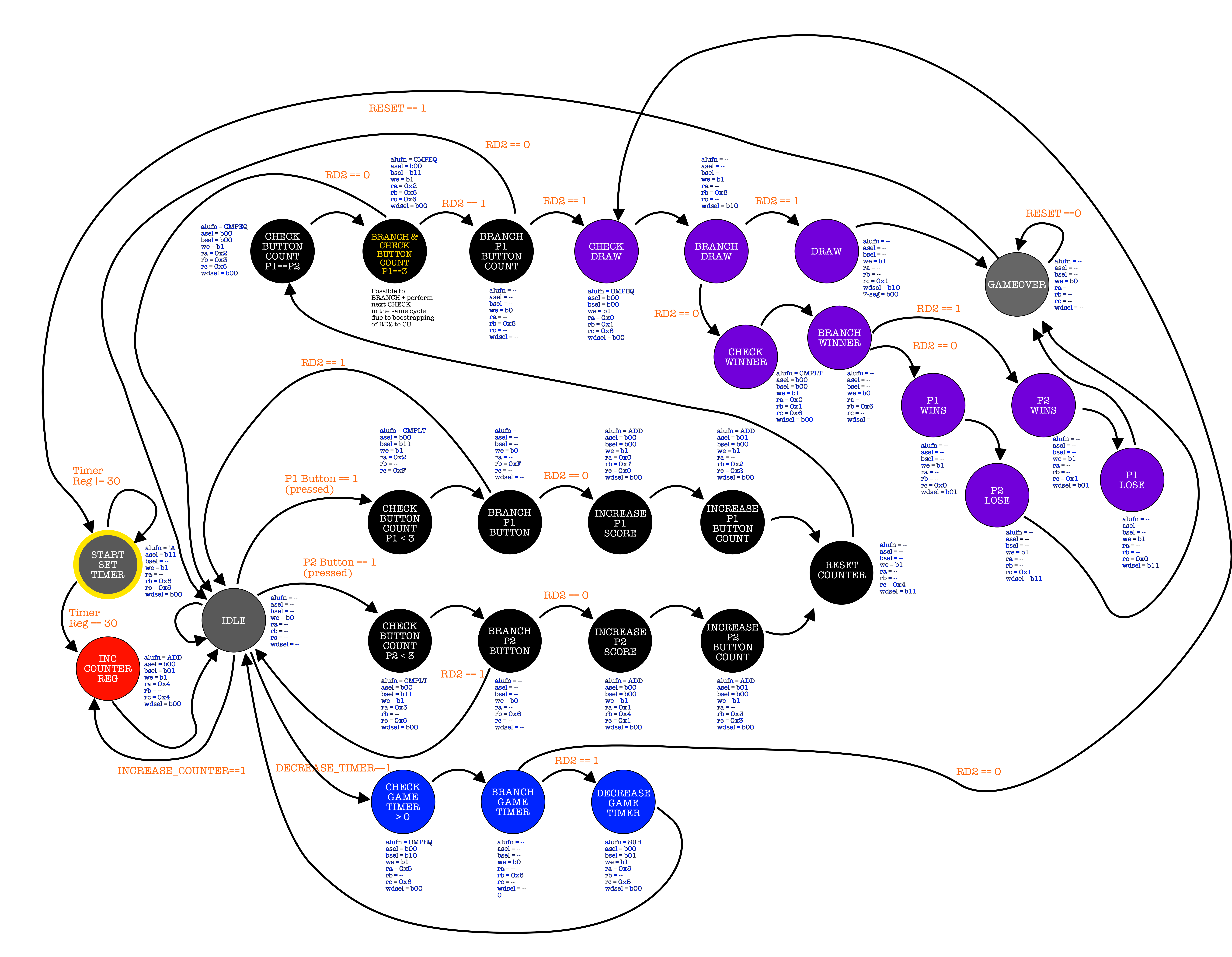
Button Press Event
BUTTON PRESS event is invoked when the control unit receives button press signal from either player.
When any player press a button, we want to check if the player’s current button press is less than 3.
- If yes, increment the button count, and increment the player’s score based on the current collectible number in the counter, and then reset the counter.
- If no, then no score update / counter reset is done.
We also have to check if both players have pressed their buttons for 3 times each as well. The game is supposed to end early if all players have used up their button presses regardless of time left.
- If yes, proceed to
COMPUTE WINNERevent. - Otherwise, go back to
IDLEstate.
Counter Increment Handling
INCREASE COUNTER event accounts for the fact that the control unit should receive some “random/varying” increment signal input from another unit called VARIABLE_TIMER_CLOCK. Whenever this variable clock produces a 1, we need to handle this event by increasing the counter reg, and going back to the IDLE state.
The final output displayed to the user is as if the counter increases at an unpredictable rate.
The implementation of the variable counter clock can be found here.
Timer Decrement Handling
DECREASE TIMER event accounts for the fact that the control unit should also receive some signal from a slow game timer unit called GAME_TIMER_CLOCK and decrement the timer register accordingly. GAME_TIMER_CLOCK emits a 1 every second.
counter game_timer_clock(#SIZE(1),#DIV(SLOW_CLOCK_DIV), .rst(rst))
A check on whether the timer register has reached zero has to be performed at the beginning of this event, and if so, proceed to COMPUTE WINNER event instead of decreasing the timer further.
Each state is logically equivalent to a single instruction in a regular program and an event is like a function which is a collection of repeatable instructions; comprised of many states. Within each state, you need to decide the value of the appropriate all control signals.
Sample Explanation
Look at CHECK_P1_BUTTON_COUNT state. It is triggered (from IDLE) if P1 Button is pressed, and output the following control signals:
alufn = CMPLTasel = b00bsel = b11regfile_we = b1regfile_ra1 = d2(p1 button count reg)regfile_ra2 = --regfile_wd = d6(temp reg)wdsel = b007-seg = b00
During this state, we are comparing (set the ALUFN to CMPLT) the content of Reg[0x2] (P1 Button Count Reg), with the constant 3 that can be routed into the B port of the ALU when bsel = b11.
The output of the ALU is stored at the temp register 6 (R6). We do not use the output from the regfile_rd2 port of the regfile and therefore it doesn’t matter what value ra2 is.
In the next cycle, we will arrive at the state BRANCH P1 BUTTON which will look at the content of R6 and decide whether to return to IDLE or update P2’s score.
The same logic applies for any other state.
Implementation
The lucid file is too long to be pasted here. You can view it here instead.
The Complete Datapath
The figure below shows the complete datapath for this game project:
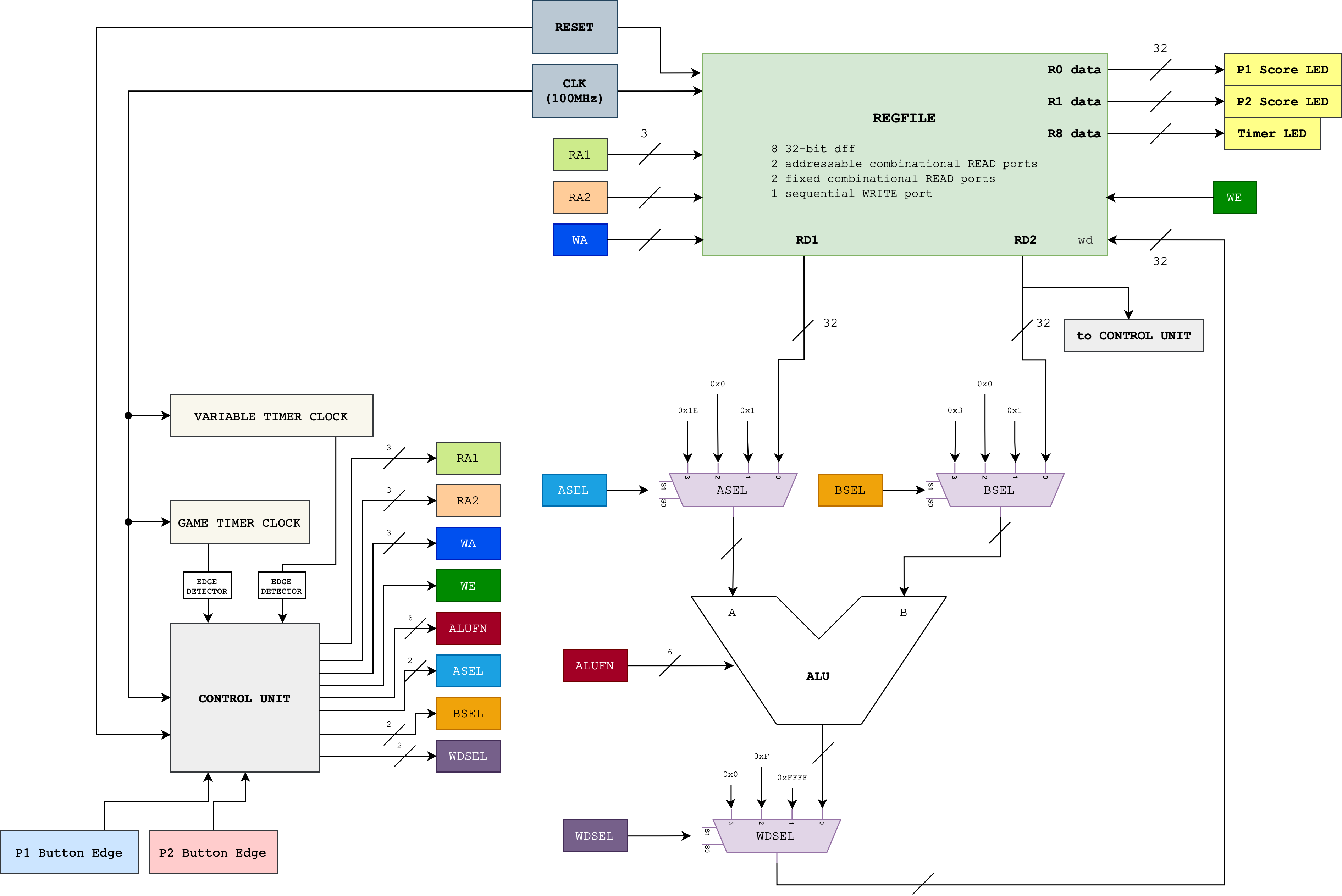
The lucid implementation is as follows, describing connections between regfile, alu, and control unit:
// datapath.luc
module game_datapath#(
SLOW_CLOCK_DIV ~ 26 : SLOW_CLOCK_DIV > 0,
FAST_CLOCK_DIV ~ 21 : FAST_CLOCK_DIV > 0
)(
input p1_button,
input p2_button,
input clk, // clock
input rst, // reset
// output to LEDs/7segments
output p1_score_out[32],
output p2_score_out[32],
output p1_button_press_out[32],
output p2_button_press_out[32],
output current_counter_out[32],
output timer_out[32],
output slow_clock_out,
output variable_clock_out,
// add appropriate debug signals as necessary
) {
//temp variables
sig input_alu_a[32]
sig input_alu_b[32]
alu game_alu
.clk(clk){
variable_timer variable_timer_clock(#FAST_CLOCK_DIV(FAST_CLOCK_DIV), .rst(rst))
counter game_timer_clock(#SIZE(1),#DIV(SLOW_CLOCK_DIV), .rst(rst))
// edge detector declaration & connection with counters
edge_detector edge_detector_variable_timer (#RISE(1), #FALL(0), .in(variable_timer_clock.out))
edge_detector edge_detector_game_timer(#RISE(1), #FALL(0), .in(game_timer_clock.value))
game_cu game_cu(
.p1_button(p1_button),
.p2_button(p2_button),
.rst(rst),
.increase_counter(edge_detector_variable_timer.out),
.decrease_timer(edge_detector_game_timer.out)
)
game_regfiles game_regfiles(
.we(game_cu.regfile_we),
.wa(game_cu.regfile_wa),
.ra1(game_cu.regfile_ra1),
.ra2(game_cu.regfile_ra2),
.rst(rst)
)
}
always {
// bootstrap rd2 output to CU for convenient branching conditions
game_cu.regfile_rd2 = game_regfiles.rd2
// asel mux
case(game_cu.asel){
b00 : input_alu_a = game_regfiles.rd1
b01 : input_alu_a = 1
b11 : input_alu_a = 30
default : //b10 unused
input_alu_a = 0
}
// bsel mux
case(game_cu.bsel){
b00 : input_alu_b = game_regfiles.rd2
b01 : input_alu_b = 1
b11 : input_alu_b = 3
b10 : input_alu_b = 0
default: //necessary to init
input_alu_b = 0
}
// alu
game_alu.a = input_alu_a
game_alu.b = input_alu_b
game_alu.alufn_signal = game_cu.alufn
// wdsel mux
case (game_cu.alu_out_sel){
b01 : game_regfiles.data = hFFFF
b10 : game_regfiles.data = hF
b11 : game_regfiles.data = 0
default :
game_regfiles.data = game_alu.out
}
current_counter_out = game_regfiles.counter_out
timer_out = game_regfiles.timer_out
p1_score_out = game_regfiles.p1_score_out
p2_score_out = game_regfiles.p2_score_out
p1_button_press_out = game_regfiles.p1_button_press_out
p2_button_press_out = game_regfiles.p2_button_press_out
variable_clock_out = variable_timer_clock.out
slow_clock_out = game_timer_clock.value
}
}
Further Details
The datapath interfaces with buttons (p1/p2_button) and output signals to the LEDs or 7 segments. Interfacing with external devices is tricky, and may be frustrating at first. So it is important for you to finish ALL basic the other basic FPGA tutorials.
Game Timer Clock and Variable Timer Clock
In particular, you need to know how to do smaller sub-components that are crucial to your project. For example, in this project you need to know how to:
- Debounce a button press, and only producing a value
1ONCE per button press using an edge detector.- Refer to Lab 2 materials again if you have forgotten how to do so.
- Create a simple sequential logic module to produce a value of
1ONCE every second (denoted asGAME TIMER CLOCK). You can use a basiccountermodule set withDIV:counter game_timer_clock(#SIZE(1), #DIV(SLOW_CLOCK_DIV), .rst(rst))- And use an edge detector
edge_detector edge_detector_game_timer(#RISE(1), #FALL(0), .in(game_timer_clock.value))- Refer to Lab 2 materials again if you have forgotten how to do so.
- Create a sequential logic module that randomly produce a value of
1(denoted asVARIABLE TIMER CLOCK)
Variable Timer Clock
The implementation for this module is as follows:
// variable_timer.luc
module variable_timer
#(
SEED = 678120348,
FAST_CLOCK_DIV ~ 10
)
(
input clk, // clock
input rst,
output out,
output debug[16]
) {
const GENERATE_NUMBER_CLOCK_SPEED = FAST_CLOCK_DIV + 1
.clk(clk){
.rst(rst){
counter seed_clock(#SIZE(1),#DIV(FAST_CLOCK_DIV))
counter generate_next_number_clock(#SIZE(1), #DIV(GENERATE_NUMBER_CLOCK_SPEED))
pn_gen random_number
}
edge_detector edge_detector_next(.in(generate_next_number_clock.value))
edge_detector edge_detector_seed(.in(seed_clock.value))
dff seed[16] // not globally reset
}
sig pointer[5]
always {
out = 0
random_number.seed = seed.q
random_number.next = edge_detector_next.out
pointer = random_number.num[4:0] // select lower 8 bits as pointer
debug = random_number.num[15:0]
if(edge_detector_seed.out){
seed.d = seed.q + 1
}
out = random_number.num[pointer] // select the nth bit of the current random number to increase/decrease the counter
}
}
Main idea:
variable_timerto produceoutsignal of1at unpredictable timingspn_gen:random_numberwill produce a new 32-bit number each timeedge_detector_next.outis1- We select the nth bit of
random_number.numasoutsignal ofvariable_timer - n varies, depending on the value of
pointer, which is simply just the last 5 bits ofrandom_number.numitself
For instance, if current value of random_number.num is 0xABCDEF11, then pointer value is b10001, and out will be the 17th bit of random_number.num, which is 1.
Bootstrap RD2 to Control Unit FSM
Notice the bootstrapped REGFILE output: all 32-bits RD2 straight to the FSM. This is similar to the Z unit in \(\beta\) used for branching after a comparison check in the previous state. You can also use this to branch and perform next check in 1 cycle. The relevant state illustration and its sample lucid code is:
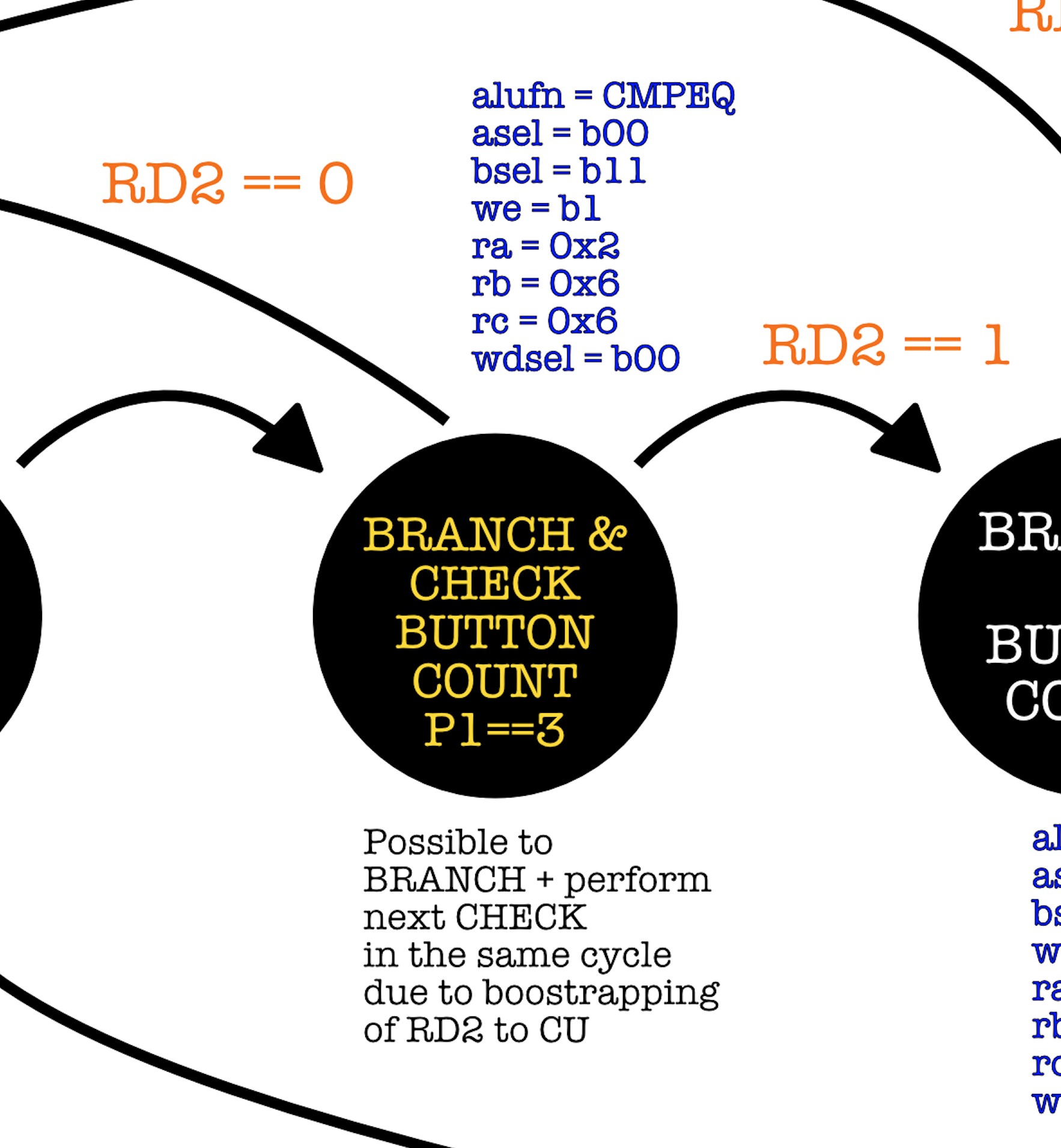
GameStates.BRANCHCHECK_P1P2BUTTONCOUNT:
regfile_ra2 = d6 // temp reg
if(regfile_rd2[0]){
alufn = b110011 // CMPEQ
regfile_ra1 = d2 // P1 button reg
bsel = b11 // constant 3
regfile_we = 1
regfile_wa = d6 // temp reg
game_fsm.d = GameStates.BRANCH_P1BUTTONCOUNT
}
else{
game_fsm.d = GameStates.IDLE
}
Tips
If you are a beginner, then perhaps it is easier to debug if you simplify your states (even though you end up with more states).
If you’re experienced, You may take such shortcuts if it makes your FSM simpler.
When you brainstorm for a game, try to keep two very important things in mind:
- Ideation: A good game doesn’t have to be complicated. It can be a very simple math-based game, or strategy game. You can find inspiration using simple arcade games in the 1990s.
- Think about the external I/O devices that you have to manage.
Bootstram ALU Output to Control Unit FSM
You can also have the option to pass ALU’s output directly to the Control Unit (not used in this example). This way you don’t need to have a “branch” state, but you can straightaway check the output of the ALU and go to different state as needed with if-else:
GameStates.BRANCH_CHECK_GAMETIMER:
alufn = b110011 //CMPEQ
regfile_ra1 = d5 //timer reg
asel = b00
bsel = b10 //constant 0
if (|alu_output){
// timer is zero
game_fsm.d = GameStates.CHECK_DRAW
}
else{
// timer is not zero
game_fsm.d = GameStates.DECREASE_GAMETIMER
}
The design of the datapath is entirely up to you: selecting which output to connect directly to control unit FSM, deciding the size of asel/bsel/wdsel mux, etc.
Selecting I/O Devices
This project utilises simple 7 segments, LEDs, and arcade buttons as its interface. This is sufficient to score full marks on your project if executed seamlessly.
A highly recommended plan for I/O is to simply use a bunch of buttons for input and small coloured LEDs, or small 7 segments as output so that you don’t have to use external batteries. You won’t be penalised even if you go for this simple route.
If you’re feeling adventurous, we list out some upgrades below. Remember that this will not significantly impact your 1D project grade.
Some Upgrade: Bigger Buttons and RGB LEDs
You can buy bigger buttons, LEDs or 7 segments, and buy transistors (simple, cheap BJT ones) to be used as amplifiers using external power source if the voltage from the Au is not strong enough. This is what’s proposed in this instructor sample project.
More Upgrade: LED Strips
You can buy LED strips (e.g: WS2812B), and read the specifications: typically the type of serial data and clock cycles required to set the lights. The specification of the model that you buy must be CLEAR, complete with details on how to encode information to light up your LEDs. See this datasheet for WS2812B. You can find a sample driver code for this model here (in LucidV1, please adapt it for LucidV2 on your own).
Even More Upgrade: LED Dotmatrix, LED Matrix
You can buy LED matrix if you’re confident with your Lucid skills. There are TWO types: a simple up to 8x8 dot matrix,

Or, a bigger bit-addressable matrix like this (e.g; Adafruit matrix LED),

For the dotmatrix, you can use easy registers / dff to manage the data. For the big matrix, you need to use some kind of RAM module (you can use simple RAM default component in Alchitry) to store your data for the matrix to display at all times. You can find a sample driver code for the bit-addressable matrix (Adafruit LED matrix or equivalent) here. This code is in LucidV1, please adapt it for LucidV2 on your own
NEVER use dff for massive storage of data to be read by the big matrix! Your compile time is going to take a bizarrely long time or fail altogether because the FPGA does not have enough logic unit!
Beastly upgrade: To use VGA + screen output and USB gamepads.
This is not recommended unless you have had prior experience.
If you’re new to this, then it will waste a lot of your time, and it is very risky with little value-add to your project because the focus of this project is to design a programmable data path, and not to produce a fancy output per se. Note that we also will not tend to any request to teach how to use the VGA output or read USB input. We will prioritise other more important requests instead. If you choose to go down this path, you are on your own.
Prioritize functionality
Please prioritize making your project work first before adding any fancy features & I/O.
Summary
The sample project demonstrates how to design a fixed machine using an FSM and datapath implemented on an FPGA. The key learning point is to plan carefully before starting to code. The datapath and FSM sample above serve as a high quality example for your Checkoff 2 submission.
Players interact with the game using arcade buttons, with LEDs and 7-segment displays providing visual feedback. The game mechanics involve players collecting points from a randomly increasing counter while adhering to constraints such as limited button presses and a countdown timer.
You can use this guide as a benchmark to plan and execute your project.
Give the debugging tips handout a read if you run into bugs. They contain many tips and tricks to help you figure out the bug in your project. Good luck!
Appendix
7-segments for timer, P1 score, P2 score (2-digit):
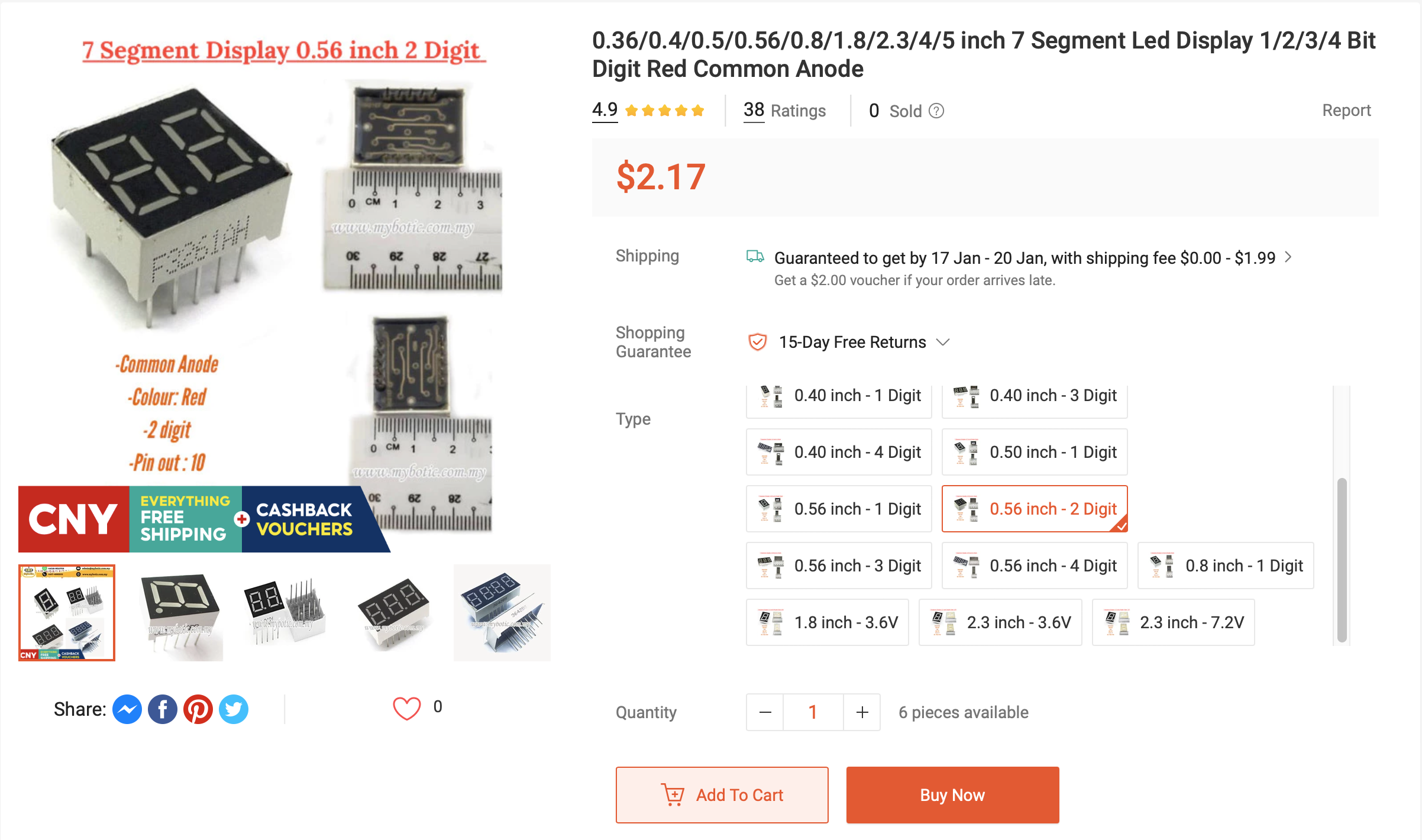
7-segments for current score to collect:
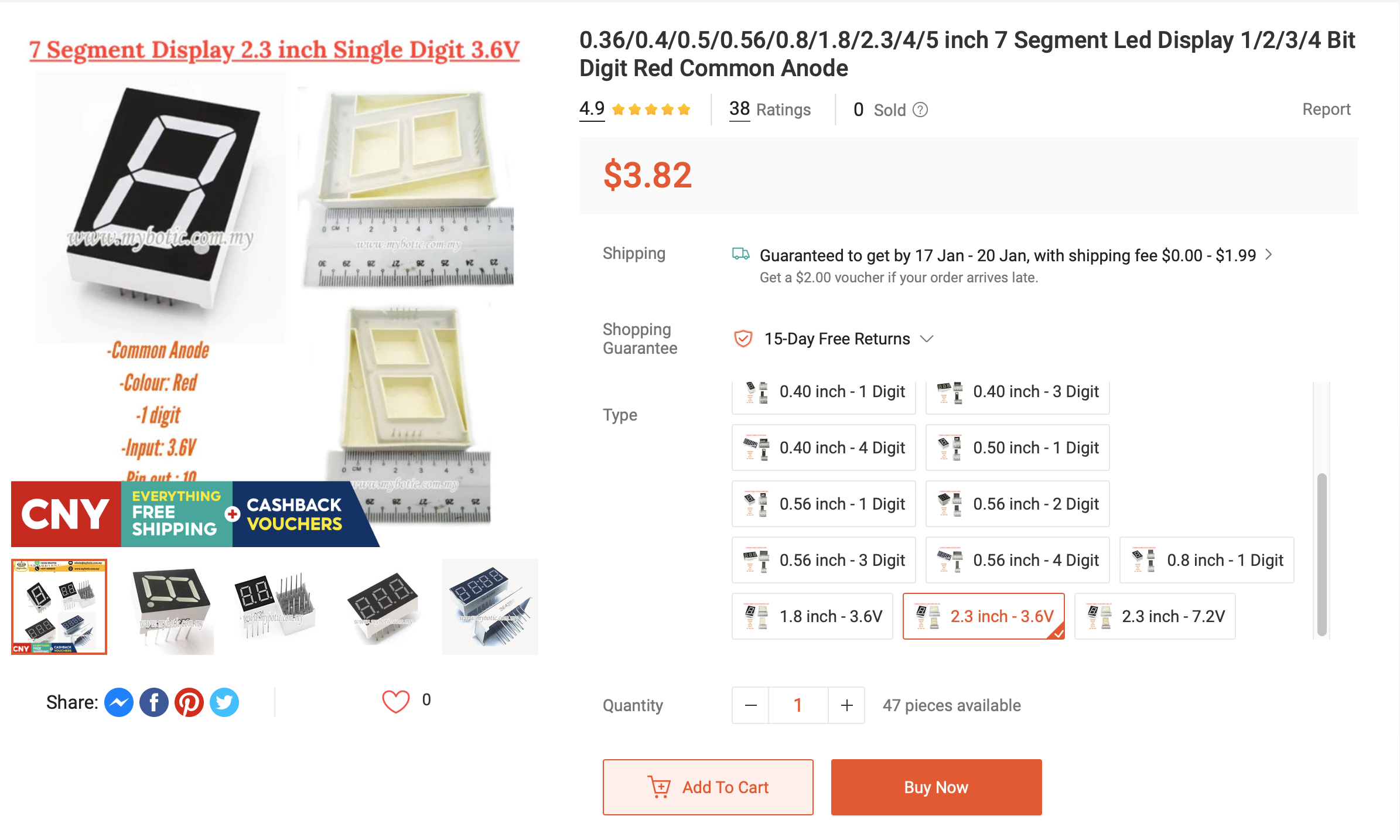
Player collection buttons:
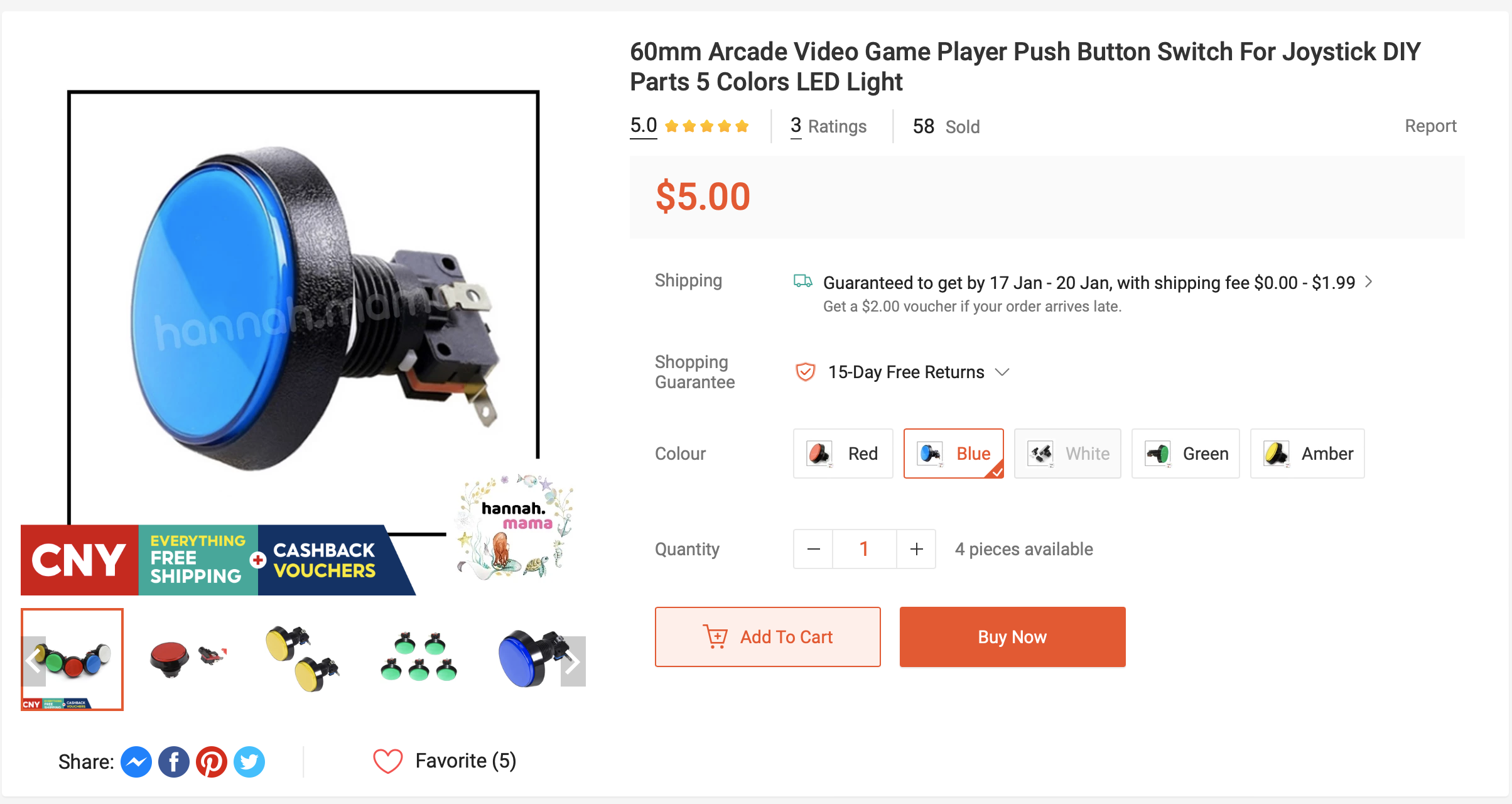
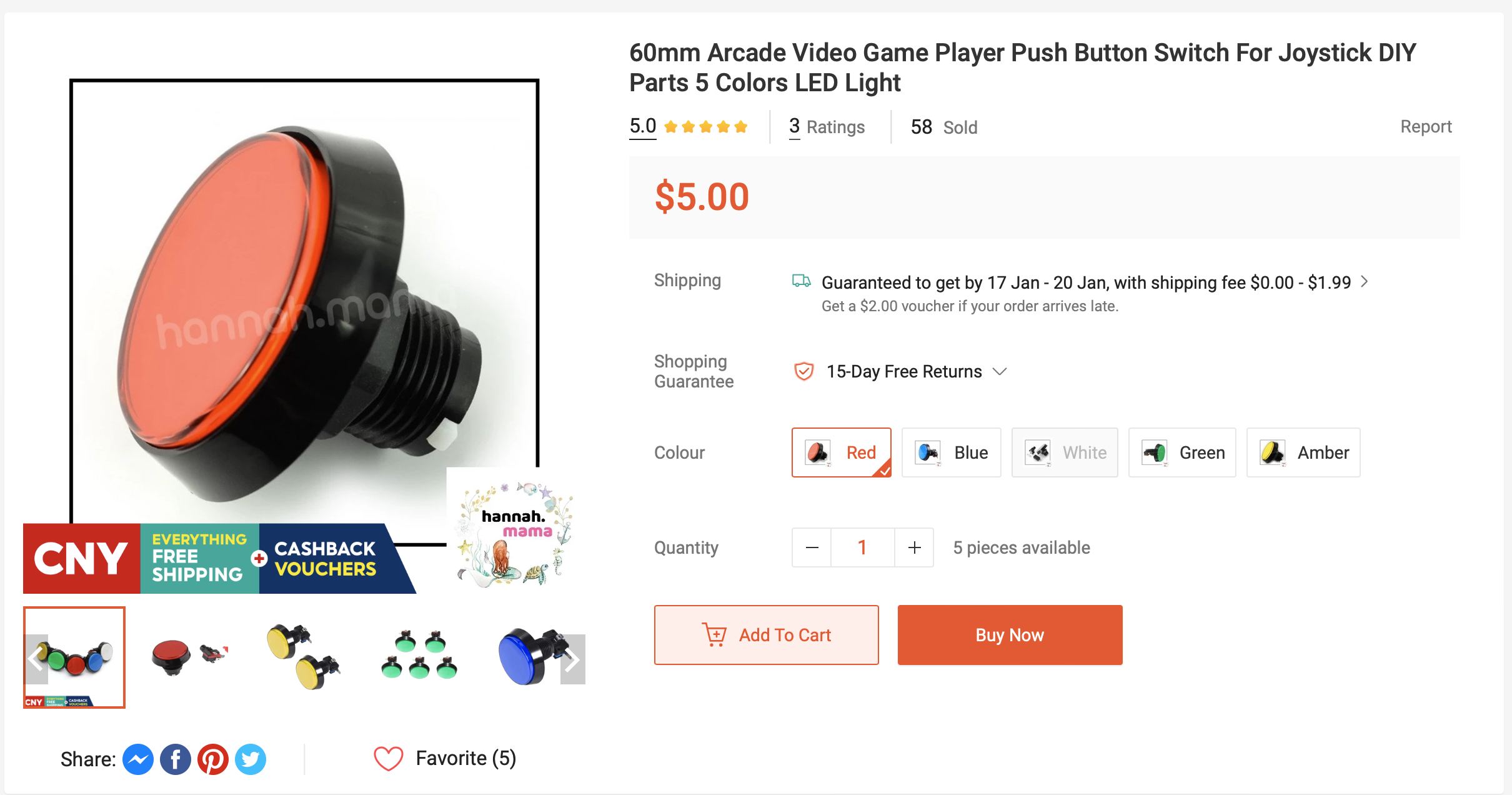
Player “collection-attempt-remaining” LED (x3):
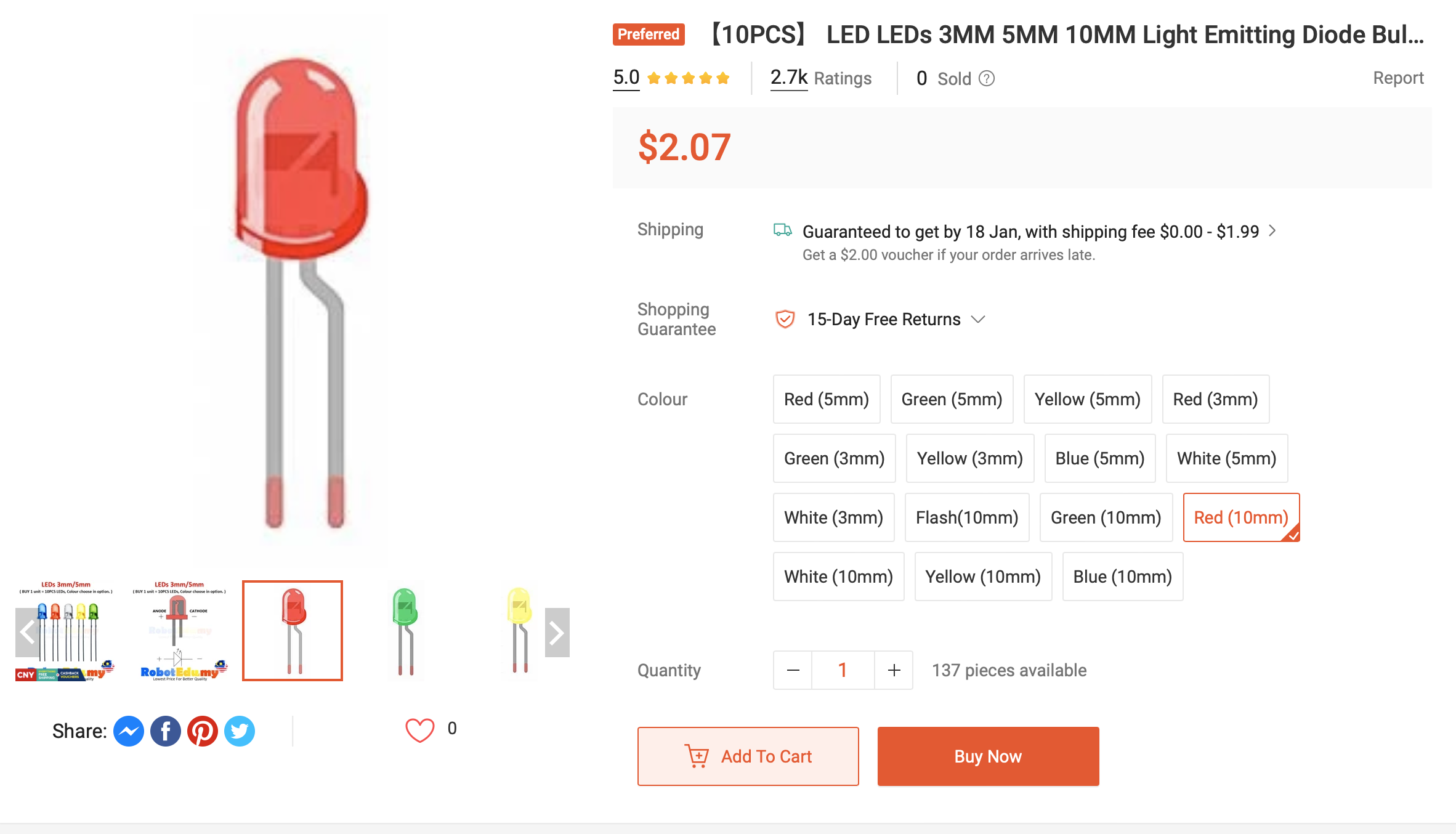
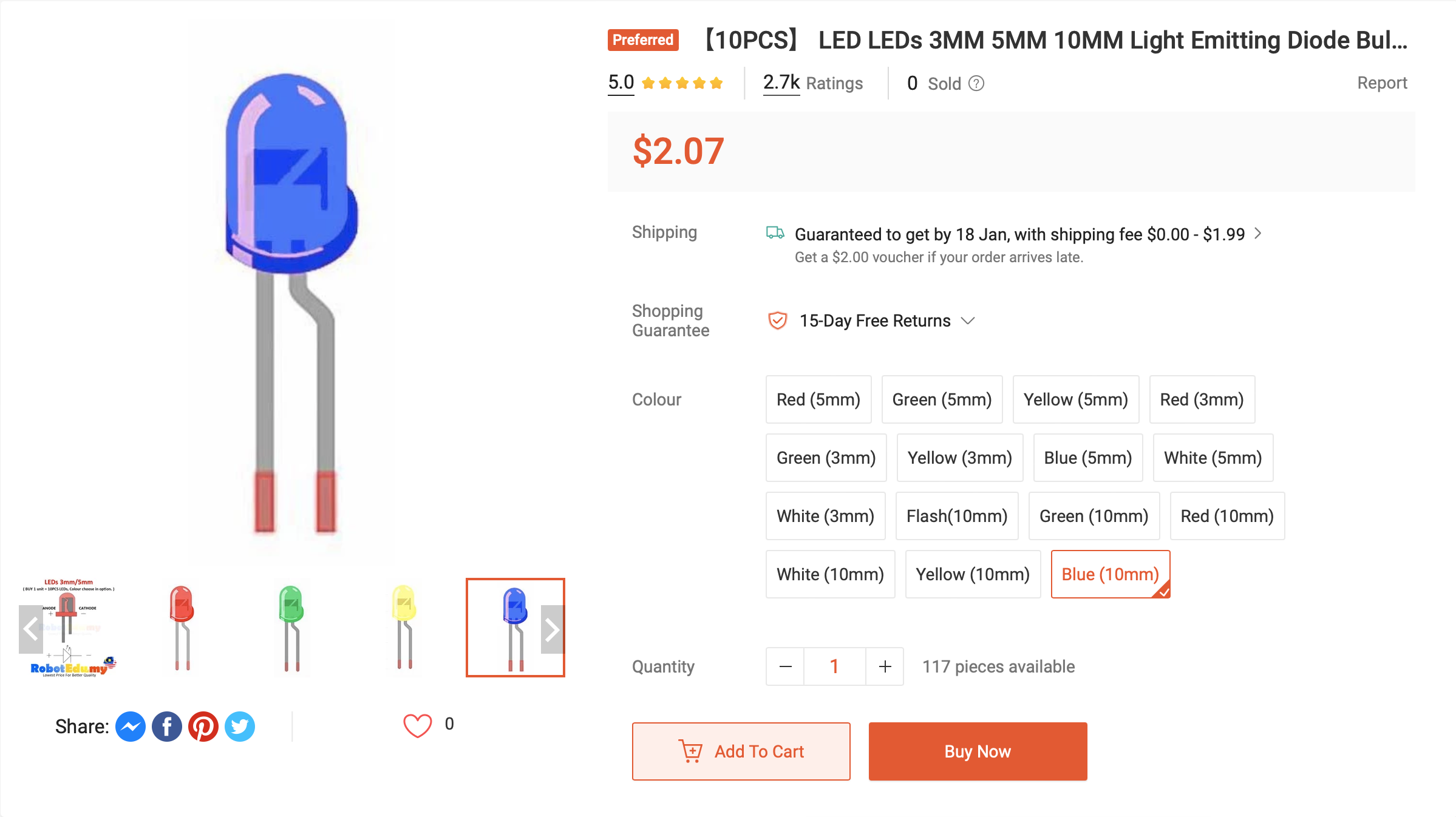
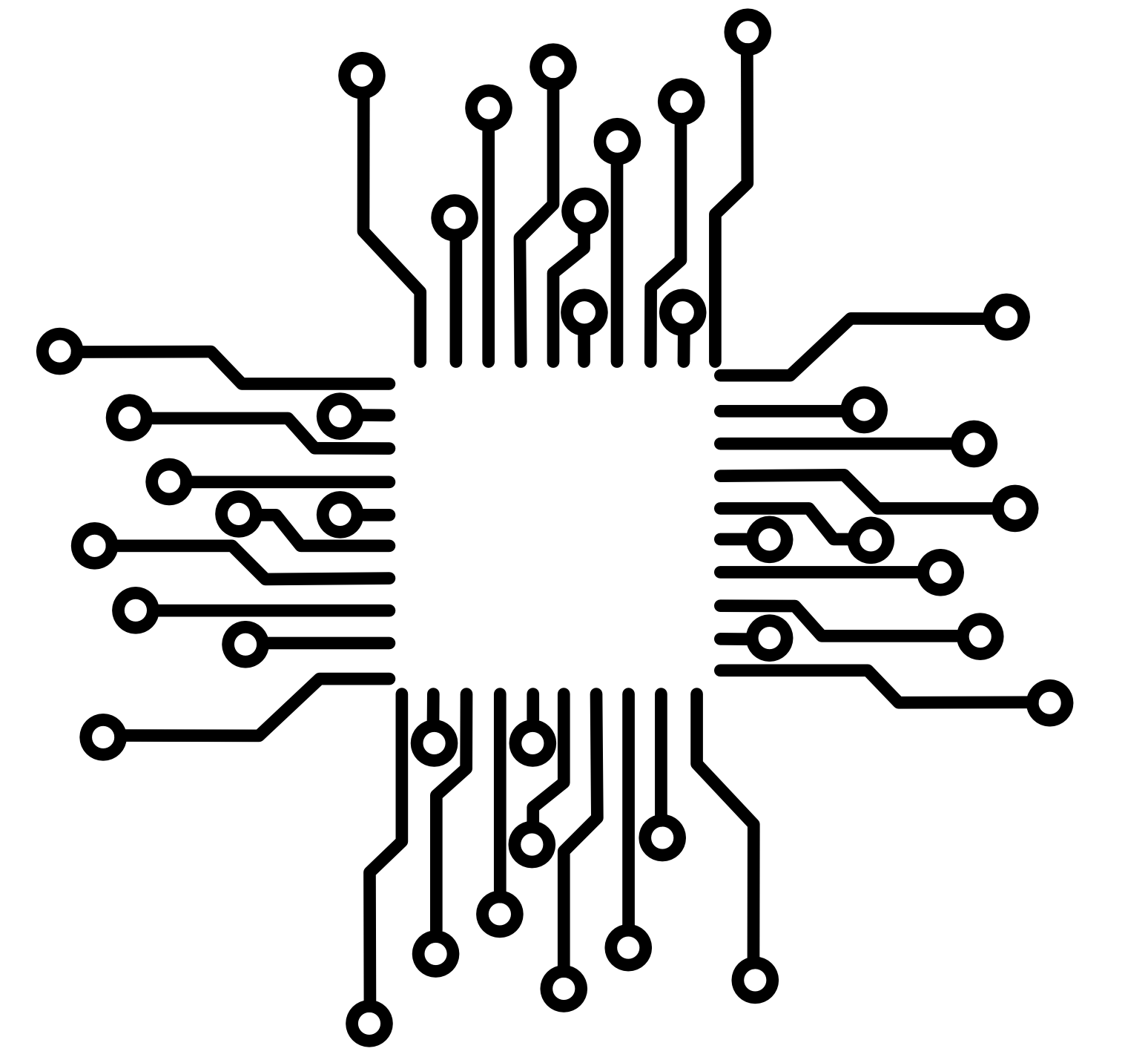 50.002 CS
50.002 CS