50.005 Computer System Engineering
Information Systems Technology and Design
Singapore University of Technology and Design
Natalie Agus (Summer 2025)
Shell Loop and fork()
Expand the provided basic shell starter code into a more fully-featured shell that can handle multiple commands in a session and execute commands in separate processes without terminating after a single command. This feature must be present for us to test other functionalities. Without this functionality, you will obtain zero marks for your PA1.
You need to implement a few key features: a continuous loop to read commands, forking to create child processes for command execution, and proper process management.
Modify main() to Implement Shell Functionality
The main() function should have the following functionality:
- Enters an infinite loop where it calls
type_promptto display the shell prompt andread_commandto read and parse a command from the user. - Skips execution if the command is empty.
- Exits the loop (and the shell) if the command is “exit”.
- For other commands, it attempts to execute them by first forking the shell process using
fork()then usingexecvin the child process to replace its image with the one specified by the command path. - The parent process (shell) should wait (block) for the child to complete before continuing using
waitpid, and inspect child process’ exit status - Handles process creation errors and command not found errors.
- Cleans up by freeing allocated memory for the command arguments.
Your shell should never abruptly terminate, even when we give commands that don’t exist or simply pressing enter multiple times. Your shell should also be able to execute commands as-given, it should not accidentally access garbage input values from uncleared buffers in any way. Failure to do this results in 1% grade penalty.
Tips for Cleaning up
strdup in read_command will allocate a new memory location for your new string. This location is stored at char** cmd. It is essential to free this for the next loop of prompt. At the end of your shell main() function you should do the following before looping to get another prompt from the user:
// Free the allocated memory for the command arguments before exiting
for (int i = 0; cmd[i] != NULL; i++)
{
free(cmd[i]);
}
The starter code didn’t include this cleanup because the program was meant to run just one command and terminate. Since the shell program is now looping and never terminates, you should do proper cleanup (garbage collection) as stated above.
Inspect Child Process Exit Status
It is beneficial to inspect the Exit Status of the child process. We check if the child process terminated normally, and if so, retrieves the exit status of the child process.
This allows the parent process to take appropriate action based on how the child process terminated, such as reporting the exit status or handling abnormal terminations.
You can inspect the child process’ exit status by passing a pointer to an integer variable &status which waitpid can use to store the exit status of the target process:
int status, child_exit_status;
waitpid(pid, &status, WUNTRACED);
// if child terminates properly,
if (WIFEXITED(status))
{
child_exit_status = WEXITSTATUS(status);
}
// checks child_exit_status and do something about it
After waitpid() returns, the macro WIFEXITED(status) can be used to check if the child process terminated normally (e.g., by calling exit() or returning from main()). If waitpid() returns true, it means the child terminated normally.
Expected Output
If you implement the shell’s loop properly, you should be able to enter various commands (including commands that don’t exist) in succession without having to spawn the shell again:
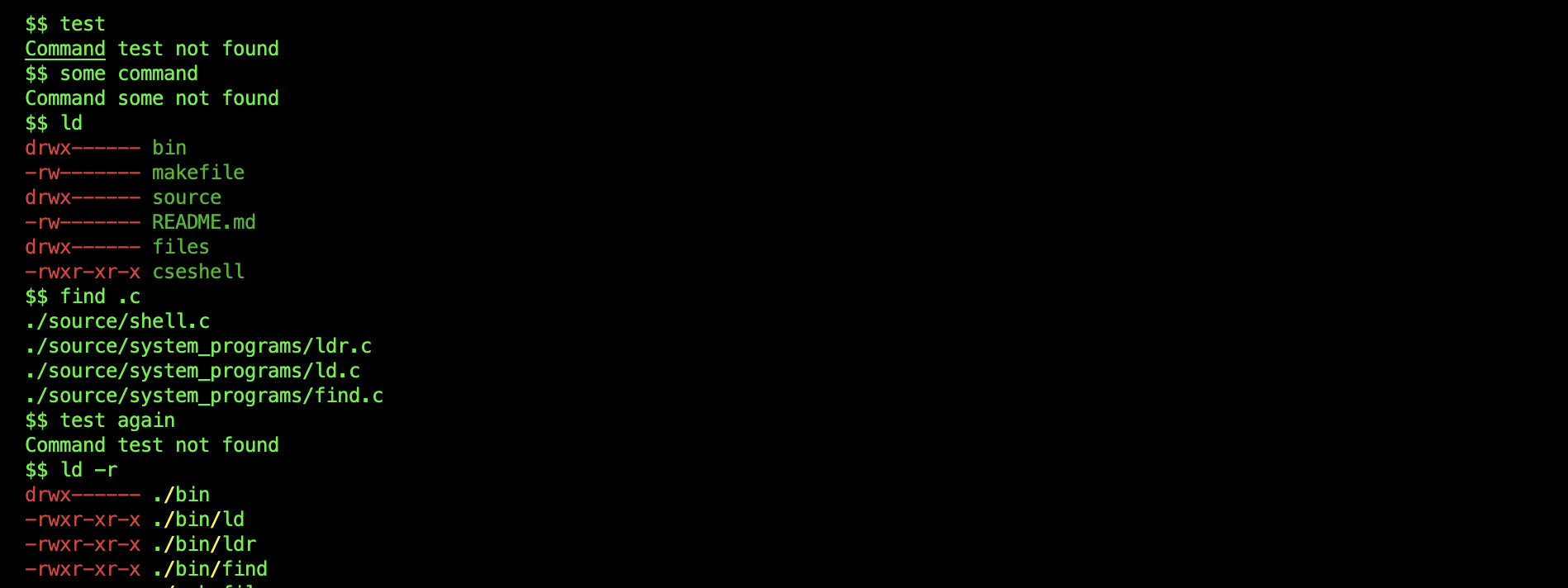
Your shell will only exit if you type exit:
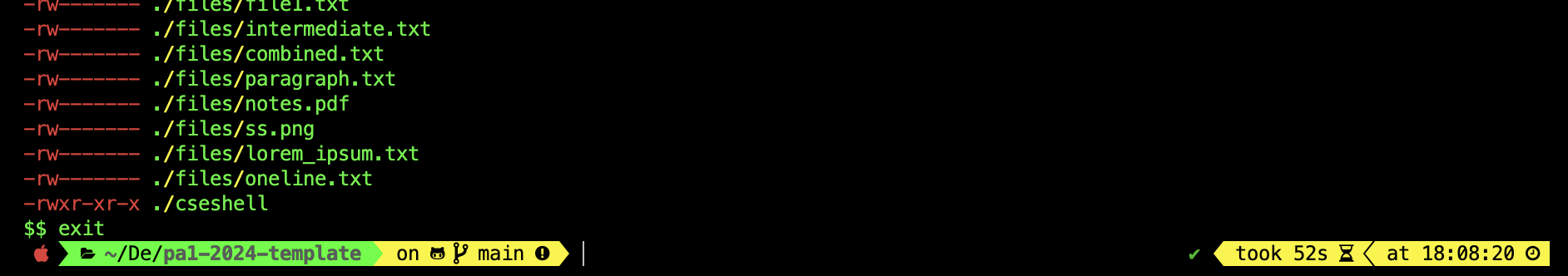
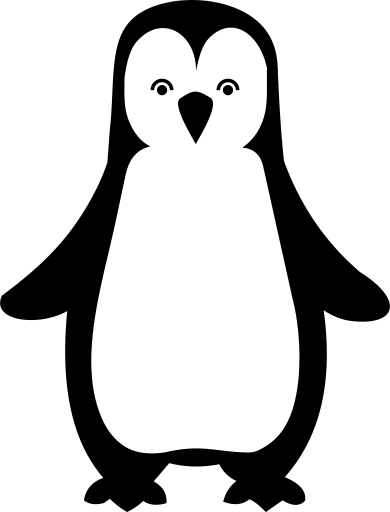 50.005 CSE
50.005 CSE