Besides using the GUI, we can access OS services using its programming interface (system calls), meaning that we develop our own programs that rely on OS services to utilise the computer system’s hardware and I/O devices.
System calls are programming interfaces provided by the OS Kernel for users to access kernel services. Unlike I/O interrupts, system calls are software generated interrupts (trap instruction).
When application programs make system calls, the execution of its original instruction is temporarily suspended and switches to the Kernel mode to execute the system call routine. System calls are one of the controlled entry points to the kernel (besides interrupts and reset), meaning that we cannot make our program such that our PC directly executes arbitrary parts of the kernel space. System calls are the only way for user-mode processes to change into kernel-mode processes via software instructions.
This is usually supported by :
- Hardware, e.g.: PC cannot perform
JMPto code with raw RAM addresses starting with MSB of ‘1’ - Virtualisation, user programs operate on virtual memory
System calls are mostly accessed by programs through APIs (application program interface), although we can certainly make system calls directly in assembly. There are plenty of examples in the next few sections.
A system call does NOT generally require a full context switch; instead, it is processed in the context of whichever process invoked it.
Accessing System Calls
Take this section with a grain of salt. It is not part of the syllabus but it is handy for you to understand how a regular user process can access kernel code via system calls.
All processes running in a computer must be able to make system calls. As a result, at the minimum the entry points into the kernel have to be mapped into the current address space at all times.
To provide you with a context, let’s see a typical memory layout1 of a UNIX process (actual implementation may vary, e.g. Kernel is at low address space instead):
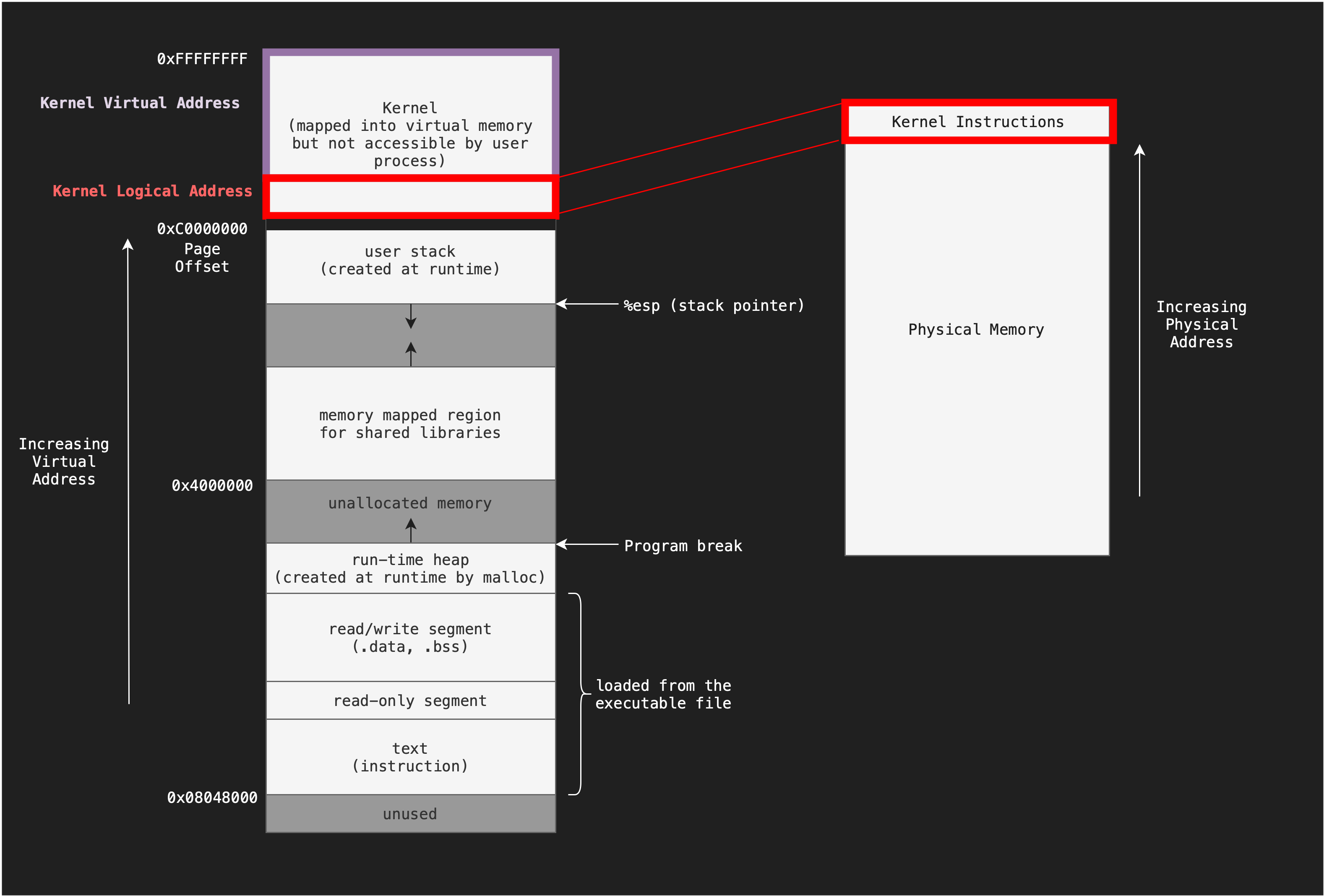
The virtual address space of a process is typically divided into two parts: kernel part in the higher address and user part in the lower address (or vice versa, depending on the Kernel implementation).
The kernel mapping part exists primarily for the kernel-related purposes, not user processes. Processes running in user mode don’t have access to the kernel’s address space (with different MSB), at all. In user mode, there is a single mapping for the kernel, shared across all processes, e.g: fixed address between 0xffffffff to 0xC0000000 as illustrated above.
- When a kernel-side page mapping changes, that change is reflected everywhere.
Kernel Space
The kernel is divided into two spaces: logical and virtual, often called lowmem and vmalloc respectively.
In lowmem, it often uses a one-to-one mapping between virtual and physical addresses (its called logical mapping). That means virtual address X is mapped to physical address X+C (where C is some constant if any). This mapping is built during boot, and is never changed.
The kernel virtual address area (vmalloc) is used for non-contiguous physical memory location, so that it is easier to allocate them.
- This allocation of process memory is dynamic and on demand.
- On each allocation, a series of locations of physical pages are found for the corresponding kernel virtual address range, and the pagetable is modified to create the mapping.
- If this is done, it might be unsuitable for DMA (Direct Memory Access).
System Calls via API
One of the most common ways to make system calls is through an API (Application Programming Interface). We can write a program in a particular language and conveniently perform several system calls through the provided APIs supported by the chosen language as needed.
API is an interface that provides a way to interact with the underlying library2 that makes the system calls, often named the same as the system calls they invoke.
An API specifies:
- a set of functions that are available to an application programmer
- the parameters that are passed to each function and
- the return values the programmer can expect
3 most common APIs available:
- Win32 API for Windows systems written in C++
- POSIX API for POSIX-based system (all versions of UNIX); mostly written in C. You can find the functions supported by the API here
- Java API for programs running on Java Virtual Machine (JVM)
Behind the scenes, the functions that make up an API invoke the actual system calls on behalf of the application programmer.
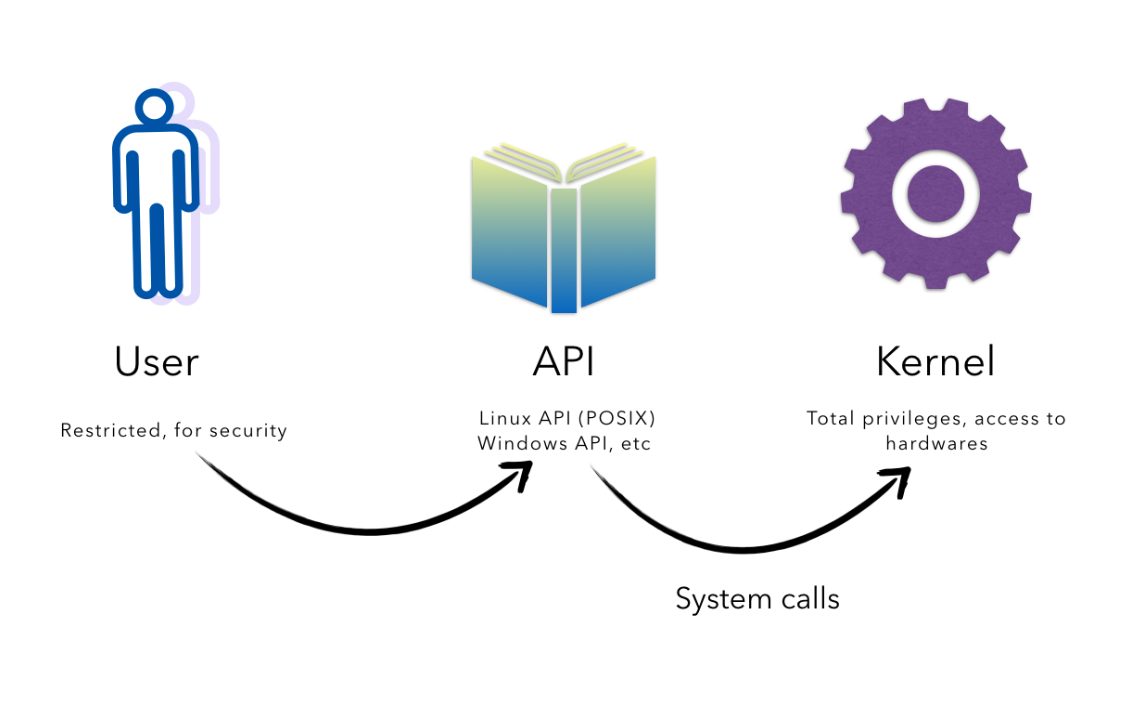
Benefits of using an API to make system calls:
- It adds another layer of abstraction hence simplifies the process of application development3
- Supports program portability4
Example: printf()
We always conveniently call printf() whenever we want to display our output to the console in C. printf itself is a POSIX system call API.
- This function requires kernel service as it involves access to hardware: output display.
- The function
printfis actually making several other function calls to prepare the resources or requirements for this system call and finally make the actual system call that invokes the kernel’s help to display the output to the display.
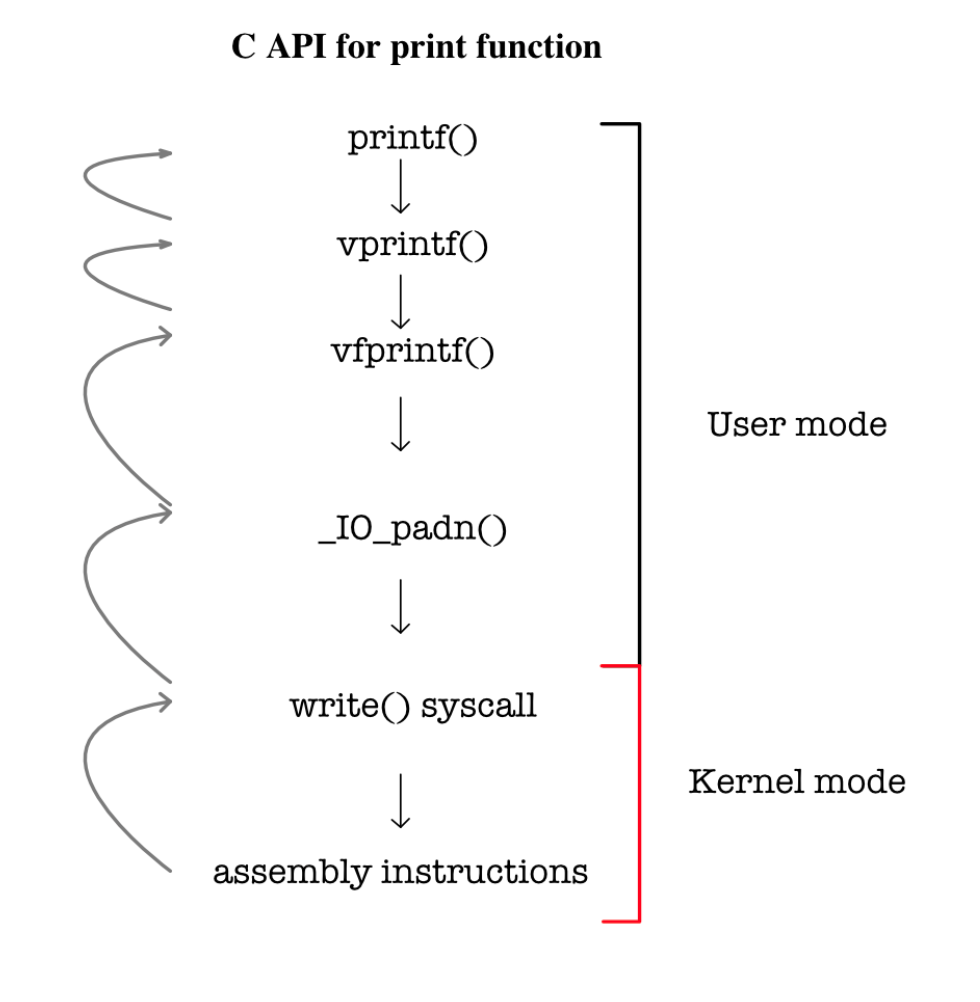
The full implementation of printf in Mach OS can be found here. It calls other functions like putc and eventually write function that makes the system call to stdout file descriptor.
Example: CopyFile()
We also always conveniently copy one file into another location (be it programmatically or through the GUI). In Windows OS, this is supported by the CopyFile5 function (Win32 API):
CopyFile(szFilePath.c_str(), szCopyPath.c_str(), FALSE );
The complete documentation can be found here. The instruction sequence that is made by this CopyFile function to complete the entire copy operation is actually pretty lengthy, involving multiple system calls. In CopyFile case alone, multiple system calls are made for writing to file, opening files, obtaining file name, reading from file, termination, etc (image below taken from SGG book)
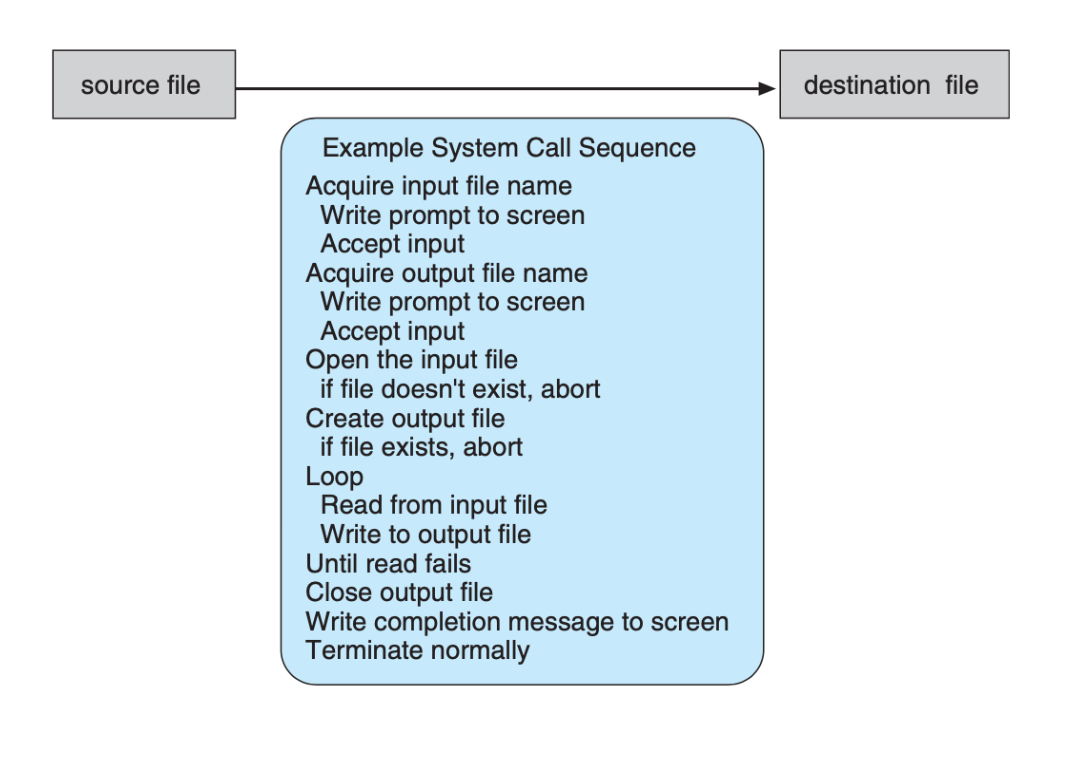
The actual implementation details (source code) of OS functions like CopyFile are intentionally not documented and can be changed at any time. The API however is well documented and conformed to so others who rely on it will not have their programs broken due to internal OS updates.
System Call Implementation
An API helps users make appropriate system calls by providing convenient wrapper functions. More often than not, we don’t need to know its detailed implementation as the API already provides convenient abstraction.
For most programming languages, the run-time support system (a set of functions built into libraries included with a compiler) provides a system call interface that serves as the link to system calls made available by the operating system. The system-call interface intercepts function calls in the API and invokes the necessary system calls within the operating system.
System Call Number
Typically, a number is associated with each system call, and the system-call interface maintains a table indexed according to these numbers. For example, Linux system call tables and its associated numbers can be found here and FreeBSD Kernel System call table can be found here.
To further understand the points above, let’s see a sample assembly file to print Hello World to console.
Hello World in Assembly (Linux, x86-64)
; hello_world.s
global _start
section .text
_start:
mov rax, 1 ; system call number for write
mov rdi, 1 ; making file handle stdout
mov rsi, msg ; passing adress of string to output
mov rdx, msglen ; number of bytes
syscall ; invoking os to write
mov rax, 60 ; sys call number for exit
mov rdi, 0 ; exit code 0 EXIT_SUCCESS
syscall ; invoke os to exit
section .rodata
msg: db "Hello, world!", 10
msglen: equ $ - msg
Compilation and execution:
nasm -f elf64 -o hello_world.o hello_world.s
ld -o hello_world hello_world.
./hello_world
Hello World in Assembly (macOS X, x86-64)
; hello_world.s
global _main
section .text
_main:
mov rax, 0x2000004 ; system call number for write
mov rdi, 1 ; file descriptor 1 is stdout
mov rsi, msg ; get string address
mov rdx, msg.len ; number of bytes
syscall ; exec syscall write
mov rax, 0x2000001 ; syscall number for exit
mov rdi, 0 ; exit code 0
syscall ; exit program
section .data
msg: db "Hello, world!", 10
.len: equ $ - msg
Compilation and execution:
nasm -f macho64 hello_world.s
ld -lSystem -o hello_world hello_world.o
./hello_world
Hello World in Assembly (macOS X, M1)
// hello_world.s
.global _start // Provide program starting address to linker
.align 2
// Setup the parameters to print hello world
// and then call Linux to do it.
_start: mov X0, #1 // 1 = StdOut
adr X1, helloworld // string to print
mov X2, #13 // length of our string
mov X16, #4 // MacOS write system call
svc 0 // Call linux to output the string
// Setup the parameters to exit the program
// and then call Linux to do it.
mov X0, #0 // Use 0 return code
mov X16, #1 // Service command code 1 terminates this program
svc 0 // Call MacOS to terminate the program
helloworld: .ascii "hello, world!\n"
Compilation and execution:
as -g -o hello_world.o hello_world.s
ld -macosx_version_min 12.0.0 -o hello_world hello_world.o -lSystem -syslibroot `xcrun -sdk macosx --show-sdk-path` -e _start -arch arm64
./hello_world
From the three examples above, it is obvious that system call numbers are hardware dependent. Note that the registers used are also machine specific. In x86-64 architecture, rax stands for the register to pass the system call id, rdi stands the register that should contain file descriptor (1 for stdout in your terminal), etc. In M1 architecture, the equivalent to rax is X16, and rdi is X0.
Hello World in C
In contrast, here’s an implementation in C, short and sweet.
// hello_world.c
#include <stdio.h>
int main() {
// printf() displays the string inside quotation
printf("Hello, World!");
return 0;
}
Compilation and execution:
gcc -o hello_world hello_world.c
./hello_world
Here’s the implementation in Python. Even shorter and sweeter:
# hello_world.py
print('Hello, world!')
Execution: python hello_world.py
As you can see, the C program can be compiled for either OS, and so is the python program. The C system call interface then invokes the intended system call in the operating-system kernel by trapping itself and invoking the trap handler (runs in kernel mode from now onwards):
- The trap handler first saves the states of the process6 and examines the system call index left in a certain register.
- It then refers to the standard system call table and dispatches the system service request accordingly, i.e: branches onto the address in the Kernel space that implements the system call service routine of the system call with that index and executes it.
When the system call service routine returns to the trap handler, the program execution can be resumed. If the system call does not return yet (e.g: block system call like input()), then the scheduler may be called to schedule another process, while this process is put to wait until the requested service is available.
The relationship between application program, API, System call interface, and the kernel is shown below (image screenshot from SGG book):
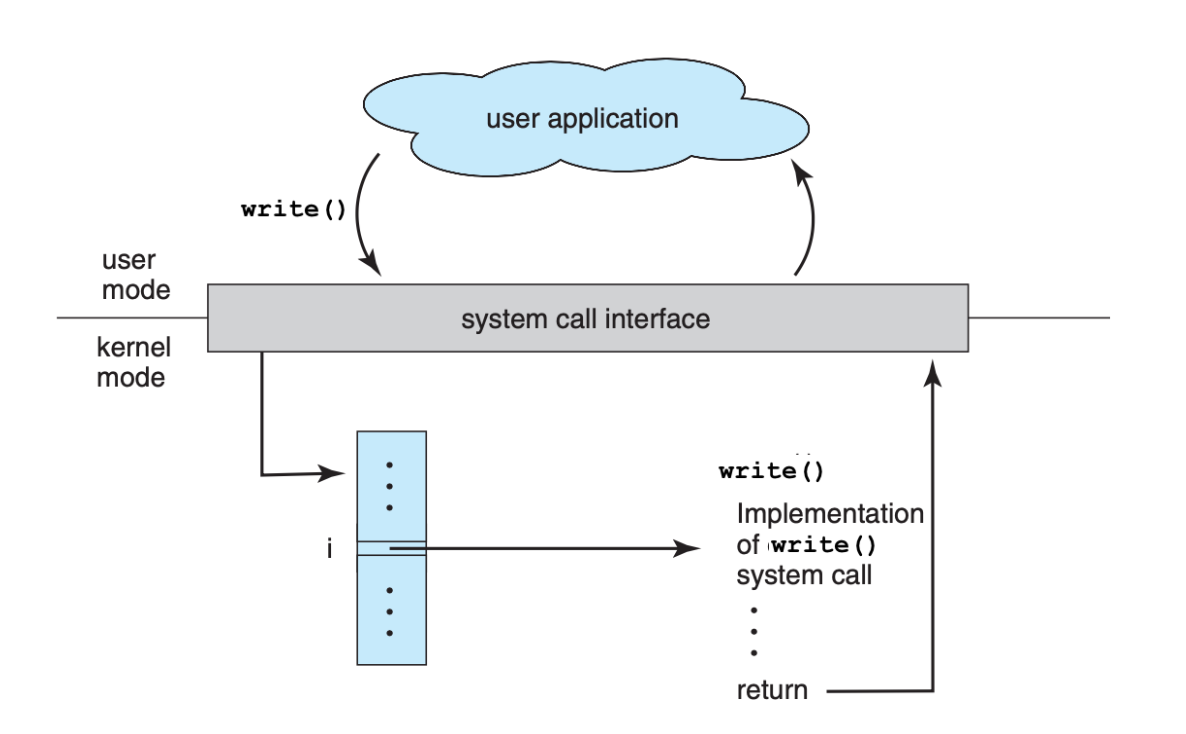
Notice that printf is just a C function that will eventually calls the write C function, and will eventually invoke the write systemcall. We can also do the same thing by using write C function:
// hello_world.c
#include <unistd.h>
int main()
{
// write(fd, char*, #bytes)
write(1, "hello, world!\n", 14);
return 0;
}
For obvious reasons, printf is more convenient because we don’t have to care about arguments like “1” (file descriptor for stout) and “14” (bytes in the printed string) and having to read the manual page for your hardware to find out what these mean inside write.
write is actually a convenient and more human-friendly wrapper around the another C function: syscall. It utilises the symbol SYS_write to indicate the system call number which value varies depending on the OS.
#include <unistd.h>
#include <sys/syscall.h>
int main()
{
// write(fd, char*, #bytes)
syscall(SYS_write, 1, "hello, world!\n", 14);
return 0;
}
Many wrappers in APIs are named after the system call itself, just like write or syscall that’s meant to invoke the actual WRITE system call and invoke the syscall routine.
In summary, making system calls directly in the application code is possible, but more complicated and may require embedded assembly code to be used (in C and C++) as well as knowledge of the low-level binary interface for the system call operation, which may be subject to change over time and thus not be part of the application binary interface; the API is meant to abstract this away.
You can find out more about Linux7 system calls API (implemented in C) here
Parameter Passing
System call service routines are just like common functions, implemented in the kernel space. We will do a little exercise with BSim soon to understand better. They require parameters to run. For example, if we request a write, one of the most obvious parameters required are the bytes to write.
There are three general ways to pass the parameters required for system calls to the OS Kernel.
Registers
Pass parameters in registers:
- For the example of
writesystem call, Kernel examines certain special registers for bytes to print - Pros: Simple and fast access
- Cons: There might be more parameters than registers
Stack
Push parameters to the program stack:
- Pushed to the stack by process running in user mode, then invoke
syscall - In kernel mode, pops the arguments from the calling program’s stack
Block or Table
Pass parameters that are stored in a persistent contiguous location (table or block) in the RAM (this is a different location from stack!) and pass the pointer (address) through registers, to be read by the system call routine:
- As illustrated below,
xrepresents the address of the parameters for the system call. - When system call
id(e.g:write) is made, the kernel examines certain registers, in this example isrsito obtain the address to the parameter (the bytes to write tostdout) - Given the pointer, Kernel can find the parameter for the system call in the RAM, as illustrated below:
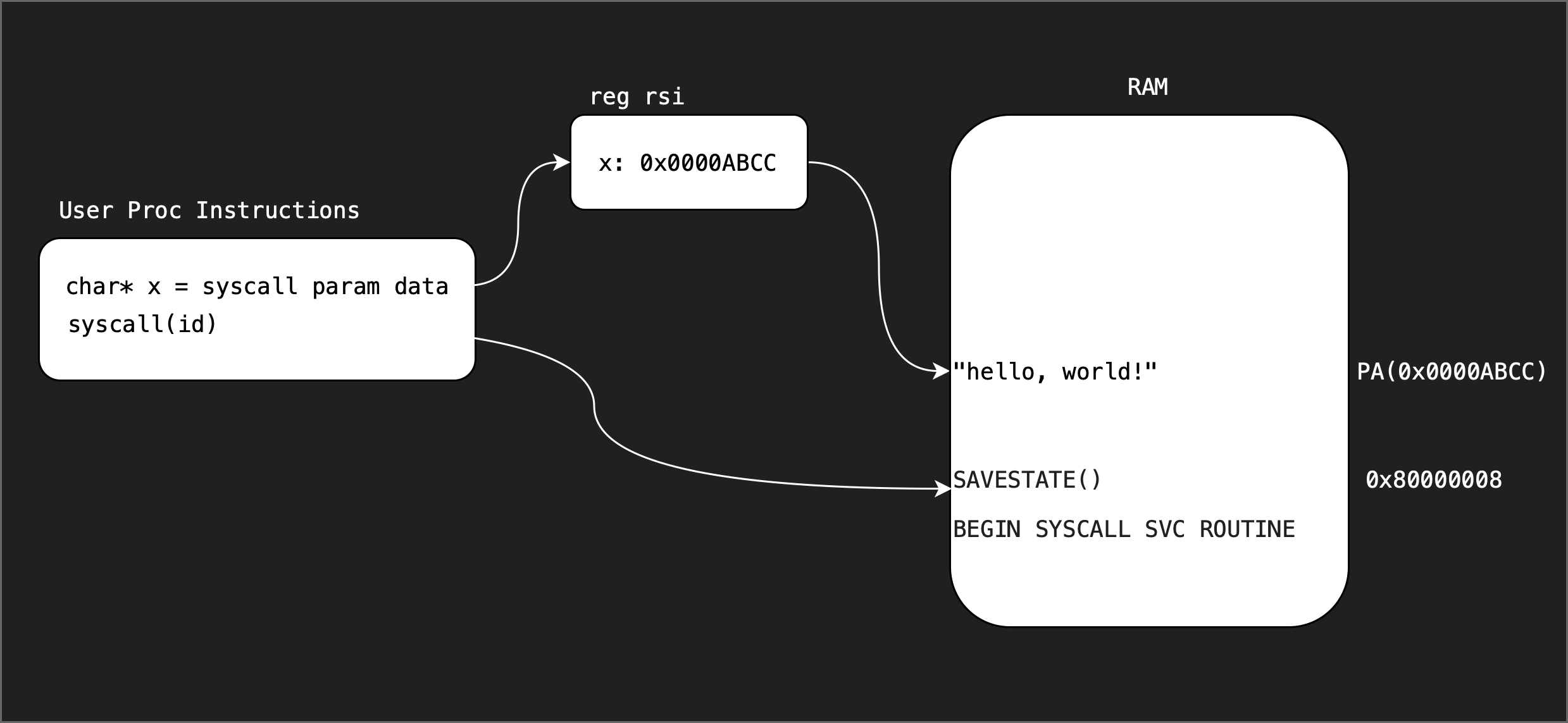
Types of System Calls
In general, each OS will provide a list of system calls that it supports. System calls can be grouped (but not limited to) roughly into six major categories:
- Process control: end, abort, load, execute, create and terminate processes, get and set process attributes, wait for time, wait for event, signal event, allocate, and free memory
- File manipulation: create, delete, rename, open, close, read, write, and reposition files, get, and set file attributes
- Device manipulation: request and release device, read from, write to, and reposition device, get and set device attributes, logically attach or detach devices
- Information maintenance: get or set time and date, get or set system data, get or set process, file, or device attributes
- Communication: create and delete pipes, send or receive packets through network, transfer status information, attach or detach remote devices, etc
- Protection: set network encryption, protocol
If you are curious about Linux-specific system call types, you can find the list here.
Blocking vs Non-Blocking System Call
A blocking system call is one that must wait until the action can be completed.
For instance, read() is blocking:
- If no input is ready, the calling process will be suspended
yield()the remaining quanta, and schedule other processes first
- It will only resume execution after some input is ready. Depending on the scheduler implementation it may either:
- Be scheduled again and retry (e.g: round robin)
- The process re-executes
read()and mayyield()again if there’s no input. - Repeat until successful.
- The process re-executes
- Not scheduled, use some
waitflag/status to tell the scheduler to not schedule this again unless some input is receivedwaitflag/status cleared by interrupt handler (more info in the next topic)
- Be scheduled again and retry (e.g: round robin)
On the other hand, a non blocking system call can return almost immediately without waiting for the I/O to complete.
For instance, select() is non-blocking.
- The
select()system call can be used to check if there is new data or not, e.g: atstdinfile descriptor. - Then a blocking system call like
read()may be used afterwards knowing that they will complete immediately.
Process Control
In this section we choose to explain one particular type of system calls: process control with a little bit more depth.
Process Abort
A running process can either terminate normally (end) or abruptly (abort). In either case, system call to abort a process is made.
If a system call is made to terminate the currently running program abnormally, or if the program runs into a problem and causes an error trap, a dump of memory (called core dump) is sometimes taken and an error message generated.
It consists of the recorded state of the program memory at that specific time when the program crashed. The dump is written to disk and may be examined by a debugger; a type of system program. It is assumed that the user will issue an appropriate command to respond to any error.
Process Load and Execute
Loading and executing a new process in the system require system calls. It is possible for a process to call upon the execution of another process, such as creating background processes, etc.
- For instance the shell creates a new process whenever it receives a new command, and requests to execute that command in the new process (next chapter)
Process Communication
Having created new jobs or processes, we may need to wait for them to finish their execution, e.g: the shell only gives the next prompt after the previous command has completed its execution.
- We may want to wait for a certain amount of time to pass
(wait time); more probably, we will want to wait for a specific event to occur(wait event). - The jobs or processes should then signal when that event has occurred
(signal event). - Also, sometimes two or more processes share data and multiple processes need to communicate (e.g: a web server communicating with the database server).
- All these features to
wait, signal event, and other means of process communication are done by making system calls since each process is run in isolation by default, operating on virtual addresses.
Examples
There are so many facets of and variations in process and job control that we need to clarify using examples: MS-DOS and FreeBSD.
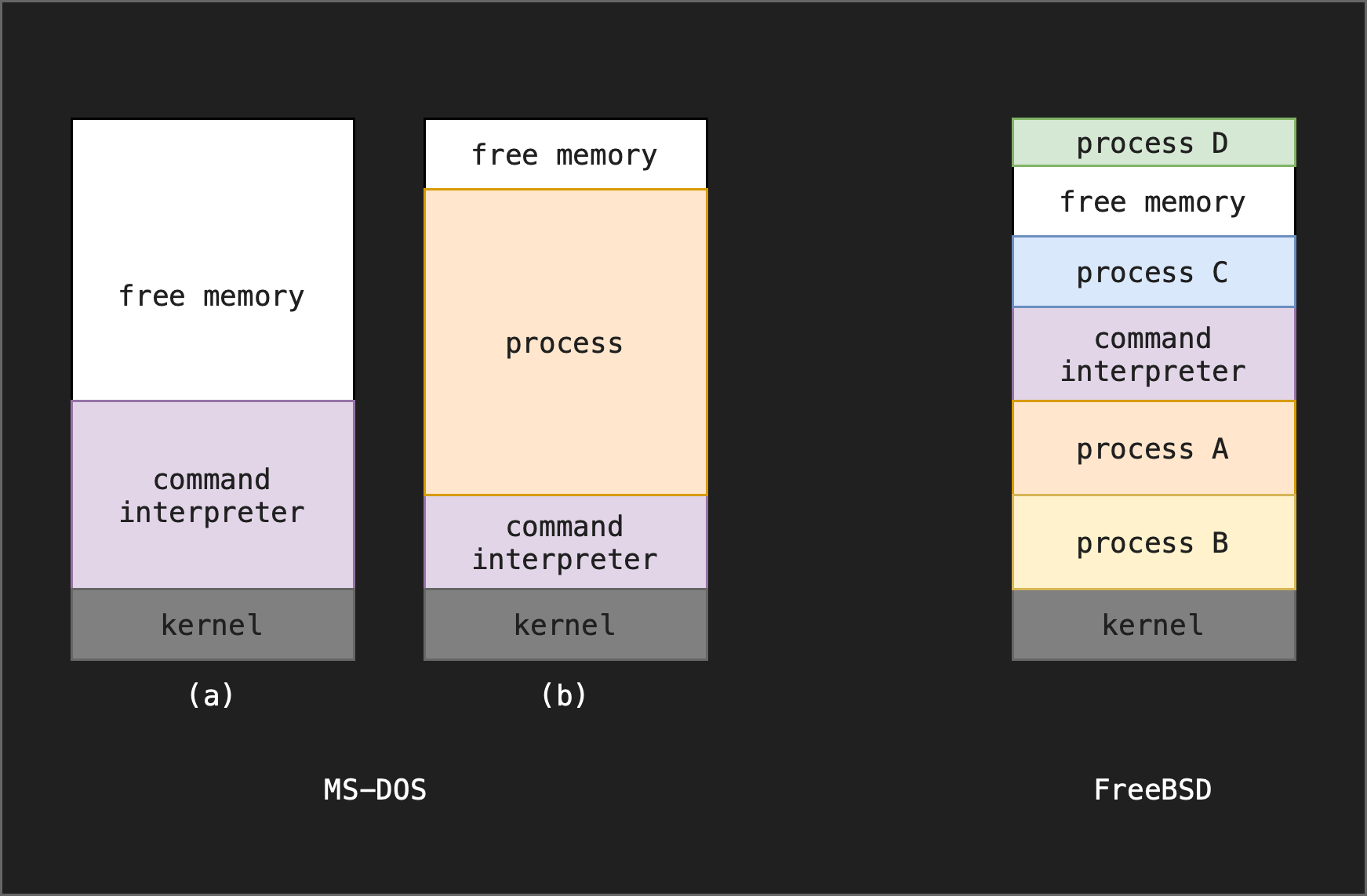
Single-tasking System
An example of a single-tasking system is MS-DOS, shown in the figure on the left.
- It has a simple command interpreter (that is invoked when the computer is started as shown in the figure above, labeled as (a)).
- Upon opening a new program, it loads the program into memory, writing over most of itself (note the shrinking portion of command interpreter codebase) to give the program as much memory as possible as shown in (b) above.
Next, it sets the instruction pointer to the first instruction of the program.
- The program then runs, and either an error causes a trap, or the program executes a system call to terminate.
- In either case, the error code is saved in the system memory for later use.
Following this action, the small portion of the command interpreter that was not overwritten resumes execution:
- Its first task is to reload the rest of the command interpreter from disk.
- Then the command interpreter makes the previous error code available to the user or to the next program.
- It stands by for more input command from the user.
Multi-tasking system
An example of a multi-tasking system is FreeBSD. The FreeBSD operating system is a multi-tasking OS that is able to create and manage multiple processes at a time:
- When a user logs on to the system, the shell (command interpreter) of the user’s choice is run.
- This shell is similar to the MS-DOS shell in that it accepts commands and executes programs that the user requests.
- However, since FreeBSD is a multitasking system, the command interpreter may continue running while another program is executed:
- The possible state of a RAM with FreeBSD OS is as shown in the figure above
- To start a new process, the shell executes a
fork()system call. - Then, the selected program is loaded into memory via an
exec()8 system call, and the program is executed normally until it executesexit()system call to end normally orabortsystem call.
- Depending on the way the command was issued, the shell then either waits for the process to finish or runs the process “in the background.”
- In the latter case, the shell immediately requests another command.
- The kernel is responsible to ensure that context switching is properly done (and timesharing as well if enabled).
To run a command in the background, add the ampersand symbol (&) at the end of the command:
command &
-
A library is a chunk of code that implements an API. An API (application programming interface) is a term that refers to the functions/methods in a library that you can call to perform the task on your behalf (without you actually having to implement the code). As its name said, an API for a particular library, is the interface to the library. The same API can be implemented by different libraries (implementation). The underlying libraries can be updated, etc without changing the API and hence not breaking other code that utilizes the API. ↩
-
Actual system calls can often be more detailed and difficult to work with than the API available to an application programmer. ↩
-
An application programmer designing a program using an API can expect her program to compile and run on any system that supports the same API (although in reality, architectural differences often make this more difficult than it may appear) ↩
-
From the documentation:
syscall()is a small library function that invokes the system call whose assembly language interface has the specified number with the specified arguments.syscall()in Linux saves CPU registers before making the system call, restores the registers upon return from the system call, and stores any error code returned by the system call in errno(3) if an error occurs. ↩ -
Linux is a Unix clone written from scratch by Linus Torvalds with assistance from a loosely-knit team of hackers across the Net. It aims towards POSIX compliance. ↩
-
We will learn about these system calls in the latter weeks and in lab ↩