Basics: How Shell Works
Read shell.c carefully before you start.
The shell is expected to always prompt for user input and execute the system program whose name matches the command:
- The
main()function inshell.cinvokesmain_loop() - The function
main_loop()continuously loops to:- Fetch one line of user input from
stdinusingread_line_stdin()function - Then, pass the output of
read_line_stdin()totokenize_line_stdin(char *line)for parsing and tokenising (separated by space) user input command - Then, pass the output of
tokenize_line_stdin(char *line)as the input toprocess_command(char **args), where we execute the appropriate system program or builtin shell commands. Of course you need to code a way to terminate the shell, i,e: jumps out of the loop when a user typeexitonto the terminal. This is done by callingshell_exitfunction that’s already implemented for you.
- Fetch one line of user input from
DO NOT print anything else in the console as part of your answer.
Task 1 (1%)
TASK 1: Implement read_line_stdin in shell.c.
Complete the following function:
/**
Read line from stdin, return a pointer to the array containing the command string entered by the user
*/
char *read_line_stdin(void)
{
size_t buf_size = SHELL_BUFFERSIZE; // size of the buffer
char *line = malloc(sizeof(char) * buf_size); // allocate memory space for the line*
/** TASK 1 **/
// read one line from stdin using getline()
// 1. Check that the char* returned by malloc is not NULL
// 2. Fetch an entire line from input stream stdin using getline() function. getline() will store user input onto the memory location allocated in (1)
// 3. Return the char*
// DO NOT PRINT ANYTHING TO THE OUTPUT
/***** BEGIN ANSWER HERE *****/
/*********************/
return line;
}
You need to use malloc to ensure that char *line is still in the memory even after read_line_stdin returns. Read Part 6 of C for Babies if you don’t know what malloc is.
Test Task 1
Comment the main() function in shell.c and replace with the following:
int main(int argc, char **argv)
{
char* line = read_line_stdin();
printf("The fetched line is : %s \n", line);
return 0;
}
Recompile and run. You should see that what you typed in the console will be printed back after you pressed enter.
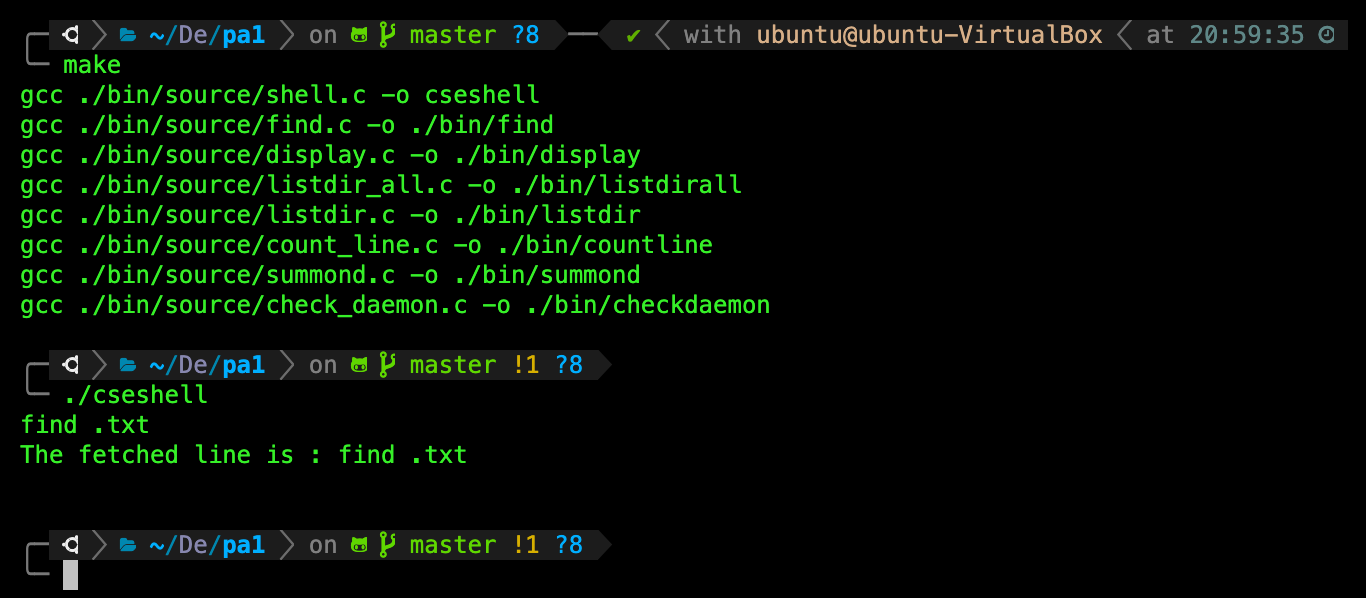
Task 2 (2%)
TASK 2: Implement tokenize_line_stdin in shell.c.
Complete the following function:
/**
Receives the *line, and return char** that tokenize the line
**/
char **tokenize_line_stdin(char *line)
{
// create local variables to store the array of pointers to the first char of each word in the line
int buf_size = SHELL_BUFFERSIZE, position = 0; // assume there's also BUFFERSIZE amount of token, which is certainly enough because there's only BUFFERSIZE amount of chars
char **tokens = malloc(buf_size * sizeof(char *)); // an array of pointers to the first char that marks a token in line
char *token;
/** TASK 2 **/
// 1. Check that char ** that is returned by malloc is not NULL
// 2. Tokenize the input *line using strtok() function
// 3. Store the address to first letter of each word in the command in tokens
// 4. Add NULL termination in tokens so we know how many "valid" addresses there are in tokens
// DO NOT PRINT ANYTHING TO THE OUTPUT
/***** BEGIN ANSWER HERE *****/
/*********************/
return tokens;
}
This function receives a pointer to the memory location that contains strings of character of the user input. It will return the pointers to addresses (char**) that tokenize the input.
For example, let’s say the user type in the following input:
gcc shell.c -o cseshell
This string of characters are stored within a persistent memory location. There are four tokens separated by spaces. These tokens are:
- gcc
- shell.c
- -o
- customshell
We want this function to return a list of addresses pointing to the address first letter of each word in the command (hence char** type). Read Part 3 of C for Babies if you don’t know what * (pointer) is.
strtok
You must use strtok(char* input, delimiter) to tokenize the input line. You can read on how to use it here.
Note that for the delimiter field of strtok, remember to add in other delimiter as well such as \n and \t so that it will strip these trailing characters. This is what the macro SHELL_INPUT_DELIM for in shell.h.
Test Task 2
Comment the main() function in shell.c and replace with the following:
int main(int argc, char **argv)
{
printf("Shell Run successful. Running now: \n");
char* line = read_line_stdin();
printf("The fetched line is : %s \n", line);
char** args = tokenize_line_stdin(line);
printf("The first token is %s \n", args[0]);
printf("The second token is %s \n", args[1]);
return 0;
}
Recompile and run. You should see that what you typed in the console will be printed back, and tokenised after you pressed enter.
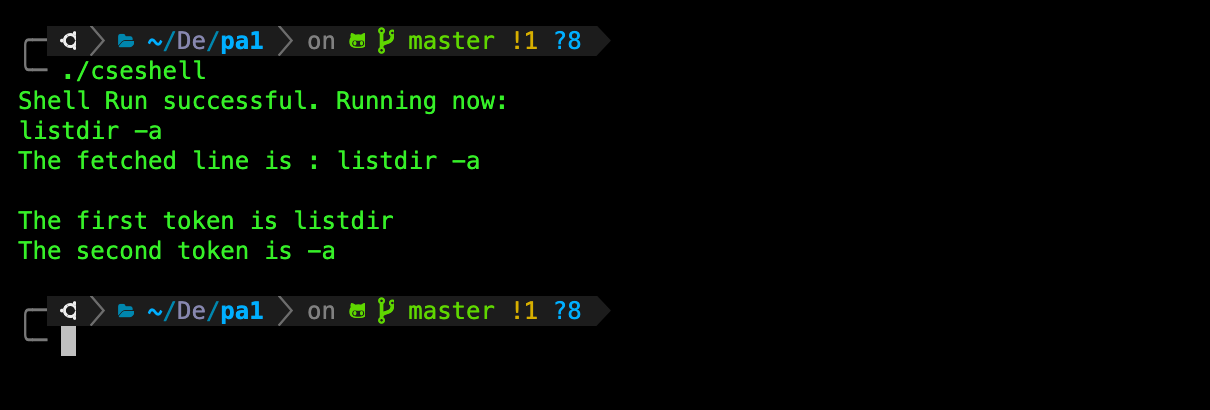
Commit Task 2
Save your changes and commit the changes:
git add ./bin/source/shell.c
git commit -m "feat: Complete Task 2"
Task 3 (1%)
TASK 3: Implement process_command in shell.c.
Complete the following function in shell.c:
/**
Call shell builtin functions if the command matches builtin_commands
Otherwise, execute the system program
*/
int process_command(char **args)
{
int child_exit_status;
/** TASK 3 **/
// 1. Check if args[0] is NULL. If it is, an empty command is entered, return 1
// 2. Otherwise, check if args[0] is in any of our builtin_commands: cd, help, exit, or usage.
// 3. If conditions in (2) are satisfied, call builtin shell commands, otherwise perform fork() to exec the system program. Check if fork() is successful.
// 4. For the child process, execute the appropriate functions depending on the command in args[0]. Pass char ** args to the function.
// 5. For the parent process, wait for the child process to complete and fetch the child's exit status value to child_exit_status
// DO NOT PRINT ANYTHING TO THE OUTPUT
/***** BEGIN ANSWER HERE *****/
/*********************/
if (child_exit_status != 1)
{
printf("Command %s has terminated abruptly.\n", args[0]);
}
return 1;
}
The parent process can read the exit status of the child process with:
pid = fork();
if (pid > 0){
int status;
waitpid(pid, &status, WUNTRACED);
// if child terminates properly, WIFEXITED(status) returns TRUE
if (WIFEXITED(status)){
child_exit_status = WEXITSTATUS(status);
}
}
Note: WEXITSTATUS(status) returns the exit status of the child. This consists of the least significant 8 bits of the status argument that the child specified in a call to exit(3) or as the argument for a return statement in main() in the child process. This is by nature, limited in value but good enough for our purpose to know whether the process as terminated normally.
Test Task 3
Comment the main() function in shell.c and replace with the following:
int main(int argc, char **argv)
{
printf("Shell Run successful. Running now: \n");
char *line = read_line_stdin();
printf("The fetched line is : %s \n", line);
char **args = tokenize_line_stdin(line);
printf("The first token is %s \n", args[0]);
printf("The second token is %s \n", args[1]);
// Setup path
if (getcwd(output_file_path, sizeof(output_file_path)) != NULL)
{
printf("Current working dir: %s\n", output_file_path);
}
else
{
perror("getcwd() error, exiting now.");
return 1;
}
process_command(args);
return 0;
}
Recompile and run. You should see that what you typed in the console will be printed back, and tokenised and actually executed after you pressed enter.
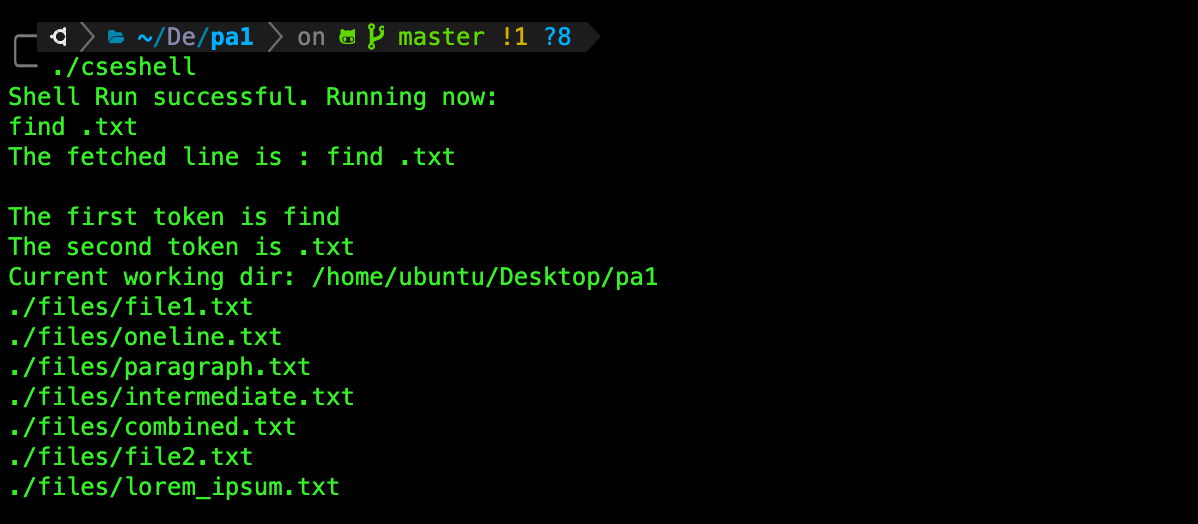
Commit Task 3
Save your changes and commit the changes:
git add ./bin/source/shell.c
git commit -m "feat: Complete Task 3"
Task 4 (2%)
TASK 4: Implement main_loop in shell.c.
Complete the following function in shell.c:
/**
The main loop where one reads line,
tokenize it, and then executes the command
*/
void main_loop(void)
{
// instantiate local variables
char *line; // to accept the line of string from user
char **args; // to tokenize them as arguments separated by spaces
int status; // if status == 1, prompt new user input. else, terminate the shell program.
/** TASK 4 **/
// write a loop where you do the following:
// 1. invoke read_line_stdin() and store the output at line
// 2. invoke tokenize_line_stdin(line) and store the output at args**
// 3. execute the tokens using process_command(args)
// Basic cleanup for the next loop
// 4. free memory location containing the strings of characters
// 5. free memory location containing char* to the first letter of each word in the input string
// 6. check if process_command returns 1. If yes, loop back to Step 1 and prompt user with new input. Otherwise, exit the shell.
// DO NOT PRINT ANYTHING TO THE OUTPUT
do
{
// decorate the prompt
time_t raw_time;
struct tm *time_info;
time(&raw_time);
time_info = localtime(&raw_time);
printf("🐚");
yellow();
char *timeString = asctime(time_info);
timeString[strlen(timeString) - 1] = '\0';
printf(" %s", timeString);
red();
printf(" CSEShell\n↳ ");
reset();
fflush(stdout); // clear the buffer and move the output to the console using fflush
/***** BEGIN ANSWER HERE *****/
status = shell_exit(args); // remove this line when you work on this task
/*********************/
} while (status);
}
Remove the line status = shell_exit(args) because that will cause your shell to terminate after one command. Follow the steps above by calling the functions you have implemented in Task 1-3.
Test Task 4
You may use the original main() function given in the starter code to test. Your shell now should be able to prompt you for more commands after executing one.
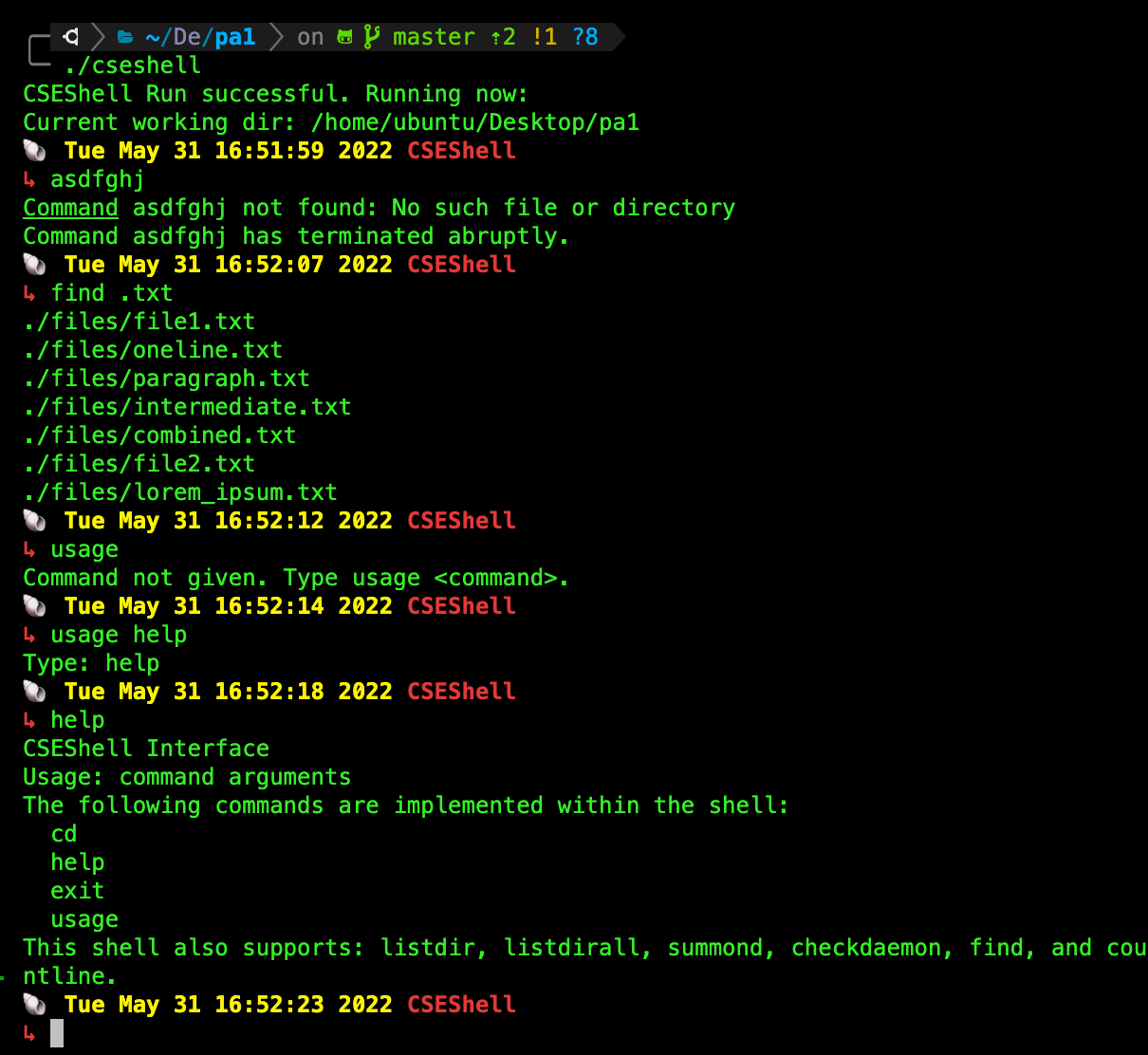
The shell should never crash no matter what input you give (empty lines, commands without arguments, etc). It should only terminate when you type exit.
Commit Task 4
Save your changes and commit the changes:
git add ./bin/source/shell.c
git commit -m "feat: Complete Task 4"