God Mode for Development
When you’re making fun or experimental projects, you often hit the same playtesting pain points like dying constantly during testing, running out of resources, want to skip level geometry, and want consistency across sessions.
Most games should have some kind of God Mode enabled (infinite resource, skip levels, teleport anywhere, etc). There are many ways to implement this but what you want is something so simple and portable that you can use across projects and easy to extend and modify should you need more God Features, has a clear UI to know which cheat is enabled while being backward compatible.
Any design that requires zero setup and maintenance is a good design.
Example Approach: Static Class
You can create a static class that contains flags on whether God Mode is enabled in your game. You will then access them from other scripts to determine the logic:
// GodModeManager.cs — drop anywhere in Assets/
// Two usage methods in gameplay code:
// [POLLING] if (GodModeManager.God) { /* ignore damage */ }
// [EVENT-BASED] GodModeManager.OnAnyChange += HandleCheatChange; // react when toggled
using System;
using System.Collections.Generic;
using UnityEngine;
public static partial class GodModeManager
{
// sample public flags (stable API)
public static bool God { get; private set; } // invulnerable
public static bool Infinite { get; private set; } // infinite resources
public static bool Noclip { get; private set; } // ignore collisions
// subscribe to this to react once whenever ANY cheat flips
public static event Action OnAnyChange;
// internal registry for scalable toggles/hotkeys/persistence
private struct CheatDef
{
public string Name;
public string PrefKey;
public Func<bool> Getter;
public Action<bool> Setter; // MUST invoke OnAnyChange
public KeyCode? Hotkey;
}
private static readonly List<CheatDef> _defs = new();
private static bool _bootstrapped;
// extension hook: compile-time only (implemented in your own partial file)
static partial void RegisterExtraCheats();
private static void AddCheat(
string name,
string playerPrefsKey,
Func<bool> getter,
Action<bool> assignCoreField,
KeyCode? hotkey = null)
{
// load saved value for dev builds; default false otherwise
bool saved = Debug.isDebugBuild && PlayerPrefs.GetInt(playerPrefsKey, 0) == 1;
// core setter: persist (dev only), assign field, and notify subscribers
void CoreSetter(bool v)
{
if (Debug.isDebugBuild)
{
PlayerPrefs.SetInt(playerPrefsKey, v ? 1 : 0);
PlayerPrefs.Save();
}
assignCoreField(v); // update the backing field (e.g., God = v)
OnAnyChange?.Invoke(); // notify once per toggle
}
// initialize to saved value without double notify
assignCoreField(saved);
_defs.Add(new CheatDef
{
Name = name,
PrefKey = playerPrefsKey,
Getter = getter,
Setter = CoreSetter,
Hotkey = hotkey
});
}
// bootstrap: only active in Editor/Development builds
[RuntimeInitializeOnLoadMethod(RuntimeInitializeLoadType.AfterSceneLoad)]
private static void Bootstrap()
{
if (_bootstrapped) return;
_bootstrapped = true;
if (!Debug.isDebugBuild) return;
// register legacy cheats (preserves existing API and PlayerPrefs keys)
AddCheat("God", "GodModeManager.God", () => God, v => God = v, KeyCode.F1);
AddCheat("Infinite", "GodModeManager.Infinite", () => Infinite, v => Infinite = v, KeyCode.F2);
AddCheat("Noclip", "GodModeManager.Noclip", () => Noclip, v => Noclip = v, KeyCode.F3);
// call your compile-time extensions (if any)
RegisterExtraCheats();
// spawn overlay holder
var go = new GameObject("GodModeManagerOverlay");
go.hideFlags = HideFlags.DontSave;
UnityEngine.Object.DontDestroyOnLoad(go);
go.AddComponent<GodModeOverlay>();
}
// tiny overlay + hotkeys (auto-built from registry)
private class GodModeOverlay : MonoBehaviour
{
bool show = true;
Rect area = new Rect(10, 10, 240, 140);
void Update()
{
if (Input.GetKeyDown(KeyCode.BackQuote)) show = !show;
foreach (var d in _defs)
{
if (d.Hotkey.HasValue && Input.GetKeyDown(d.Hotkey.Value))
{
// toggle via registered setter (fires OnAnyChange once)
d.Setter(!d.Getter());
}
}
}
void OnGUI()
{
if (!show) return;
area.height = 20 + 26 * (_defs.Count + 2);
GUILayout.BeginArea(area, GUI.skin.box);
GUILayout.Label("<b>God Mode Manager</b>", new GUIStyle(GUI.skin.label) { richText = true });
foreach (var d in _defs)
{
bool v = d.Getter();
bool nv = GUILayout.Toggle(v, $" {d.Name}" + (d.Hotkey.HasValue ? $" ({d.Hotkey.Value})" : ""));
if (nv != v)
{
d.Setter(nv); // notifies once
}
}
GUILayout.Space(4);
GUILayout.Label("` show/hide");
GUILayout.EndArea();
}
}
}
Explanation
This section explains the purpose of each part of the code above.
Public API
public static bool God { get; private set; }
public static bool Infinite { get; private set; }
public static bool Noclip { get; private set; }
public static void SetGod(bool v) => SetFlag("God", v);
public static void SetInfinite(bool v) => SetFlag("Infinite", v);
public static void SetNoclip(bool v) => SetFlag("Noclip", v);
These are the flags you use in gameplay code if you choose to poll and check. For instance,
if (GodModeManager.God) { /* ignore damage */ }
The SetX() wrappers call into the internal system (SetFlag) so that toggling a cheat updates persistence, events, and UI consistently.
Change notifications
public static event Action OnAnyChange;
This lets other systems subscribe and react immediately when any cheat flips and avoid per-frame polling. See this section for usage.
Internal Cheat Registry
private struct CheatDef
{
public string Name;
public string PrefKey;
public Func<bool> Getter;
public Action<bool> Setter;
public KeyCode? Hotkey;
}
private static readonly List<CheatDef> _defs = new();
Each cheat is represented by a CheatDef. It holds everything the manager needs to display it in the cheat overlay. _defs is the master list that holds all registered cheats, along with how to get/set their values and which hotkeys toggle them. The overlay simply loops through this list to build the UI.
Extension Hook and Adding Cheat (private)
The extension hook RegisterExtraCheats is an empty partial method in the core file, and we can add extra cheats by writing a second file, see this section.
The method AddCheat is only called during bootstrap or by extension partial classes. It register new cheats in _defs, loads previous saved value (if dev build) and sets the backing field. Setter automatically updates persistence + field + fires OnAnyChange.
Bootstrap
Runs automatically after the first scene loads (thanks to RuntimeInitializeOnLoadMethod). It guards _bootstrapped (run only once) and Debug.isDebugBuild (only runs in Editor or Dev builds, skips in Release).
Then it does:
- Registers the built-in cheats (God, Infinite, Noclip)
- Calls
RegisterExtraCheats(so our partial extensions can add theirs) - Creates a persistent hidden GameObject with the overlay UI so we know what cheats are ON
Overlay
This class provides a simple IMGUI panel with toggles for each cheat. It toggles with backtick (`) to show/hide. Hotkeys (F1, F2, F3, …) flip cheats instantly. Because it reads _defs every frame, all cheats (core + extensions) appear automatically.

Debug.isDebugBuild
This is a property Unity fills in for us at runtime.
- In the Editor Play mode: always true.
- In a Development Build: true.
- In a Release/normal Build: false.
You can set in Build Settings whether you want your game to be made as Development Build (tick the box).
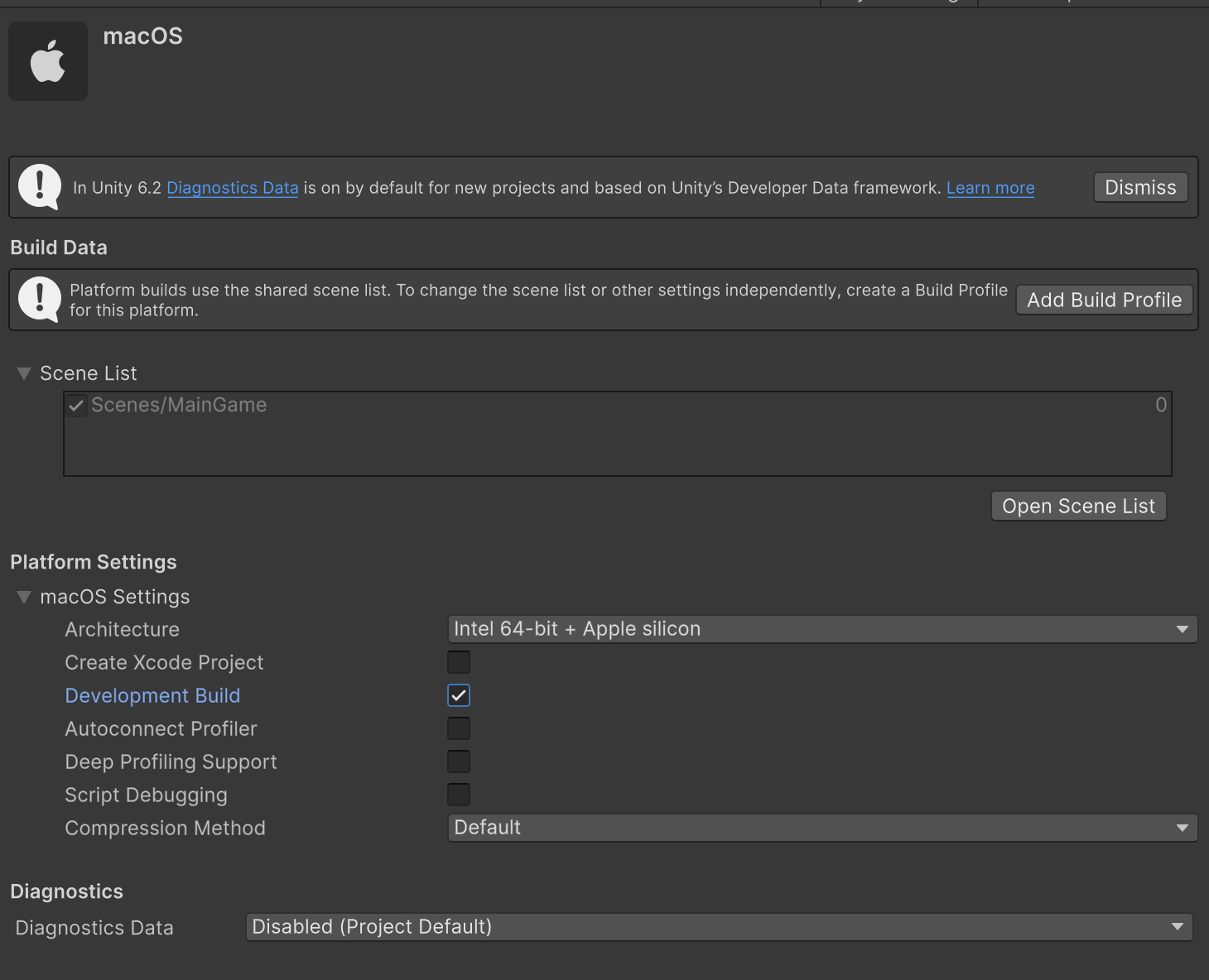
Usage with Polling
Use the flags right away where they matter
public void ApplyDamage(int dmg)
{
if (GodModeManager.God) return; // invulnerable
hp = Mathf.Max(0, hp - dmg);
}
void ConsumeAmmo(int amount)
{
if (GodModeManager.Infinite) return; // never decrease
ammo = Mathf.Max(0, ammo - amount);
}
void Update()
{
if (GodModeManager.Noclip)
{
controller.detectCollisions = false;
FreeFly();
}
else
{
controller.detectCollisions = true;
NormalMove();
}
}
Usage with Event
Subscribe to OnAnyChange to flip systems on/off only when a cheat changes:
public class NoclipBinder : MonoBehaviour
{
void OnEnable() => GodModeManager.OnAnyChange += Apply;
void OnDisable() => GodModeManager.OnAnyChange -= Apply;
void Start() => Apply(); // apply current state immediately
void Apply()
{
if (GodModeManager.Noclip) EnableNoclip();
else DisableNoclip();
}
void EnableNoclip()
{
foreach (var c in GetComponentsInChildren<Collider>()) c.enabled = false;
var rb = GetComponent<Rigidbody>(); if (rb) rb.isKinematic = true;
}
void DisableNoclip()
{
foreach (var c in GetComponentsInChildren<Collider>()) c.enabled = true;
var rb = GetComponent<Rigidbody>(); if (rb) rb.isKinematic = false;
}
}
Extending Cheats
This only works at compile time. It is not a good idea to extend cheats during runtime.
Simply create a new file in Assets/Scripts (say GodModeManager.OneHitKill.cs), that extend the partial class GodModeManager and implement 2 things:
- The public flag of the cheat that can be read in gameplay code (
publid static bool XX) - Register the extra cheat
// adds "OneHitKill" at compile time (no runtime registration allowed).
using UnityEngine;
public static partial class GodModeManager
{
// 1. public flag you can read in gameplay code
public static bool OneHitKill { get; private set; }
// 2. register this cheat during bootstrap
static partial void RegisterExtraCheats()
{
AddCheat(
"OneHitKill", // name shown in overlay
"GodModeManager.OneHitKill", // PlayerPrefs key
() => OneHitKill, // how to read the field
v => OneHitKill = v, // how to write the field
KeyCode.F4 // optional hotkey
);
}
}
Usage with New API (Extended Cheats)
// damage handling
public void ApplyDamage(int dmg)
{
if (GodModeManager.God) return; // invulnerable
if (GodModeManager.OneHitKill) dmg = 999999; // example usage of new API
hp = Mathf.Max(0, hp - dmg);
}
// react once when toggled
void OnEnable() => GodModeManager.OnAnyChange += ApplyCheats;
void OnDisable() => GodModeManager.OnAnyChange -= ApplyCheats;
void Start() => ApplyCheats();
void ApplyCheats()
{
if (GodModeManager.Noclip) EnableNoclip(); else DisableNoclip();
}
// implement Enable/DisableNoClip methods afterwards
Testing
Attach this script on any empty GameObject in your Scene to test whether the cheat system is working.
using UnityEngine;
public class GodModeTester : MonoBehaviour
{
void OnEnable()
{
// Event-based: subscribe once, react whenever ANY cheat changes
GodModeManager.OnAnyChange += PrintCheats;
}
void OnDisable()
{
GodModeManager.OnAnyChange -= PrintCheats;
}
void Update()
{
// Polling: check flags each frame
if (GodModeManager.God)
Debug.Log("[GODMODETESTER] Polling: God mode is ON (invulnerable)");
if (GodModeManager.Infinite)
Debug.Log("[GODMODETESTER]Polling: Infinite resources are ON");
if (GodModeManager.Noclip)
Debug.Log("[GODMODETESTER]Polling: Noclip is ON (collisions disabled)");
if (GodModeManager.OneHitKill)
Debug.Log("[GODMODETESTER]Polling: OneHitKill is ON (killing enabled)");
}
// Event-based: called automatically when any cheat flips
void PrintCheats()
{
Debug.Log($"[GODMODETESTER][OnAnyChange] Cheats now: " +
$"God={GodModeManager.God}, " +
$"Infinite={GodModeManager.Infinite}, " +
$"Noclip={GodModeManager.Noclip} " +
$"OneHitKill={GodModeManager.OneHitKill}");
}
}