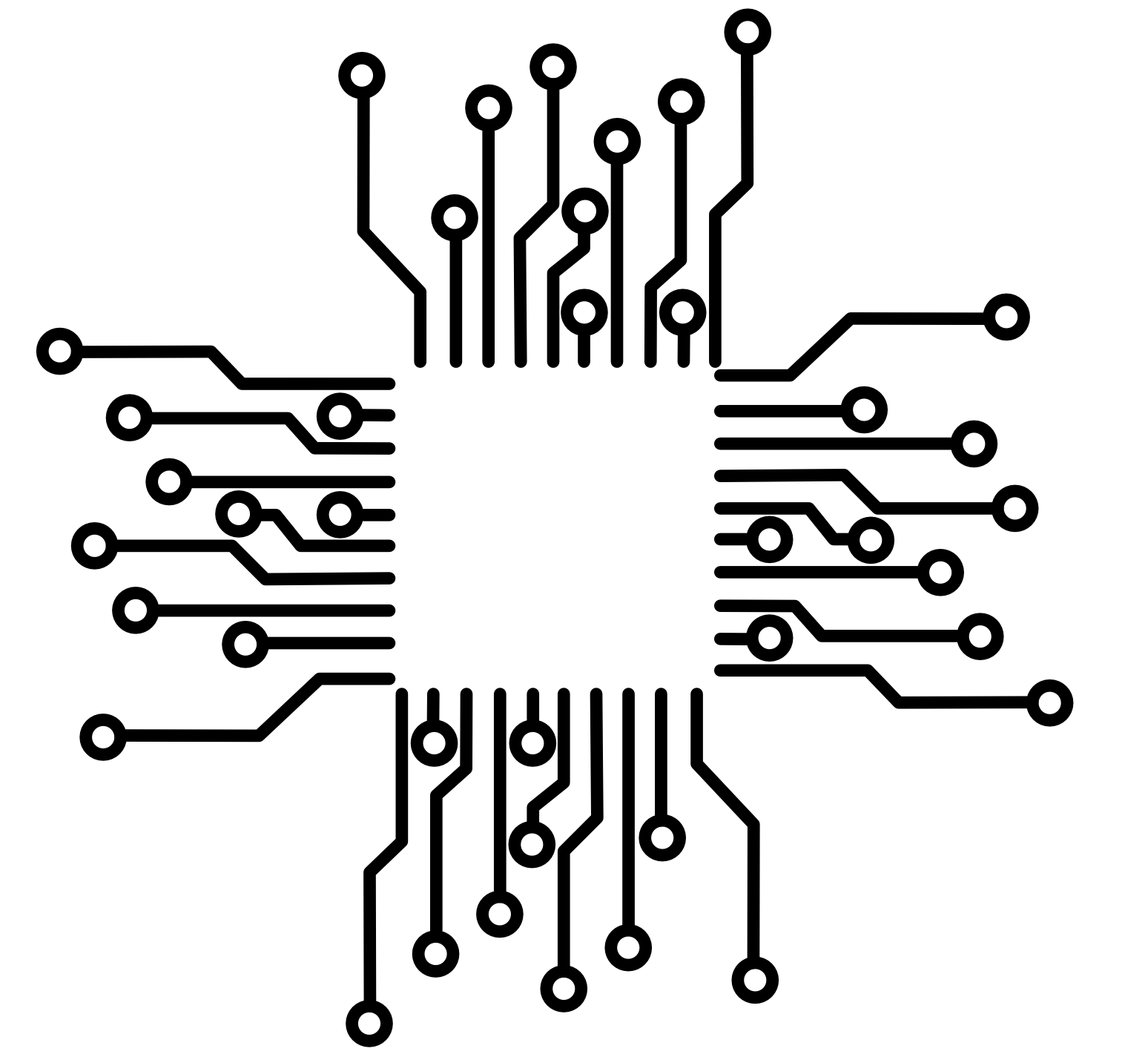50.002 Computation Structures
Information Systems Technology and Design
Singapore University of Technology and Design
Memory Hierarchy
You can find the lecture video here. You can also click on each header to bring you to the section of the video covering the subtopic.
Overview

So far we have learned that the \(\beta\) CPU has its own internal storage REGFILE, consisted of a limited amount of registers.
The \(\beta\) can also write to or read from an external Memory Unit. This Memory Unit can be arbitrary in size, depending on how many bits are the used for addressing.
A 32-bit address can address \(2^{32}\) different bytes, and therefore can be used to address up to 4GB of data.
Since \(\beta\) is a 32-bit CPU, it can supply at most 32-bit of address to the Memory Unit, and therefore can have an access to at most 4GB of address space at a time without the help of other hardware.
Note: This limitation can be removed on certain x86 32-bit architectures via the use of a particular memory management hardware called the PAE (Physical Address Extension). PAE was first introduced by Intel in their Pentium Pro processor, and later by AMD (Athlon processor). We will not touch about PAE in this course.
The REGFILE in \(\beta\) is very expensive to manufacture, but they are extremely fast, meaning that we can write to or read from the REGFILE unit at a very high frequency (low latency).
Since REGFILE is a very expensive memory device, we can only afford to pack a few registers within the CPU while keeping it at a reasonable cost, and extend the storage space using some external memory device we previously label as The Memory Unit.
The materials that make up the external memory unit should be cheaper (than those that make up the REGFILE), hence we can have bigger storage space at a fraction of the price (and we won’t have to spend so much money just to buy a reasonably practical computer).
The caveat: depending on the technology, writing to or reading from the external memory unit can be much slower (than writing to and reading from the REGFILE), and therefore memory access becomes the bottleneck of the computer performance.
In this chapter, we will learn a few more ways to create 1-bit memory cell: SRAM and DRAM, with varying cost and latency. They’re summarised below:
\[\begin{matrix} \text{Types} &\text{Space} & \text{Latency} & \text{Cost}\\ \hline \text{Register} & 100\text{'s of bytes} & 20ps & \$\$\$\$ \\ \text{SRAM} & 100\text{'s of Kbytes} & 1ns & \$\$\$ \\ \text{DRAM} & 100\text{'s of Mbytes} & 40ns & \$\\ \text{Disk} & 100\text{'s of Gbytes} & 10 ms & c \\ \hline \end{matrix}\]Our goal is to have large memory space at a cheap cost and minimum latency. We can do that by incorporating the concept of memory hierarchy in our computer system.
Overview of Technology
Static Random-Access Memory (SRAM)
An SRAM cell can be made up of 6-transistors as shown in the figure below.
Its commonly called a 6T-SRAM cell

Each cell stores one bit. The loop formed by two inverters can store a single bit for as long as they are powered.
Since it can only retain information when powered, SRAM is a volatile memory device.
There are two other things to note: the word line and the two complementary bit lines. The two bit lines are connected to a sense amplifier.
A sense amplifier’s role is to sense the low power signal difference from both bitlines and amplify the small voltage swing to recognizable logic level so the data can be interpreted properly by logic outside the memory. It is commonly made using 2 to 6 transistors.
To read:
- Supply high voltage to the word line. This will connect the source and the drain of both NFETs.
- In turn, current flows to the bit line on the right and its complement on the left.
- The sense amp at the end of both bit-lines will compute the difference and amplify the small voltages to a normal 1-bit logic level.
For example, if the sense amp computes a
+vedifference between \(V_{\text{bit}} - V_{\overline{\text{bit}}}\), then it corresponds to logic1and vice versa.
In the figure above, the value of this cell is initially
1.
To write:
- Similarly, supply high voltage to the word line.
- Then, drive a strong high voltage or low voltage through the bit line and its complement as shown.
In this example, the value of the cell is written to be
0.

Dynamic Random-Access Memory (DRAM)
A single DRAM cell is capable of storing 1-bit of data by using just single NFET and a single capacitor when powered:
This is often called as 1T-DRAM. DRAM is also a volatile memory device.

To read:
- Supply high voltage to the word line, and this will switch the NFET
on. - Charges can flow to the bit line when there’s direct connection between the capacitor and the bit-line.
Note: we don’t really need to dive into details of how capacitor work. The ability of the capacitor to store a charge is called capacitance, and it is affected by the dielectric materials of the plates and the plates’ dimension.
To write:
- Supply high voltage to the word line, and this will switch the NFET
on. - Supply strong
1or0through the bit line to charge or discharge the capacitor.
Dlatch use 1 mux: 4 nand gates = 16T. DFlipflop uses 2 muxes = 32T + 2T for the inverter
The problem with DRAM is that the capacitor will lose charge over time, so the data stored in the cells will fade over time.
To tackle this problem, each DRAM cell has to be refreshed very frequently to keep the data intact.
These refresh cycles cause DRAM to be significantly slower than SRAM, although a DRAM cell is cheaper to make as compared to an SRAM cell (fewer number of transistors in a DRAM cell).
We name the memory device that uses DRAM as its main technology as the physical memory.
Disk
A disk (also known as Hard Disk Drive) is an old-school mechanical data storage device. Data is typically written onto a round, spinning aluminum that’s been coated with magnetic material that we call a “disk”. Several of these round platters are put together on a shaft, and they make up a cylinder. The cylinders are able to spin at around 7000 revolutions per minute.
Each round disk can be separated into concentric circles sections (track), and each track can be further separated into sectors as shown below. Each sector contains a fixed number of bits.

A disk is able to retain its information even after they’re not directly plugged to power supply anymore.
Therefore, unlike Register, SRAM, and DRAM that are volatile, a disk is a type of low-power and non-volatile storage device. However, non-volatile memory that relies on mechanism such magnetic field changes to encode information takes far longer to change its values.
The writing is done by a magnetic head, mounted at the end of an actuator arm that pivots in such a way that the head can be positioned over any part of the platter. The same head may also read the stored data.
Each platter has its own read and write head, but all heads are mounted on a common arm assembly.
To perform a read or write to a disk, the device has to mechanically move the head of the disk and access a particular sector. This takes up a lot of time, and thus resulting in large latency for read and write.
The CPU itself cannot directly address anything on a disk.
Unlike a RAM, a disk is a random block access device.
To access any data on disk, the CPU has to first give the command for a chosen block of data from some sectors to be copied into the RAM. After the entire block of data is in the RAM, then the CPU can start accessing the specific 32-bit data (or n bits, depending on the architecture) .
Other non-volatile storage device: NAND Flash
There’s one other commonly used non-volatile memory that we can use as storage with faster read/write operation in general: the Solid-State Drive (SSD). As we all know, an SSD is more expensive than a plain old HDD of the same size.
SSDs use a type of memory chip called NAND flash memory.
NAND devices store a small amount of electrical charge on a floating gate when the cell is programmed. Its cell has very high resistance, and its capacitance can hold a charge for a long period of time.
The caveat is: unlike RAM, we cannot change one cell value quickly at a time in flash memory.
To change its values, we need to reset and rewrite an entire large block at once, which is a much slower process for a write as compared to a RAM.
Of course the charge stored in the NAND flash can still fade over time if we never power it back up anymore. Therefore it is important to power the flash storage from time to time to retain its data.
Although not needed for our course syllabus, if you’re curious you can read more about how HDD and SSD work here to understand how each of the work and the pros and cons of each device.
Memory Addressing
Billions of these SRAM or DRAM cells are assembled together to form a large memory unit. Each byte (8 cells) has a specific address.
To decode an address, we can split the address into higher N address bits (selecting one of the rows) and lower M address bits (selecting a group of the columns), then read the information out of the bitlines as shown in the figure:

We often read hundreds of bits in parallel, for example, one “row” might contains hundreds of bit lines, and the lower M address bits will select which of group of 32 bits (or 64 bits, depending on the ISA) we want to read.
The Idea of Memory Hierarchy
Since what we want is a large, fast, and cheap memory – that is to perform with SRAM speed at the cost of a disk – we need to use a hierarchy of memory technologies to form the external Memory Unit:
- Keep the most often used data at a small special device made of SRAMs. We call this unit: cache. They’re usually assembled very near to the processor core, and is considered part of the CPU.
- Refer to physical memory (DRAM) rarely.
The physical memory is often refered to as main memory or simply “RAM”.
- Refer to disk (secondary storage) even more rarely.
As illustrated in the figure below, our computer is consisted not only of CPU and RAM, but also cache and disk.

It is possible to give the user an illusion that they’re running at SRAM speed at all times due to the locality of reference.
The locality of reference states that reference to memory location \(X\) at time \(t\) implies that reference to \(X+\Delta X\) at \(t + \Delta t\) becomes more probable as \(\Delta X, \Delta t\) approaches zero.
In laymen terms: there exists the tendency of a CPU to access the same set of memory locations repetitively over a short period of time.
Evidence that memory reference patterns exhibit locality of reference:
- Local stack frame grows nearby to one another.
- Related program instructions are near one another
- Data (e.g: arrays) are also nearby one another
The Cache Idea
The cache is a small storage device assembled close to a processor core within a CPU. It contains temporary copies of selected memory addresses A and their content Mem[A]. The CPU now will always look for the requested instruction or data on the cache first, before starting to look for it in the physical memory in the event of cache MISS.
The cache principles work as follows:
-
Upon any instruction fetch, or instructions that involves LD or ST, CPU will first look for requested data in the cache
-
If the information is found in the cache, return the content to CPU. This event is called a cache
HIT. -
Otherwise this is the case of cache
MISS.
In the event of cache MISS:
-
We look for the requested content in the physical memory (RAM)
-
Once the content is found, replace the some (unused) cache content with this new content
In the event that the content is also not found in the RAM, we look for the content in the swap space region of the disk, and perform necessary updates on both physical memory and cache.
Swap space is a a dedicated space on the disk that is set aside to serve as an (virtual) extension of the RAM. We will learn more about this in the next chapter.
The average time-taken (\(t_{\text{ave}}\)) to access a particular content in a system with a cache and a physical memory is:
\[\begin{aligned} t_{\text{ave}} &= \alpha t_c + (1-\alpha) (t_c + t_m) \\ &= t_c + (1-\alpha) t_m \end{aligned}\]where:
- \(\alpha\) is cache hit ratio (count of requests with a
HIT/ total request count), - \(t_c\) is cache access time, and
- \(t_m\) is physical memory access time
You easily simply extend the formula to incorporate the events where disk is used.
The above steps are very simplified and incomplete. It does not address more details such as how can we store data in the cache, what to do in the event of cache miss in more detail, what happens when the physical memory itself is full, etc. We will perfect the cache principle to form what we call *the caching algorithm in the next lesson.
Most modern CPUs have at least three independent caches: an instruction cache to speed up executable instruction fetch, a data cache to speed up data fetch and store, and a Translation Lookaside Buffer (TLB) used to speed up virtual-to-physical address translation for both (executable) instructions and data. Data cache is usually organized as a hierarchy of more cache levels (L1, L2, L3, L4, etc.).
In this course, we simplify some things and assume that there’s only one cache for both instructions and data, and one level of cache. We will learn more about TLB in the next chapter.
Types of Caches
There are two flavours in cache design: the fully associative (FA) cache and the direct mapped (DM) cache. Each design has its own benefits and drawbacks.
Fully Associative Cache (FA)
The FA cache has the following generic structure:

TAG and DATA are made of SRAM cells:
TAGcontains all bits of addressA.DATAcontains all bits ofMem[A].It will be 32 bits of data and 32 bits of address for \(\beta\) CPU.
Note the presence of a device called the tri-state buffer:

It has the following truth-table:
High impedance (High-Z) is a state when the output is not driven by any of the input(s). We can equivalently say that the output is neither high (1) nor low (0) and is electrically disconnected from the circuit.
Characteristics of FA caches:
- Expensive, made up of SRAMS for both
TAGandData(content) field (i.e: 64 bits in total for \(\beta\)) and lots of other hardware:- Bitwise comparator at each cache line (i.e: an “entry”:
TAG-Content, illustrated as a row in the figure above). - Tri-state buffer at each row
- Large
ORgate to computeHIT
- Bitwise comparator at each cache line (i.e: an “entry”:
- Very fast, it does parallel lookup when given an incoming address:
- Comparison between incoming address and all
TAGin each cache line happens simultaneously.
- Comparison between incoming address and all
- Flexible because memory address
A+ its contentMem[A]can be copied and stored on any cache line:TAG-Contententry.
FA cache is the gold standard on how well a cache should perform
Direct Mapped Cache (DM)
The DM cache has the following generic structure:

Characteristics of DM caches (in comparison to FA cache):
- Cheaper: less SRAM is used as the
TAGfield contains only the T-upper bits of addressA.- Also less of other hardwares: only 1 bit-wise comparator (to compare T-bits) needed.
- But we need K-bits selector Decoder to address each cache line and activate its word line.
- Not that flexible: A unique combination of K-bits of
Ais mapped to exactly one of the entries / row of DM cache. Each cache line in DM cache is addressable by the lowerK-bits of the address. The lower K-bits ofAdecides which cache line (row) of DM cache we are looking for.- The number of entries in the DM cache is depends on the value of
K. - The DM cache is able to store up to \(2^K\)
TAG-Contententries.
- The number of entries in the DM cache is depends on the value of
The Content field contains a copy of all bits of data at Mem[A].
- Contention problem: DM cache suffers contention (collision problem) due to the way it strictly maps the lower
Kaddress bits to each cache line:- Two or more different addresses
A1andA2can be mapped to the same cache line if both have the same lowerKbits.The choice of using
K-lower bits for DM cache mapping is better than using the upperTbits due to locality of reference, but it does not completely eliminate contention.
- Two or more different addresses
- Slower: There’s no parallel searching:
- At first, DM cache has to decode the K-bit address to find the correct cache line:
TAG-Contententry. - Then, perform comparison with between
TAGand the upper T-bit address input.
- At first, DM cache has to decode the K-bit address to find the correct cache line:
Summary
You may want to watch the post lecture videos here.
In this chapter, we are given a glimpse of various memory technology: from slowest to fastest, cheapest to the most expensive.
We use a hierarchy of memory technology in our computer system to give it an illusion that it is running at a high (SRAM level) speed at the size and cost of a Disk. The idea is to use a small, but fast (and expensive) device made of SRAMs to cache most recently and frequently used information, and refer to the physical memory or disk as rarely as possible.
Remember, locality of reference allows us to predict and keep a small copy of recently used instruction and data in cache.
We were then introduced to two basic types of cache design that can be integrated into our CPU: the FA cache (gold standard, very expensive) and DM cache (cheaper, but suffers contention and slightly slower than FA cache).
In the next chapter, we will learn various cache issues and how to tackle them to meet our goal of having a “fast” and “cheap” computer with massive storage space.